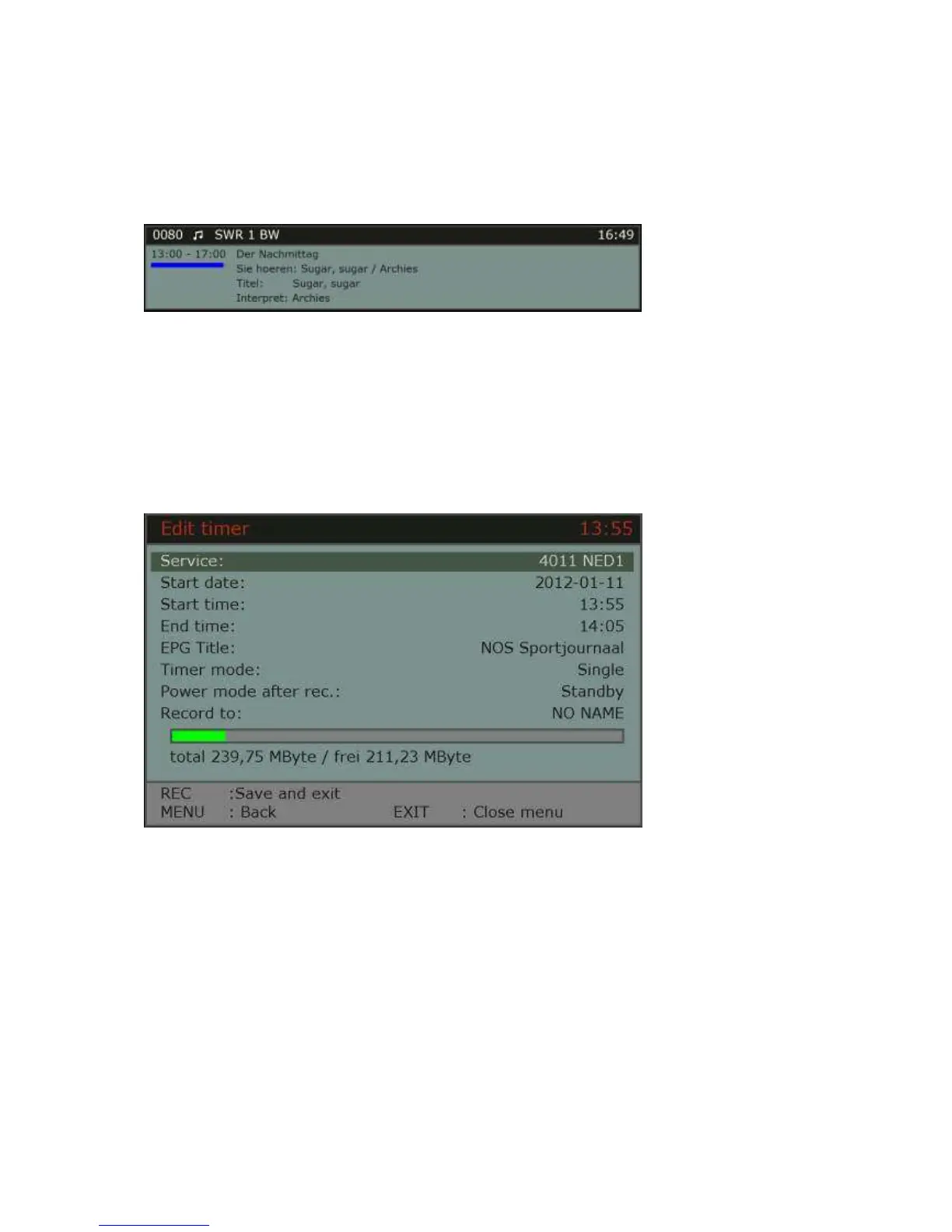Radio text
Your device will automatically display additional information provided by the radio
station. This can for example be the title or author of the current song.
Start a recording
If you have connected an appropriate data carrier to the USB-port, then you can
record programs. There are two ways to start a recording: manually while the
program is running or by timer recording.
If you want to record a running program press the button „Rec“ on the remote control
at first. The following window opens.
The running program data will be used. You have also the opportunity to edit all this
data now if you want. Select the position you want and press the button „OK“ to
change the position. Press it again to use the preset or modified data. While
recording you can watch another program, because this device has a dual tuner. You
can select also a second program for recording at the same time. Then you can only
watch another program that is on a transponder that is currently used for recording.
The programs that can be watched are presented dark in the service list and the
programs that cannot be selected are light-coloured. The running records will be
showed at the top of the service list.