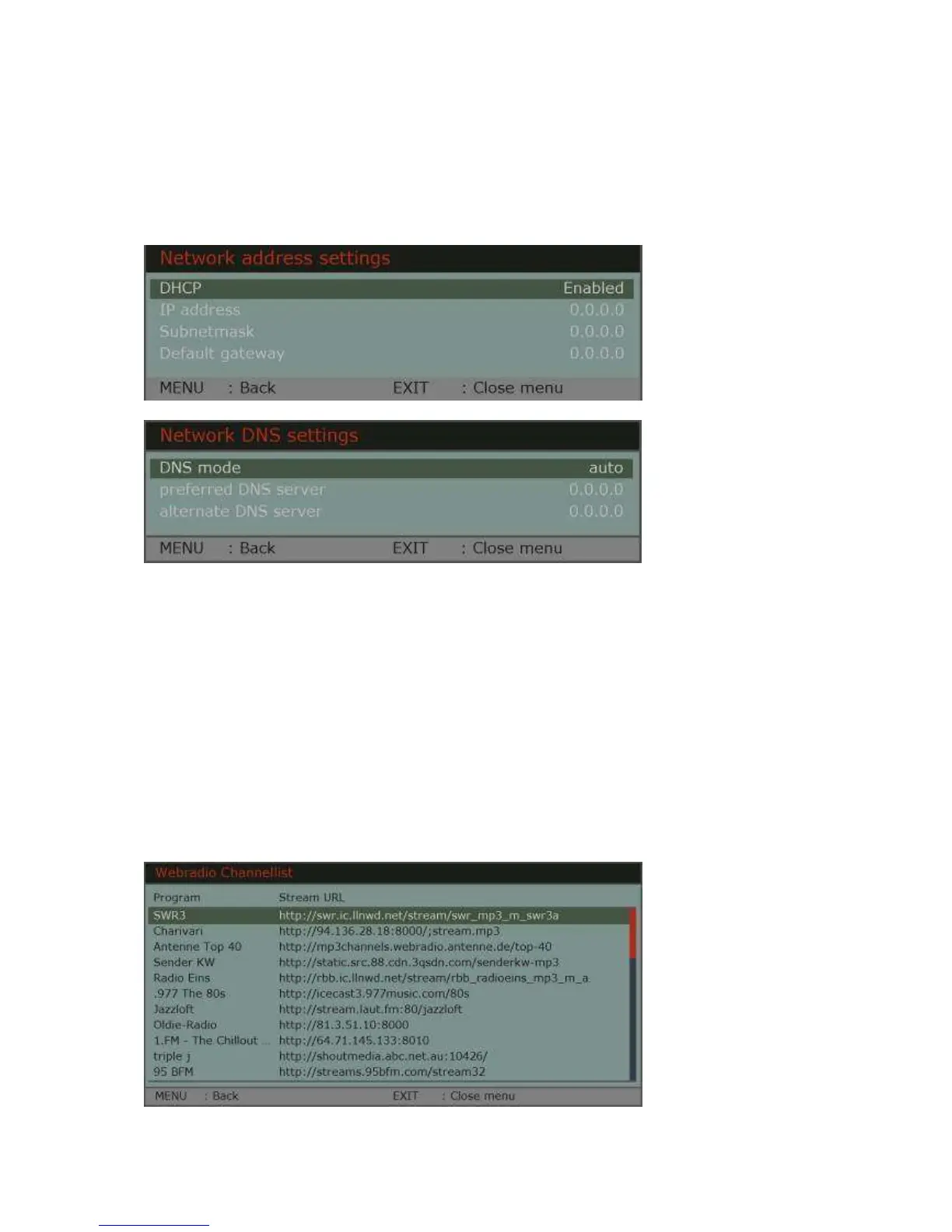Network settings
In network settings you can define network parameters manually. Since the most
networks have the so called DHCP server, the menu item „DHCP“ should be
enabled. The same applies to the DNS settings.
Webradio
If your receiver has a LAN internet connection, then you can listen to the web radio
programs (Internetradio) with your receiver. So you can listen to a wide range of
internet radio stations. This function will be enabled over the menu “Extras web
radio“. Mark a web radio program from the list and press the button „OK“. After the
receiver has got the connection to internet, you can hear the sound over TV and
audio outputs (that are connected to your music system for example).
Please note that your internet connection must be fast enough, it needs some time to
set up the connection and not all web radio programs broadcast 24 hours a day. If
there are some problems with network, please contact your network operator. You
can change volume with Skip buttons in an active mode.