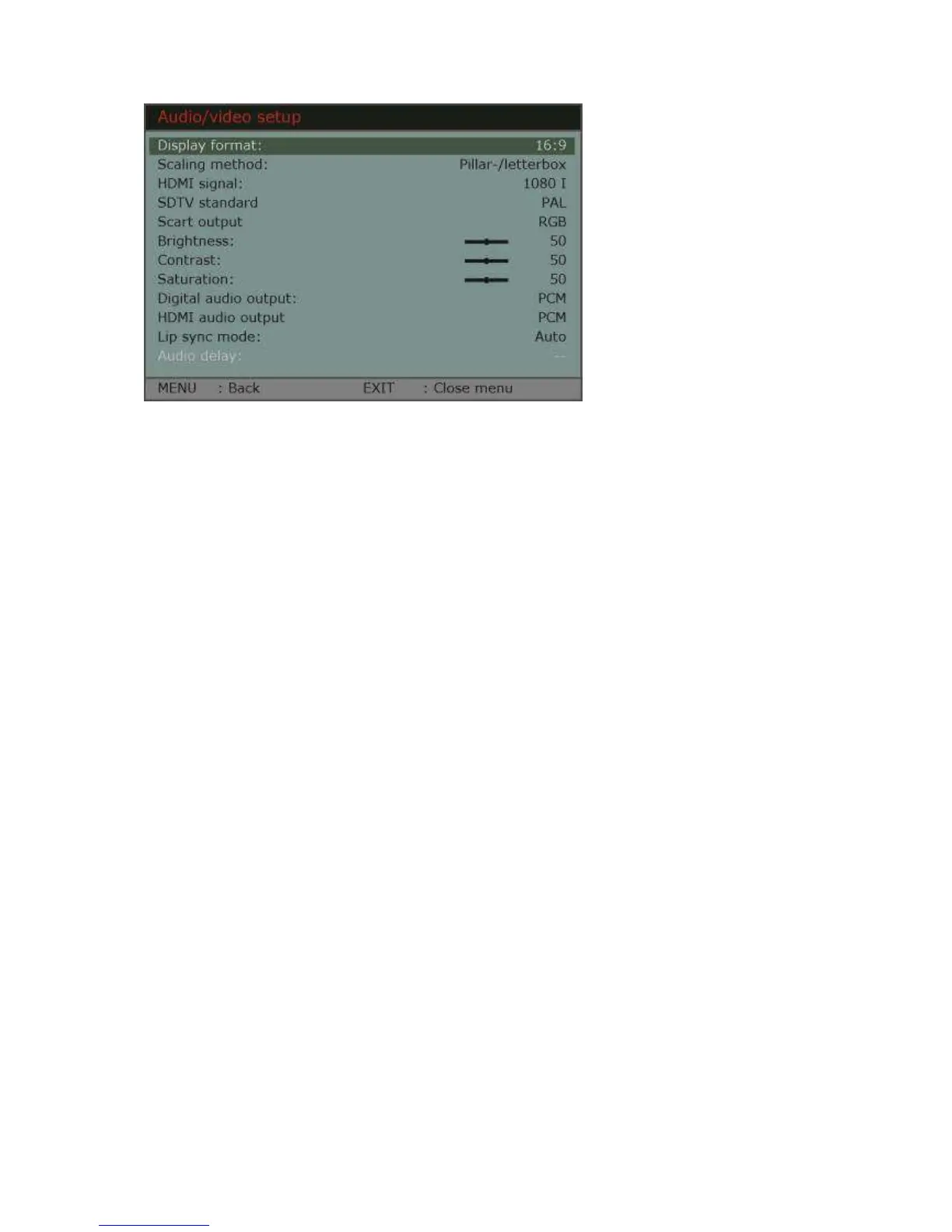Display format: You can select display format here. Choose
according to your TV the setting 16:9 or 4:3.
Scaling method: Choose the way how a signal that is not transmitted
according to your TV format should be represented.
HDMI signal: Select what display resolution should be transmitted
over HDMI output. Since there are channels with
different resolutions, you should choose here the
setting that produces the best image. Signals with a
higher resolution will be downscaled then and
signals with a lower resolution will be upscaled.
HDMI Audio: Select the desired audio standard over HDMI.
Brightness: Define image brightness.
Contrast: Define image contrast.
Saturation: Define color saturation.
Digital audio output: Select audio standard that will be a priority for digital
output. This setting can also be set individually by
pressing the button “Option” on the remote control.
Lip sync mode: When needed you can set the so called lip
synchronization here, if video and audio are not
synchronized.