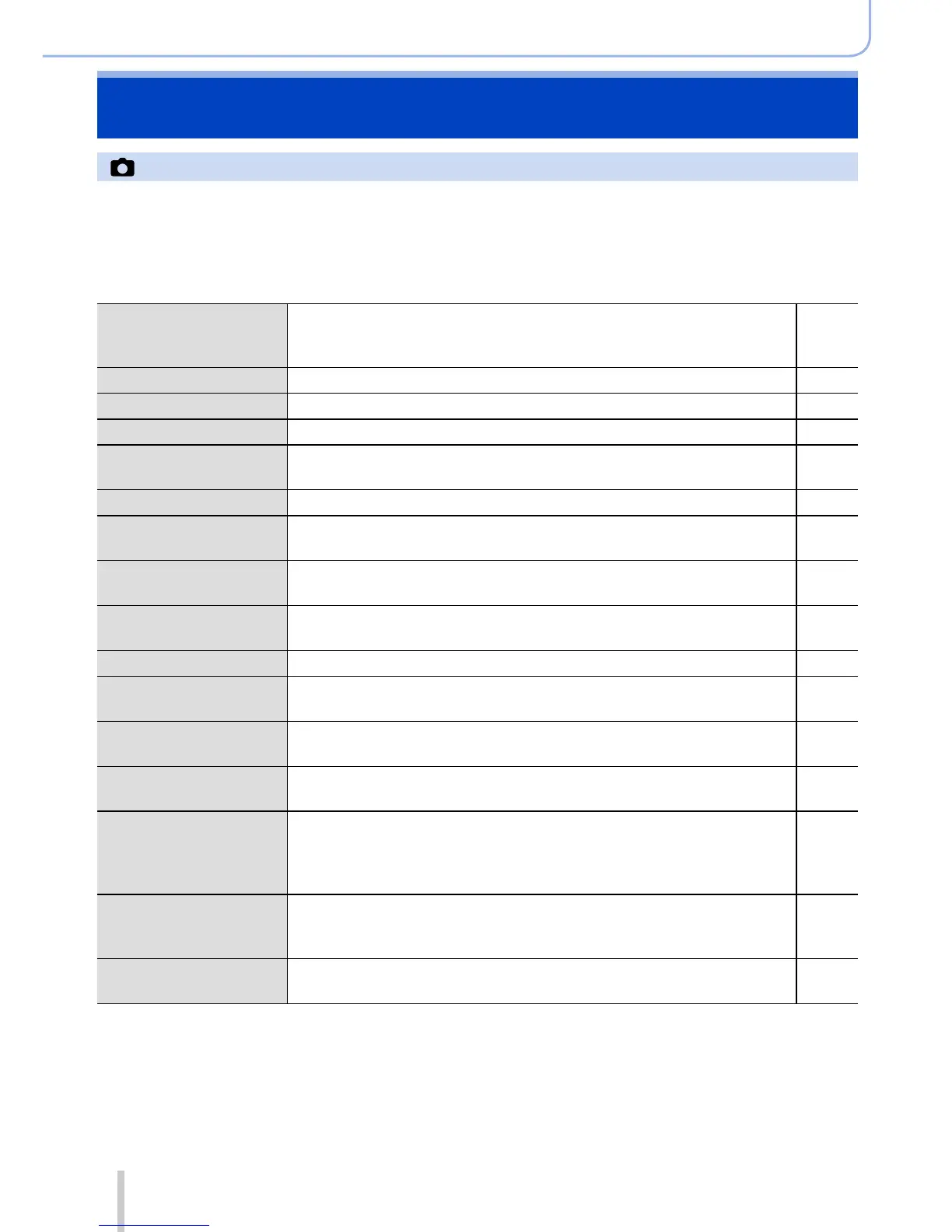303
SQW0038
Others
Menu list
[Rec]
You can perform settings such as picture size and flash (supplied/optional).
• The [Photo Style], [AFS/AFF/AFC], [Metering Mode], [Highlight Shadow], [i.Dynamic],
[i.Resolution], [i.Zoom], and [Digital Zoom] menu items are common for both [Rec] and
[Motion Picture] menus. If a setting in one menu is changed, the setting with the same
name in other menu will also be changed automatically.
[Photo Style]
You can select the effects according to the concept of the picture
that you want to create. Adjusts the colours of effects and picture
quality.
→100
[Picture Size] Set the number of pixels. →108
[Quality] Set the compression rate used for storing pictures. →109
[AFS/AFF/AFC] Select how the focus is adjusted. →114
[Metering Mode]
Type of optical measurement to measure brightness can be
changed.
→139
[Burst Rate] Sets the burst speed to be used for burst recording. →142
[Auto Bracket]
Sets the Single/Burst setting, compensation range, and recording
sequence of Auto Bracket.
→146
[Self Timer]
Sets the time before recording starts when you take a picture
using the self-timer.
→148
[Highlight Shadow]
You can adjust the highlights and shadows in a picture while
confirming the brightness of these areas on the screen.
→102
[i.Dynamic] Correcting contrast and exposure. →111
[i.Resolution]
Records still pictures with sharper outlines and the impression of
high-resolution.
→111
[Simultaneous record
w/o filter]
Sets whether to record pictures with Filter and those without Filter
at the same time.
→91
[iHandheld Night
Shot]
Combines nightscape pictures recorded using high-speed burst
recording into a single picture.
→78
[iHDR]
When there is, for example, strong contrast between the
background and the subject, [iHDR] records multiple still pictures
with differing exposures and combines them to create a single still
picture rich in gradation.
→79
[HDR]
The camera can combine 3 still pictures taken with different
exposures into a single properly exposed picture with rich
gradation.
→112
[Multi Exp.]
You can create an effect similar to the operation of up to four times
of exposure on a single picture.
→159
