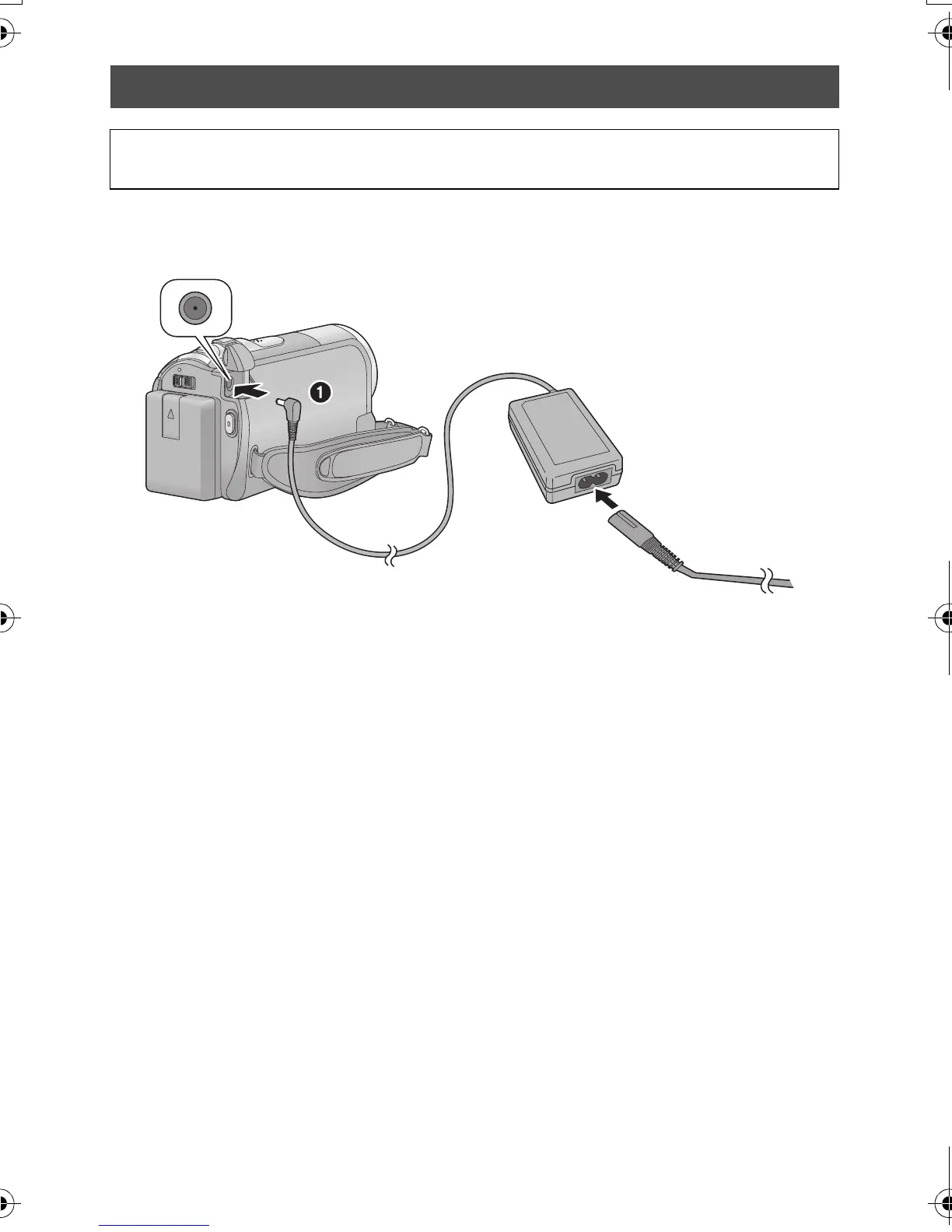14
VQT2L35
The unit is in the standby condition when the AC adaptor is connected. The primary circuit is
always “live” as long as the AC adaptor is connected to an electrical outlet.
≥ The battery will not be charged if the power is turned on.
1 Connect the AC adaptor to this unit’s DC input terminal.
2 Connect the AC cable to the AC adaptor, then the AC outlet.
≥ For the AC cable, plug in 2 and then 3.
≥ The status indicator will flash red at an interval of 2 seconds, indicating that charging has
begun.
Charging the battery
When this unit is purchased, the battery is not charged. Charge the battery before
using this unit.
SDRS50&H85GN-VQT2L35_mst.book 14 ページ 2009年12月29日 火曜日 午前10時30分
