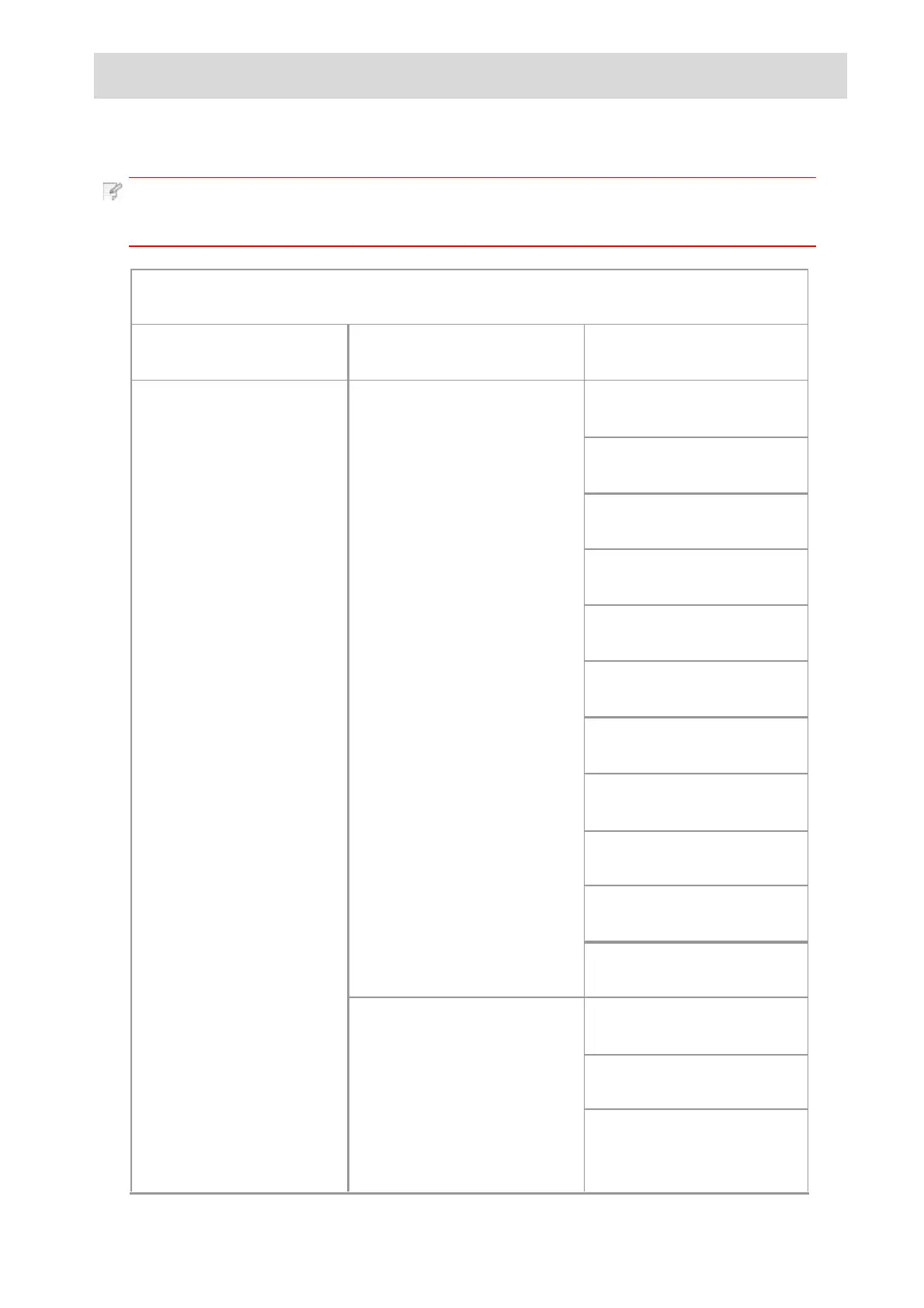12.Menu Structure
This chapter mainly introduces the overall menu structure of control panel.
The user can know the menu options which can be set by checking the menu structure.
Note: • The menu structure in this chapter is the most complete menu structure.
Differences might be existed between the menu structure of the mode you
actually use with the following menu structure.
General Menu Structure
First-level Menu Second-level Menu Third-level Menu
1.System Setting
1.Language Set
1.
中文
2.English
3.Italiano
4.русский
5.Français
6.Español
7.
繁體中文
8.Polski
9.תירבע
10.Deutsch
11.Türkçe
2.Sleep time setup
1.1min
2.5min
3.15min