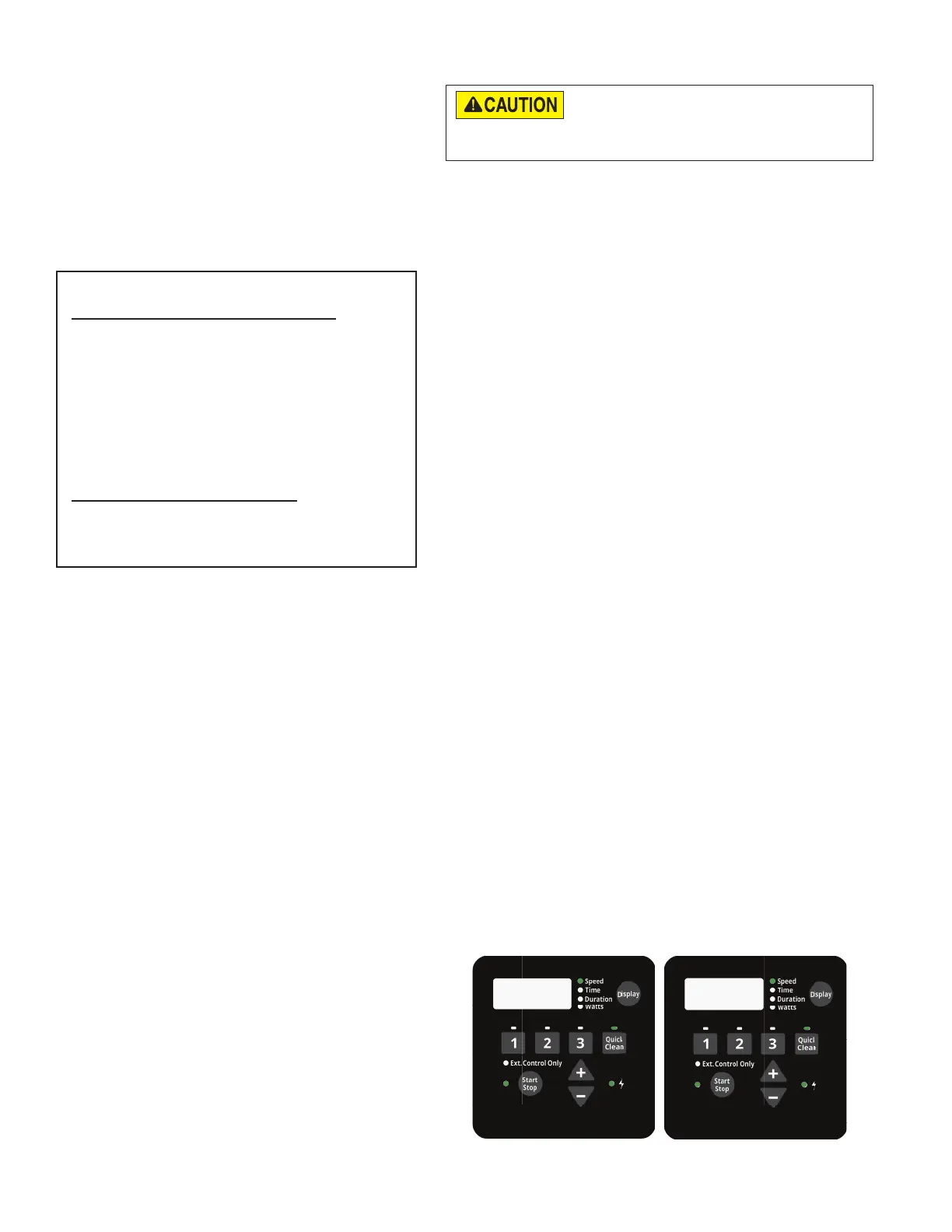10
SUPERFLO® VST, SUPERFLO
®
VS and SUPERMAX® VS Variable Speed Pumps Installation and User’s Guide
Operating the Pump While Running
Pressing the Display button will cycle through the current
parameters:
• Speed — current run speed
• Time — current time of day
• Duration — amount of time remaining at the
current run speed
• Watts — watts currently being consumed
Pressing any of the SPEED Buttons (“1”, “2”, “3” or Quick
Clean) while the pump is running will act as a temporary
override. The pump will run the speed and duration
programmed for that button. Once completed the pump will
return to the appropriate point in the programmed schedule.
Note: If schedule speeds are adjusted while the pump is
running, the pump will run the entered speed for the rest of
the program's duration, but will not save the adjustments.
Exception: Adjustments to QUICK CLEAN Speed and
Duration are always immediately saved.
Quick Clean
During a Quick Clean cycle, pressing the “+” or “-” will change
the speed accordingly. Pressing the Quick Clean button
again within 10 seconds of pressing “+” or “-” will allow you
to adjust Quick Clean duration. These changes will be
saved immediately and are the new defaults for Quick Clean.
Pressing the Quick Clean button again will cycle through the
two Quick Clean settings. The pump will exit editing mode if
no additional buttons are pressed within 10 seconds.
Note: While in keypad lockout mode the quick clean
feature is enabled and the "+" and "-" buttons can be used
to make temporary changes.
A Quick Clean cycle can be stopped early by pressing and
holding the Quick Clean button for 3 seconds. The pump will
return to the appropriate point in the programmed schedule.
When a connected control system is in Service Mode, a pump
connected via RS-485 can still run its Quick Clean program.
Once Service Mode is enabled the pump display will flash
between "SEr" and the current Quick Clean speed (Figure
12). Once Service Mode is disabled the pump will resume
normal operation.
Note: Quick Clean speed will read 0 when Quick Clean is off.
Speed Priorities (Non-External Control)
For schedule duration settings, SPEEDs are
prioritized as follows: SPEED 1 -> SPEED 2 ->
SPEED 3. SPEED 1 is the highest priority, while
SPEED 3 is the lowest.
The drive will not allow a user to program a
schedule of more than 24 hours. When the 24th
hour of duration is programmed it will take time from
the lower priority speeds in order to add them to the
SPEED currently being adjusted.
If power is connected to the pump, pressing any of the
following buttons referred to in this section could result
in the motor starting. Failure to recognize this could result in personal injury or
damage to equipment.
Example:
Starting Schedule (Before Adjustment)
SPEED 1 duration = 20 hours
SPEED 2 duration = 2 hours
SPEED 3 duration = 2 hours
If the user reprograms SPEED 1 to run for
23 hours, SPEED 2 (lower priority speed) will
automatically adjust to a 1 hour duration and
SPEED 3 (lowest priority speed) will adjust to a
0 hour duration.
End Schedule (After Adjustment)
SPEED 1 duration = 23 hours
SPEED 2 duration = 1 hour
SPEED 3 duration = 0 hours
5Er
Figure 12
3450
