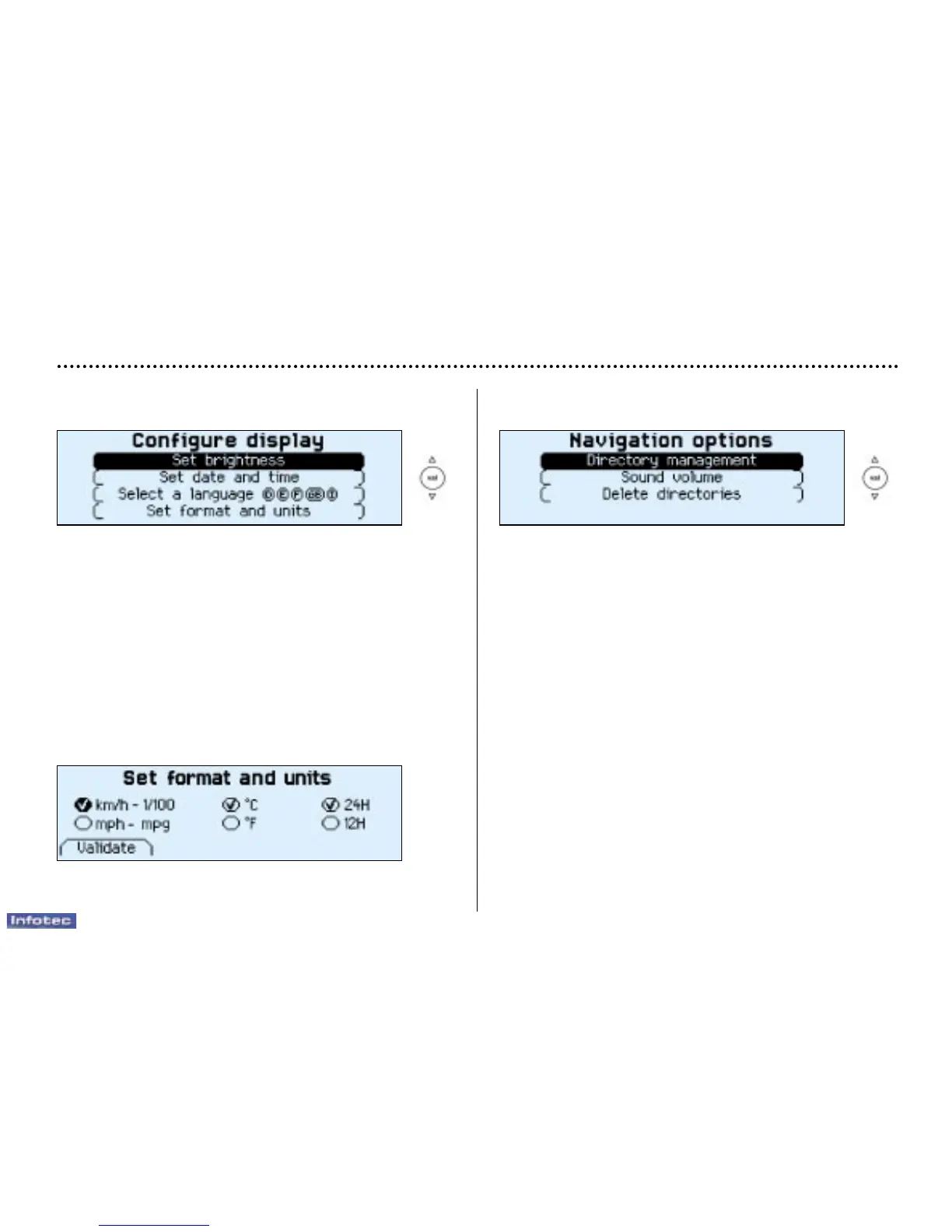01-07-2002
YOUR 406 COUPE IN DETAIL
82
Display configuration
From the general menu, the "Configure display" menu
gives access to the following parameters:
- Adjustment of the brightness and the video display
- Adjustment of the date and time.
- Selection of the language of the display and voice infor-
mation (English, German, Spanish, French, Italian).
- Adjustment of the mode and units. This allows selection
of the display in km/h or mph, in degrees Celsius or
Fahrenheit and selection of the time format (12 or 24
hour mode).
Navigation options
From the main menu, the "Navigation options" menu
gives access to the following parameters:
- Management of the directories. It enables an address
stored under a name to be renamed or deleted. To do
this, select the directory and the name to be changed.
- Voice synthesis volume adjustment.
- Deletion of all data stored in the two directories.
