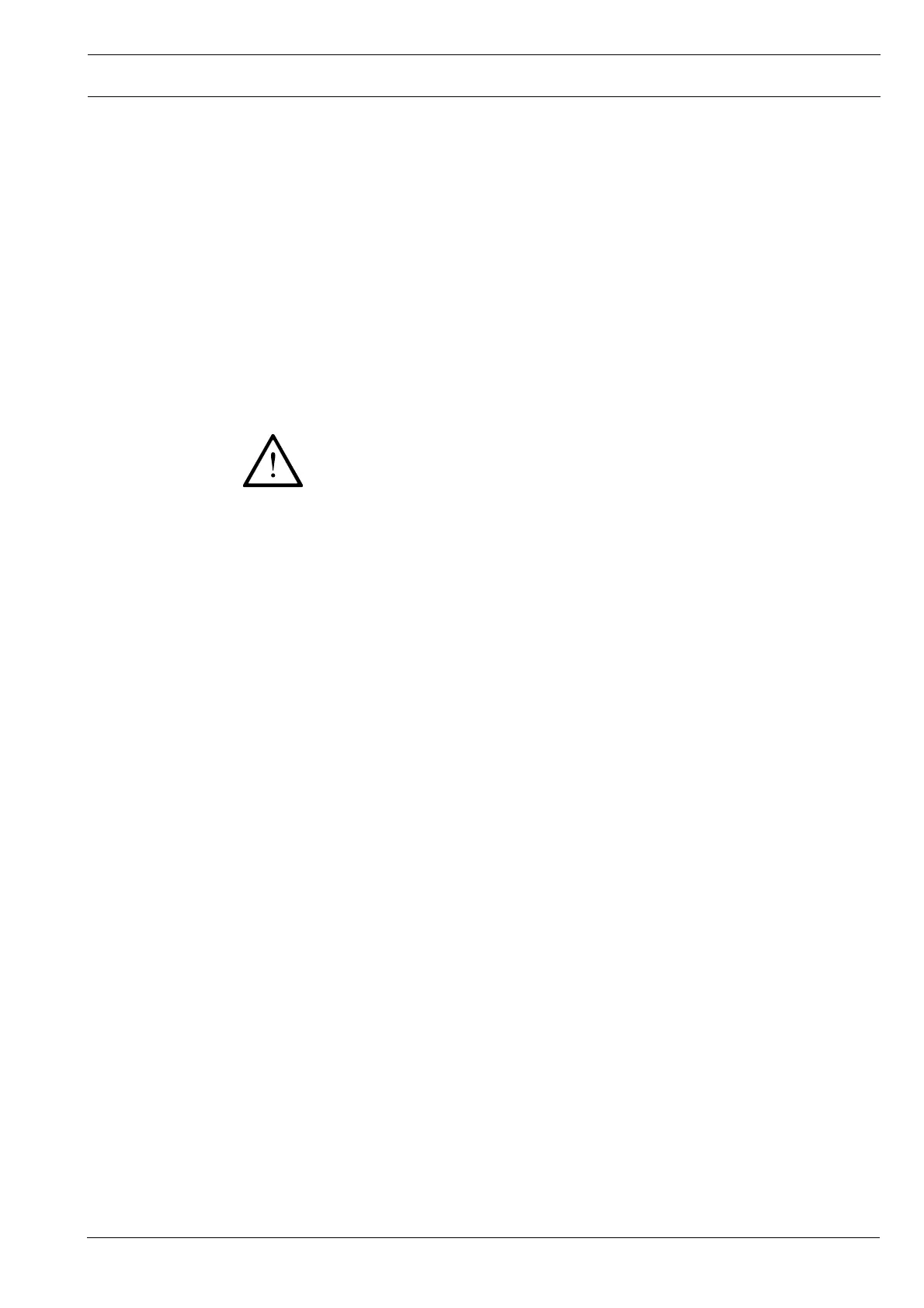Installation and commissioning
8 - 8
8.05 Basic position of the machine drive unit
(only on machines with Quick-EcoDrive and control unit P40ED)
● Switch on the machine.
● Press the TE/speed key twice to select the input mode.
● Select parameter "798" by pressing the corresponding +/- key, and select service level
C, see Chapter Selecting the user level in the instruction manual for the control panel.
● By pressing the corresponding +/- key select the parameter "799" (Selecting the machine
class).
● Check whether value "2" is set, and correct it if necessary.
If the parameter has to be altered, operate the TE/Speed key and then switch
off the machine and switch it on again. Then select service level C again as
described above.
● By pressing the corresponding +/- key, select parameter "800" (selecting the sewing
direction).
● By pressing the corresponding +/- key, select the value for the parameter at "1".
● By pressing the corresponding +/- key, select parameter "700".
● Sew a stitch by operating the pedal.
● Turn the balance wheel in the sewing direction until the descending needle is level with
the top edge of the needle plate.
● Then check the parameter values listed in the parameter list (see Chapter
10.08 Parameter Settings) and adjust them if necessary.
● Conclude the adjustment of the sewing motor by pressing the TE/Speed key.
