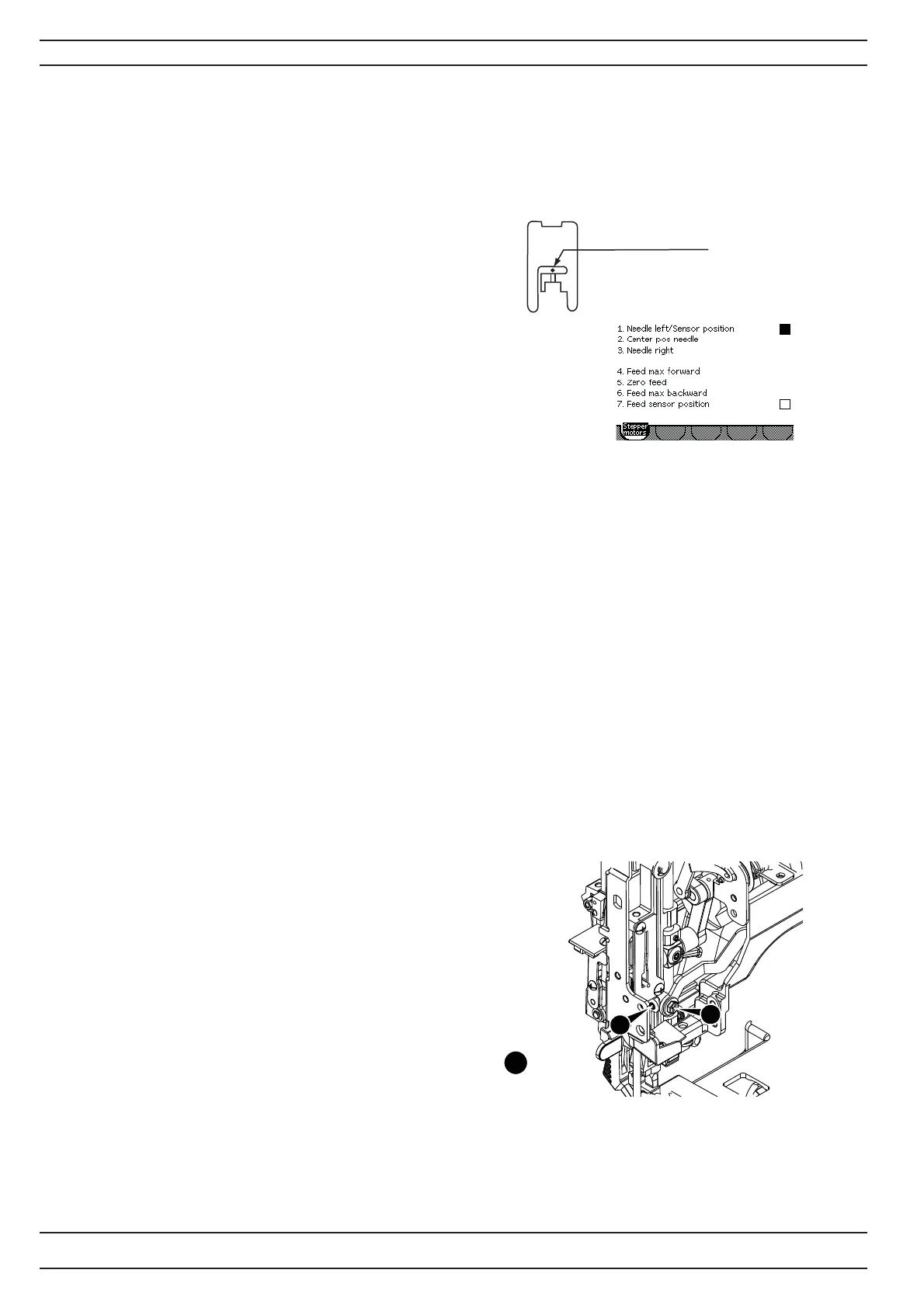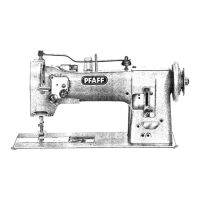14
104 73 15-26
6. Setting the needle in centre position
NOTE! ONLY FOR AMBITION 1.0- 1.5
Check 1
1. Insert a new needle size 90 universal in the machine.
2. The needle should always go its to the centre position, when the machine is turned on repeatedly.
Check 2 - using Service program
1. Go to the service program of the machine.
2. In Menu 1 Press Center needle pos.
- The needle should always go to its centre position in the #OA presser foot.
Check 3 - Basic position of Zigzag sensor
1. Go to the service program of the machine.
2. In Menu Press Needle left/Sensor Position
- The sensor wheel takes its setting position, the square should be black.
Adjustment - basic position of needle step motor
NOTE! To set the Basic position, the covers must be removed. The front cover should be used as a
service panel and should stand on the side of the machine and the cables between the cover and pc
board must be connected.
1. Go to the service program of the machine.
2. In Menu 1 Press Needle left/Sensor Position , step motor now goes to its electronic setting position
for the needle step motor.
3. Loosen the Hexagon 1.5 screw (E) in the cog wheel (D) on the step motor shaft.
4. Use the screw driver and turn the cog wheel until the square turns to black and stays black.
5. Tighten the Hexagon 1.5 screw (E).
6. Check the setting in Menu 1 by pressing Center needle pos. Then press Needle left/Sensor Position
again and the square should return to black.
7. If not re-do from point 3.
Adjustment - needle position on sewing head
1. Remove the face plate and the LED light at the sewing head.
2. Go to the service program of the machine.
3. In Menu1 - press Center needle pos.
4. Loosen screw (a) of needle bar driving rod pin (b). (1)
5. Adjust needle bar driving rod pin (b) position, clockwise
needle will turn left, counter clockwise needle will turn
right.
Settings
Needle point
1
a
b
