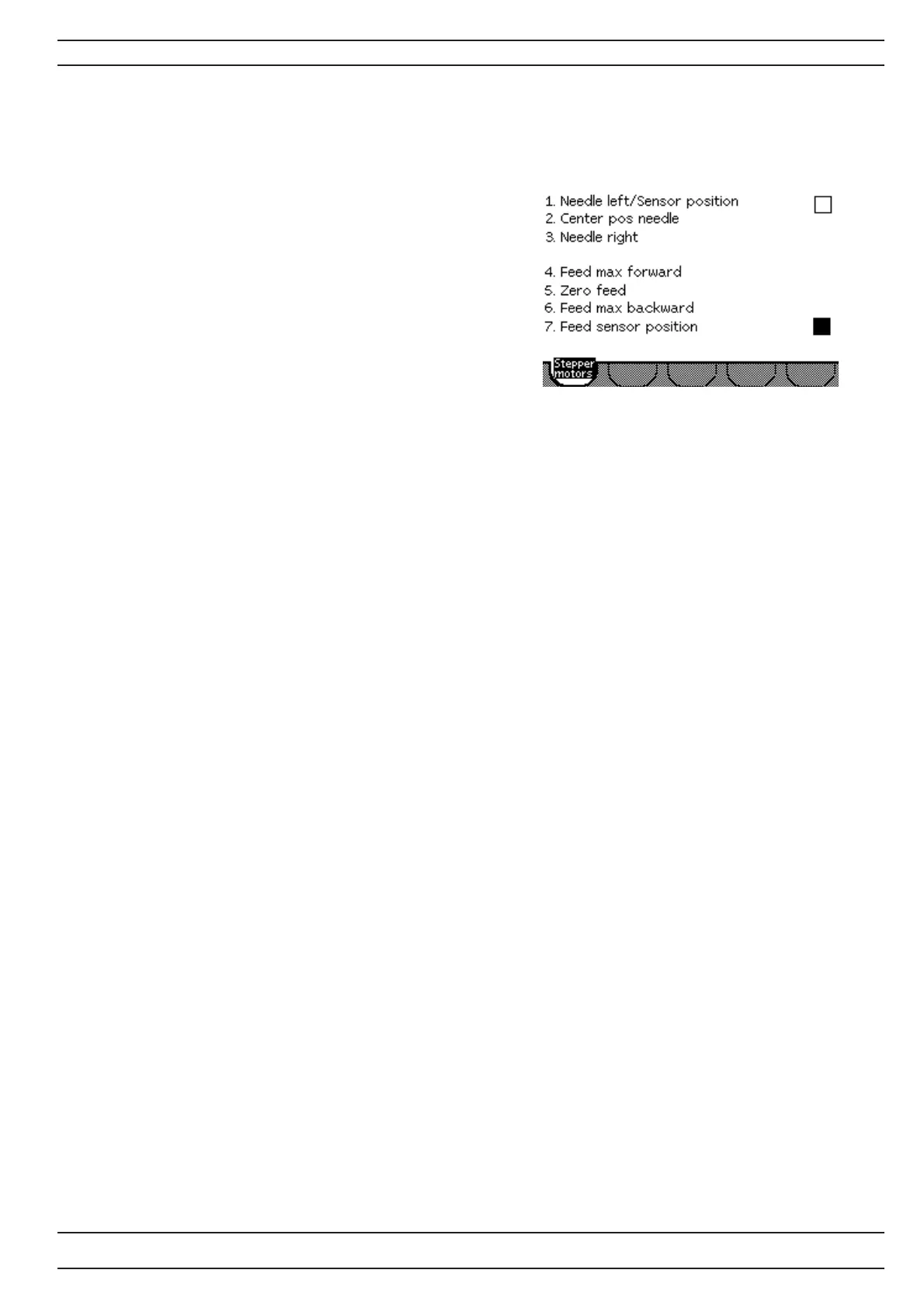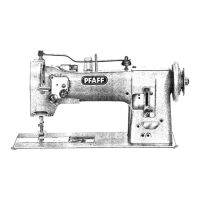35
104 73 15-26
Settings
25. Stitch length balance basic setting
Check 1
The feed dog should after turning the machine on and off several times always reach such a position that
2.5 mm straight stitching will be obtained.
Check 2 Ambition 1.0 and 1.5
1. Go to the service program of the machine.
2. In Menu 1 Press Feed Sensor Position , step motor now
goes to its electronic setting position for the feed step
motor.
3. The square after Feed Sensor Position should turn to
black.
Adjustment Ambition 1.0 and 1.5
1. Remove base covers.
2. Go to the service program of the machine.
3. In Menu 1 Press Feed Sensor Position , step motor now goes to its electronic setting position for the
feed step motor.
4. Loosen the Hexagon 1.5 screwcrew (E) in the cog wheel (D) on the step motor shaft.
5. Use the screw driver and turn the cog wheel until the square turns to black and stays black.
6. Tighten the Hexagon 1.5 screw (E).
7. Check the setting by In Menu 1 press Zero feed, turn the handwheel so the machine is calibrated,
8. Press Feed Sensor Position agin then should the return and the square should be black .
9. In not re-do from point 3.
NOTE! Ambition Essential has NOT this electronic setting.
