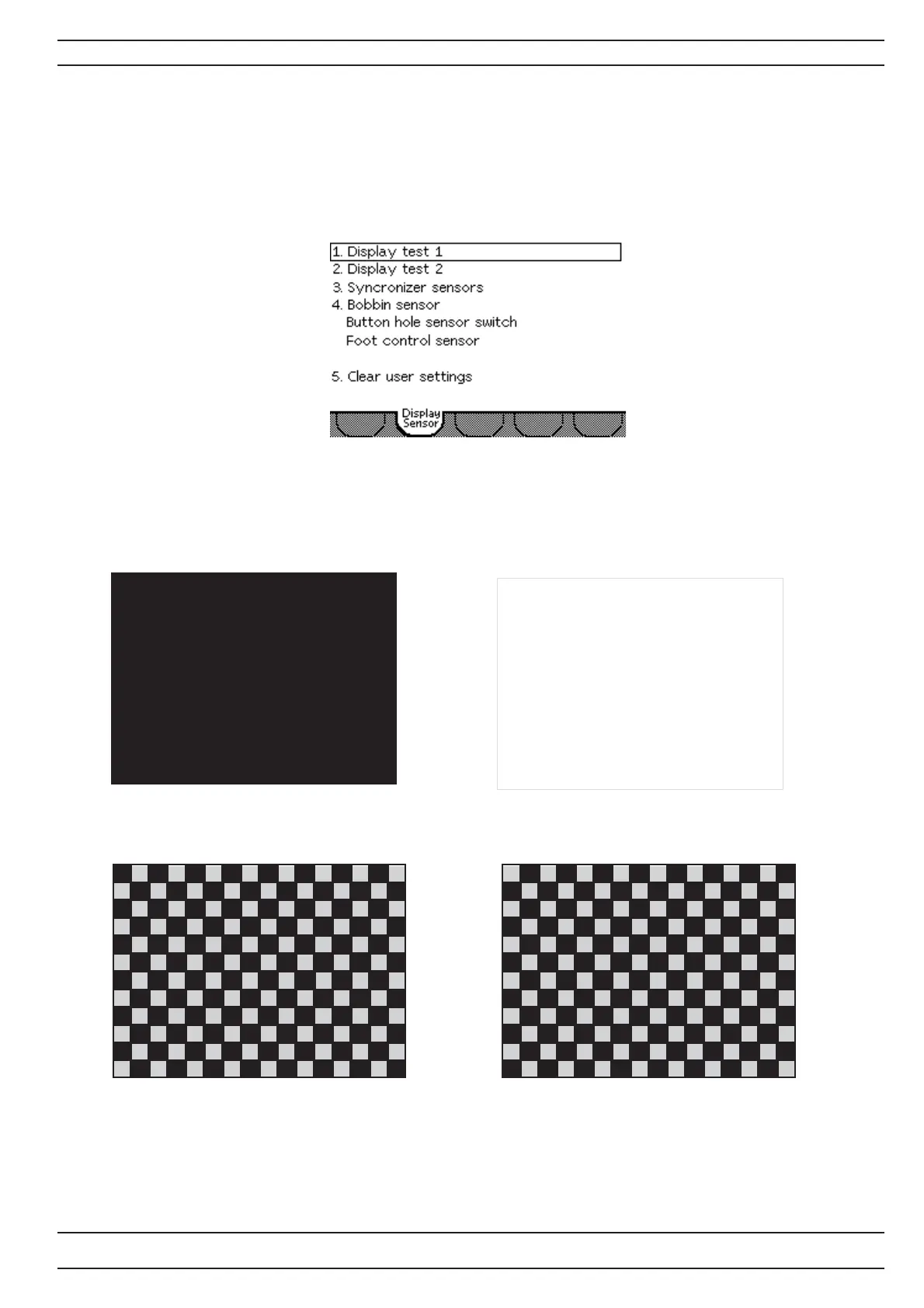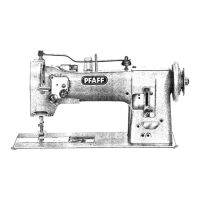41
104 73 15-26
Functions of the service menu 2 - Display and Sensor
Entering service menu 2.
1. Ambition 1.0 - Press button “Menu Maneuvering - Left or Right” to toggle between the menus.
Ambition 1.5 - Touch with the stylus on ”Display sensor page” in the display to trogle between the
menues
2. The display shows the Ambition service menu 2 according to below picture.
Pos No 1 Display test
Ambition 1.0 - Press button “Menu Maneuvering - UP” until the 1 Display test is squared in and push the
center on the menu maneuvering to activate it.
Ambition 1.5 - by Display test (checking for dead pixels). The Display shall change between 4 different
patterns, 1st. Black 2nd. white 3rd. Squared 4th. Squared. The machine goes back to the default view of
service menu 2 when the check has been performed.
Service Program Ambition 1.0 - 1.5
