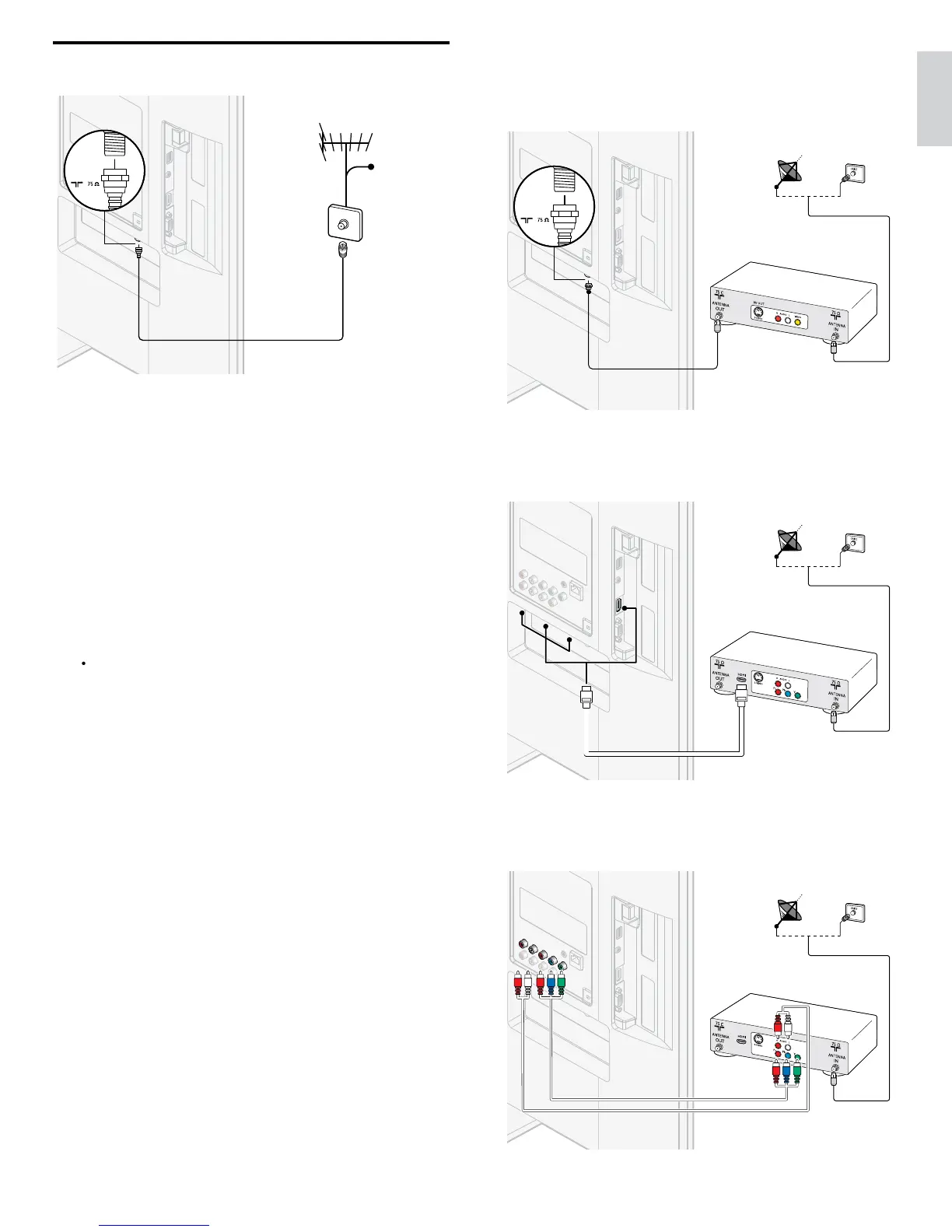9
English
If you connect a set-top box through RF IN / OUT
If the TV is connected to a cable box or satellite set-top box via a
coaxial connection
set the TV to channel 3 or 4
or to the channel
specifi ed by the service provide
.
OUT
IN
IN
IN
If you connect a set-top box through HDMI
If the TV is connected to a cable box or satellite set-top box via HDMI
ma
e sure you se
ect t
e correct
source
y us
n
SOURC
on t
s
unit
s remote control
OUT
IN
IN
HDMI
HDMI
OUT
IN
If you connect a set-top box through component video inpu
If the TV is connected to a cable box or satellite set-top box via
component v
eo
nput, ma
e sure you se
ect t
e correct component
v
eo source
y us
n
SOURC
on this unit
s remote control
IN
OUT
OUT
YPbPr
OUT
IN
IN
Connecting the antenna or cable
OUT
IN
IN
If you connect to an antenn
n
DTV
ro
rams that are broadcast in
our area can be received fo
free throu
h an antenna connection
ontact your local content provider or your local electronics retailer i
ou are unsure a
out w
at
programs are ava
a
e
n your area
Broadcasters are transitionin
from analo
to di
ital TV. This means that
a g
ven
roa
caster can
ave c
anne
s ava
a
e e
t
er
n ana
og or
n
g
ta
, or
ot
ana
og an
g
ta
at t
e same t
me
he TV
roduces stereo sound onl
if a stereo si
nal is broadcast
If you connect to a cable
When your TV is connected to the cable socket, you might receive free
igital and high defi nition programs (depending on your cable provider)
he channel number for digital and high defi nition channels includes a
ot
”. For example, 11.1, 46.30, 108.201. Contact your cable provide
for more information
If you connect to a DBS
Direct Broadcast Satellite
)
here are two main DBS systems : DirecTV and DishNetwork. These
systems requ
re a separate, propr
etary set-top
ox to
eco
e s
gna
s
and send them to the TV. The set-top box contains a digital TV tuner for
receivin
off-air di
ital broadcasts
ontact your local DBS provider for more information about the
onnect
ons an
t
e
c
anne
s
If you connect to a set-top box
cable box or satellite set-top box can be connected to the TV
hrough the following connections
/V (Composite Video and Audio)
YPbPr (Component Video Input)
or information about how to connect a set-to
box, see the Quick
tart Guide
rovided
