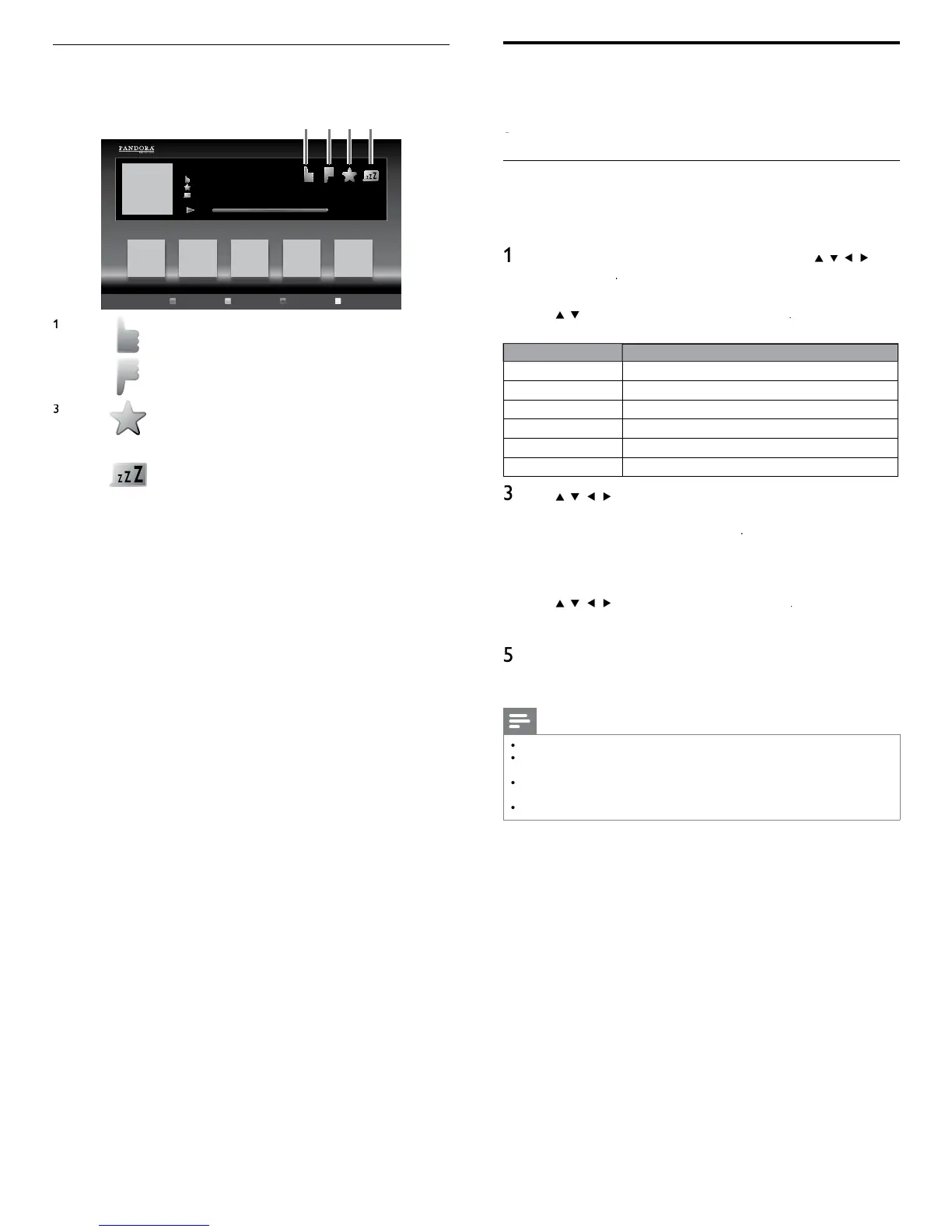20
Using Twitter
ou can view your Twitter feeds and more using the Twitter application
n t
s un
t
or more
eta
s a
out
w
tter, p
ease v
s
t www
w
r
m
Logging in to Twitter
fter
ou set u
the network connection,
ou must lo
in with
ou
w
tter account
Make sure the unit is not in network service or Browse USB mode
ress
on the remote control and then use
o
se
ect
witter
og
n screen w
appea
.
2
se
to se
ect
sername
, t
en press
oftware ke
board will a
ea
.
eys on t
e
ey
oar
ction
haracter
elect each one of characters from the list
lear Delete the last character in the entry field
All clea
Delete all characters in the entr
field
/A/
witch case and symbols
ancel
ancel the in
ut
Determine the input Username and/or Password.
se
to
n
ut
ou
sername
an
asswor
nto t
e
entr
fi elds. Select
after
ou have fi lled in all the necessar
tems in the entr
fi eld, then
ress
asswor
can
e s
e
next t
me onwar
s once
ou
ave
se
ecte
emem
er me
w
en re
ster
n
t
e user name
oftware keyboard will disappea
.
se
to se
ect
Star
, t
en
ress
e un
t w
now esta
s
a connect
on w
t
t
e
w
tte
server and perform authentication
When the unit is logged in successfully, Twitte
ome
menu w
a
ear at the left and the timeline will a
ear at the bottom of the
screen
Note
ser name an
asswor
are case-sens
t
ve
ser name w
not accept your e-ma
account.
se on
y your user name reg
stere
on t
e
w
tter server.
If
ou select
Start
with no user name, the unit lo
s in as
Public
. In this case
ou can
isplay
Public timeline
and
Trends
only
or quest
ons regar
ng
w
tter, p
ease v
s
t www
w
r
m
Guide to the Player Screen
n the
la
er screen,
ou can set various o
tions to the currentl
p
ay
ng song
XXXXX
XXXXX
ABC
American Oldies Radio
Station List
4:52 0:00
1234
ive thumbs up to the currently playing song
an
ora w
p
ay songs s
m
ar to t
e song
2
ive thumbs down to the currently playing song
an
ora w
s
p an
w
not p
ay t
e song
oo
mar
s t
e current
y p
ay
ng song
ou can v
ew your
oo
mar
e
songs
st
y
access
ng
an
ora we
s
te an
og
nto your
accoun
e
s
an
ora t
at you
o not
e t
e current
y
playing song. Pandora will not play the song fo
a
out a mont
