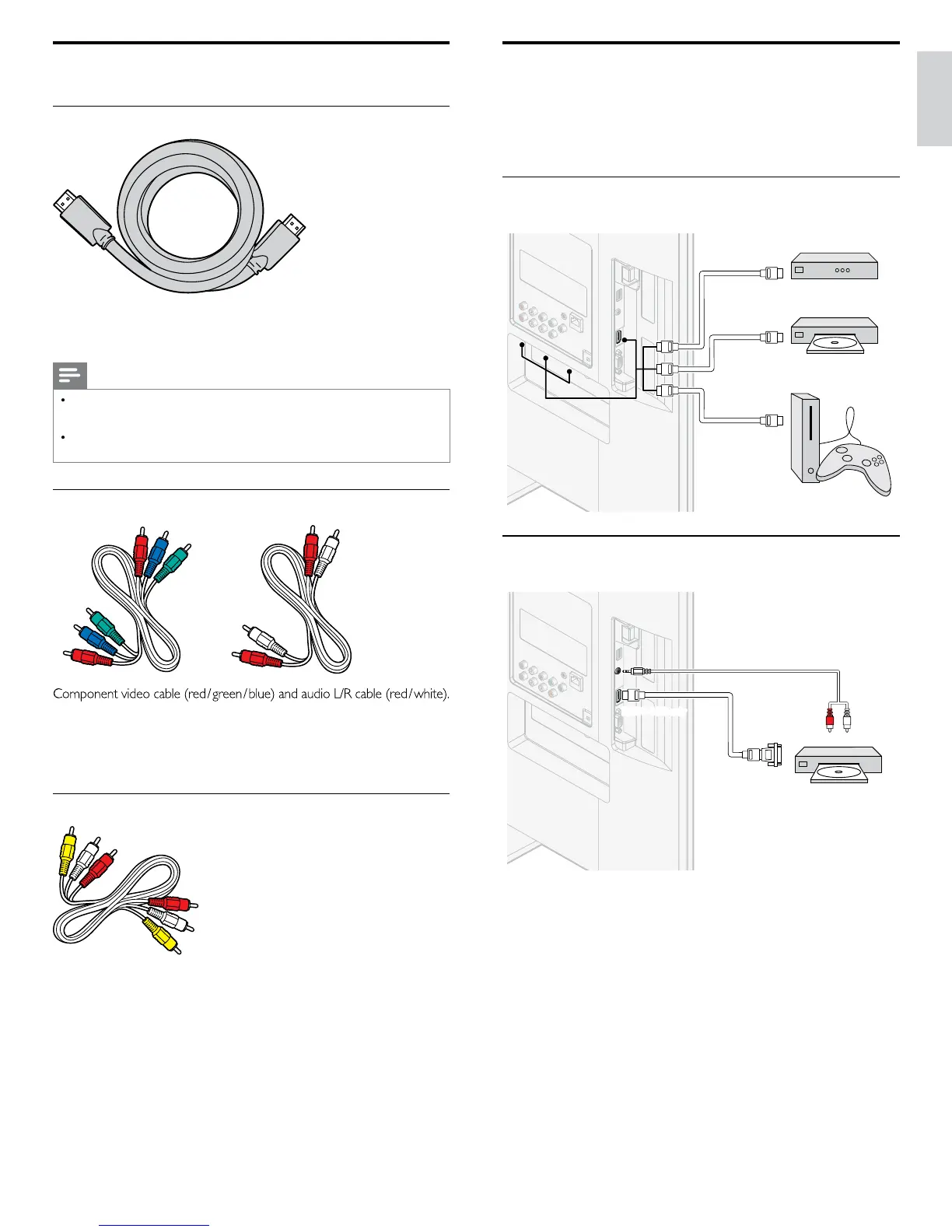39
English
Selecting your connection quality
HDMI - Highest quality
upports high-defi nition signals and gives highest picture and sound
qua
ty.
eo an
au
o s
gna
s are com
ne
n one ca
e.
ou must use
HDMI for full high-defi nition video and to enable Philips EasyLink
Note
Philips HDMI supports HDCP (High-bandwidth Digital Contents Protection). HDCP
s a form of Di
ital Ri
hts Mana
ement that
rotects hi
h defi nition content in DVD
or
u-ra
scs
he HDMI ARC connector on the TV features HDMI ARC functionality. This allows
out
ut of TV audio to an HDMI ARC-com
liant device
Component
(
Y Pb Pr
)
- High quality
upports high-defi nition signals but gives lower picture quality than HDMI
omponent cables combine a red / green / blue video cable with a
red / white audio L/R cable. Match the cable colors when you connect
o t
e
Composite - Basic quality
omposite video / audio cable (yellow / red / white)
or analo
connections. Com
osite cables usuall
combine a
ellow
ideo cable with a red / white audio L/R cable. Match the audio cable
co
ors w
en
ou connect to t
e
Connecting your devices
his section describes how to connect a selection of devices with
ifferent connectors. Different types of connectors can be used to
connect a device to your TV. The following sections describe examples
only, other confi gurations are possible
Connecting a set-top box, Blu-ray Disc player and
HD game console via HDMI
OUT
OUT
HDMI
HDMI
OUT
IN
IN
HDMI
HDMI
HDMI
HDMI
Blu-ray Disc playerBlu-ray Disc player
HD game consoleHD game console
Connecting a DVD player / recorder via HDMI-DVI and
analog audio
AUDIO
OUT
AUDIO
IN
AUDIO
IN
DVI OUT
DVD player / recorderDVD player / recorder
