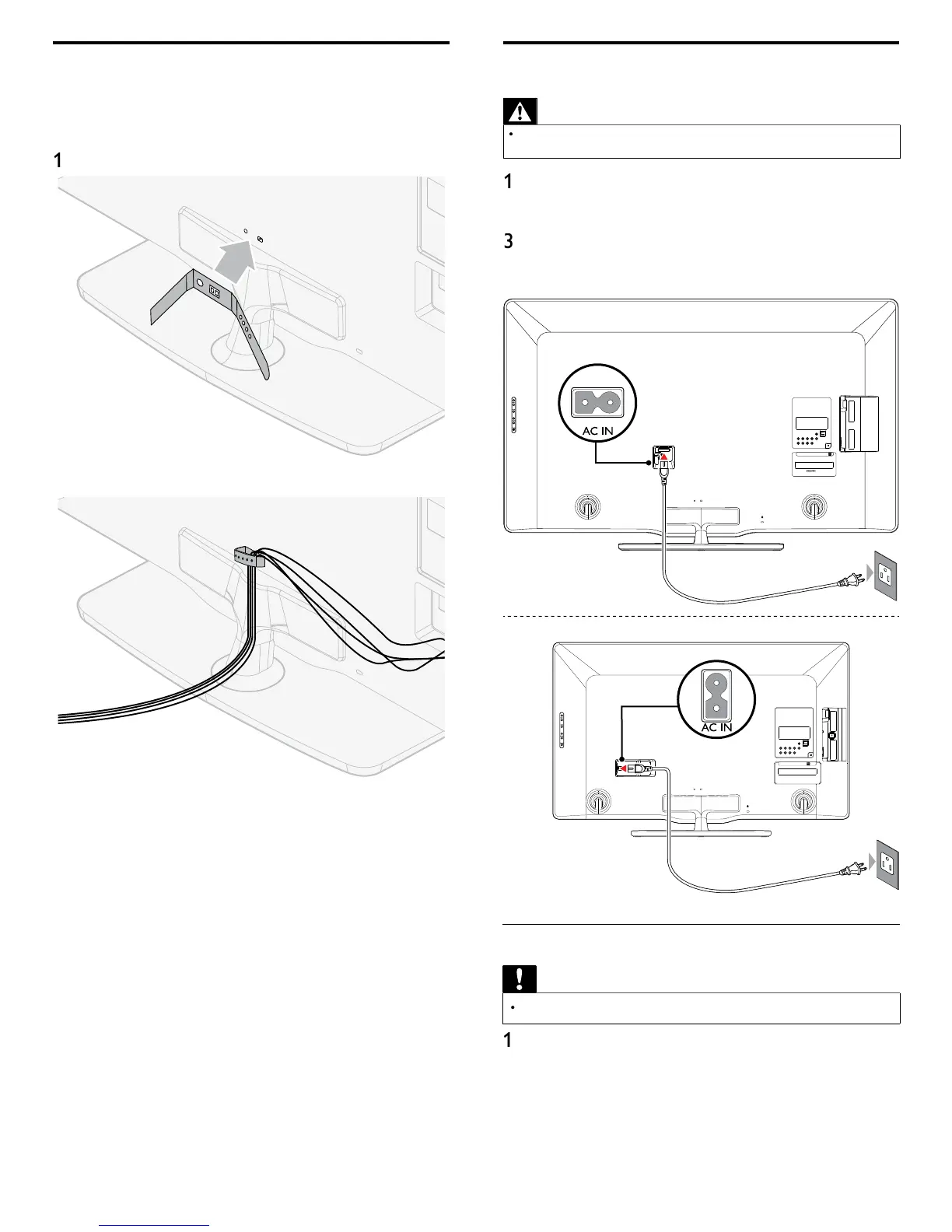10
Connecting the AC power cord
Warning
Verify that your power voltage corresponds with the voltage printed at the back of the
V. Do not insert the AC
ower cord if the volta
e is different
Locate the power connector at the back of the TV. The location o
e power connector var
es accor
ng to
mo
e
2 Insert the AC
ower cord full
into the
ower connecto
.
Connect the AC
ower cord
lu
to the
ower outlet. Ensure that
e cor
s t
t
secure
at
ot
en
s
5
46” / 40
Disconnect the TV from the power outlet
Caution
Pull the AC power cord by the plug; do not pull on the AC power cord
Un
lu
the AC
ower cord from the
ower outlet
2 Unplug the AC power cord from the power connector at the back
of the TV
Managing cables
oute your antenna ca
e an
a
ot
er ca
es t
roug
t
e ca
e
management tie at the back of the TV. The holder helps keep you
a
es t
y an
eas
y managea
e
Attach the cable management tie as illustrated below
2
ass ca
es t
roug
t
e ca
e management t
e to avo
tang
es
