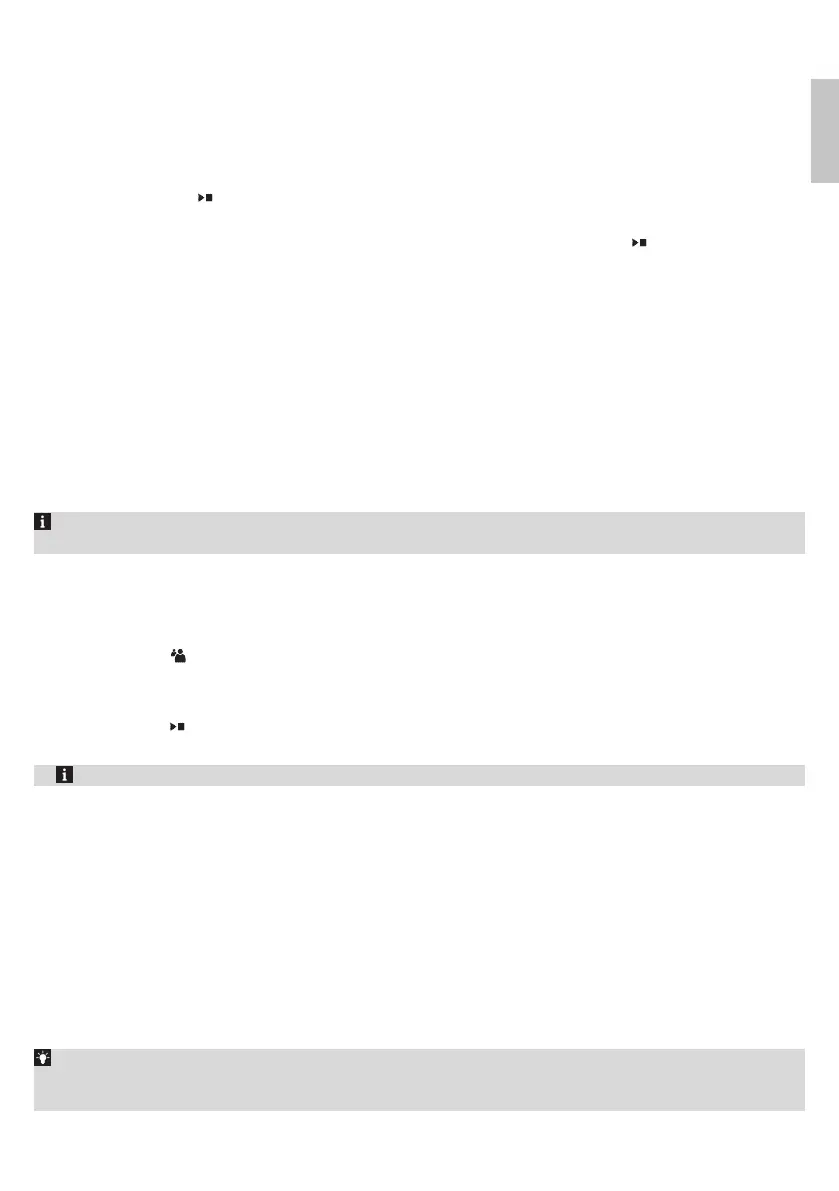9
English
English
Dispensing hot water
1 If attached, remove LatteGo.
2 Place a cup under the hot water spout.
3 Tap the 'More Drinks' icon and use the up and down arrows to select hot water.
4 Use the up and down arrows to adjust the hot water quantity and/or temperature to your preference.
5 Press the start/stop button.
-
Hot water is dispensed from the hot water spout (Fig. 15).
6 To stop dispensing hot water before the machine is finished, press the start/stop button again.
Personalizing drinks
The machine allows you to adjust the settings of a drink to your own preference and to store the adjusted
drink in a personal profile. The different profiles have different colors.
After selecting a drink by tapping one of the one-touch drink icons or by tapping the 'More Drinks' icon, you
can do the following things:
1 adjust the aroma strength with the up and down icons (Fig. 5). There are 5 strengths, the lowest is the
mildest and the highest is the strongest.
2 adjust the coffee quantity (Fig. 16) and/or the milk quantity with the up and down icons. There are 5
quantities for each of the settings.
As soon as the machine has finished brewing, the settings you selected will be stored automatically in the
profile you chose.
Select a profile
You can select a profile and store a recipe using My coffee choice profiles (My Coffee Choice Profiles).
1 Tap the profiles icon repeatedly to select one of the colored profiles. All profiles have a different color.
2 Select a drink by tapping one of the one-touch drink icons or by tapping the 'More Drinks' icon.
3 Adjust the drink settings to your favorite taste.
4 Press start/stop button to brew the drink you selected
-
Your new settings have now been stored in the colored profile you selected.
You can always restore the factory settings of the machine (see 'Restoring factory settings').
Guest profile
Your machine is equipped with a guest profile. When the guest profile is selected, the profile icon is off.
When you select this profile, you can still personalize the settings to your own preference but the recipes
you brew will not be stored.
Adjusting machine settings
Setting the water hardness
We advise you to adjust the water hardness setting to the water hardness level in your region for optimal
performance and a longer lifetime of the machine. This also prevents you from having to descale the
machine too often. The default water hardness setting is 4: hard water.
