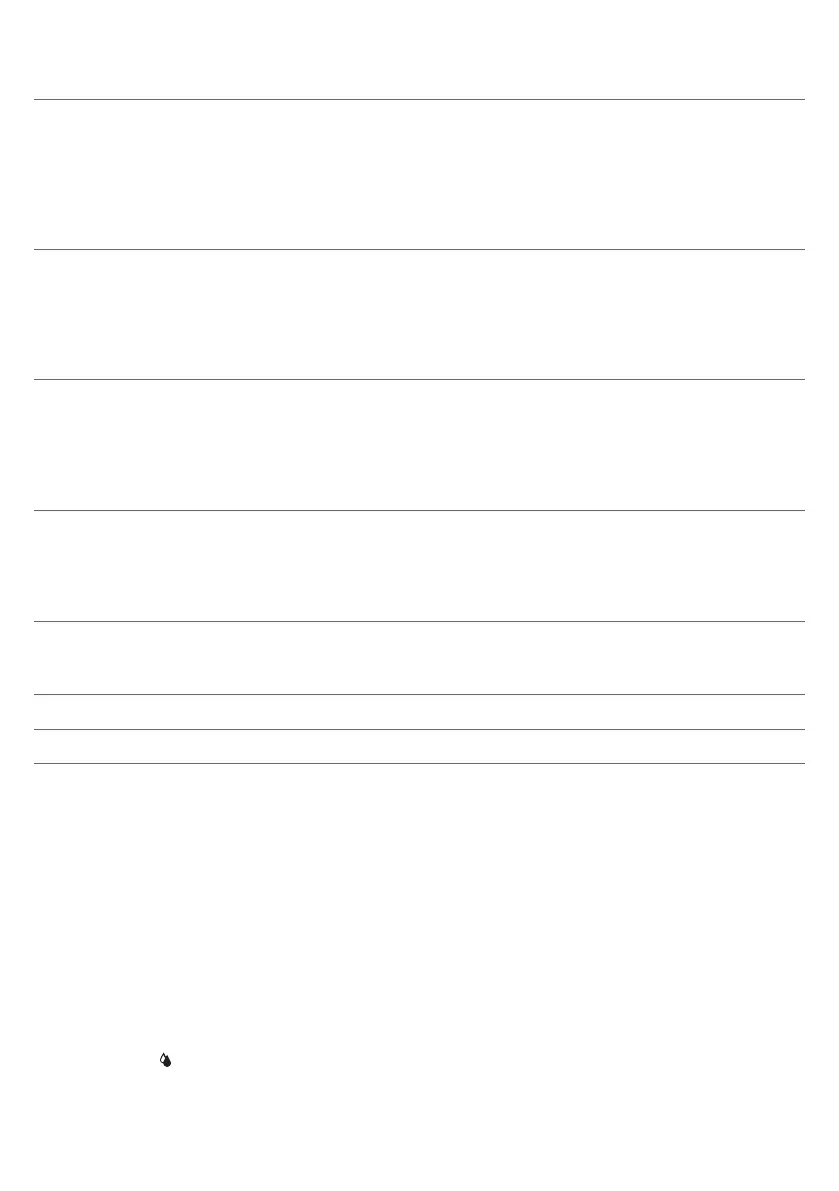12
English
Detachable parts When to clean How to clean
Pre-ground coffee
compartment
Check the pre-ground coffee
compartment weekly to see if it is
clogged.
Unplug the machine and remove the brew
group. Open the lid of the pre-ground coffee
compartment and insert the spoon handle into
it. Move the handle up and down until the
clogged ground coffee falls down (Fig. 28). Go
to www.philips.com/coffee-care for detailed
video instructions.
Coffee grounds
container
Empty the coffee grounds
container when prompted by the
machine. Clean it weekly.
Remove the coffee grounds container while
the machine is switched on. Rinse it under the
tap with some washing-up liquid or clean it in
the dishwasher. The front panel of the coffee
grounds container (Fig. A15) is not
dishwasher-safe.
Drip tray Empty the drip tray daily or as
soon as the red 'drip tray full'
indicator pops up through the
drip tray (Fig. 29). Clean the drip
tray weekly.
Remove the drip tray (Fig. 30) and rinse it
under the tap with some washing-up liquid.
You can also clean the drip tray in the
dishwasher. The front panel of the coffee
grounds container (Fig. A15) is not
dishwasher-safe.
LatteGo After every use First clean LatteGo while it is attached to the
machine by using the 'Quick milk clean'
program (see 'Quick cleaning LatteGo'). Then
remove it from the machine and rinse it under
the tap or clean it in the dishwasher.
Lubrication of the
brew group
Every 2 months Consult the lubrication table and lubricate the
brew group with the Philips grease (see
'Lubricating the brew group').
Water tank Weekly Rinse the water tank under the tap
Machine front Weekly Clean with a non-abrasive cloth
Cleaning the brew group
Regular cleaning of the brew group prevents coffee residues from clogging up the internal circuits. Visit
www.philips.com/coffee-care for support videos on how to remove, insert and clean the brew group.
Cleaning the brew group under the tap
1 Remove the brew group (see 'Removing and inserting the brew group').
2 Rinse the brew group thoroughly with water. Carefully clean the upper filter (Fig. 31) of the brew group.
3 Let the brew group air-dry before you place it back. Do not dry the brew group with a cloth to prevent
fibers from collecting inside the brew group.
Cleaning the brew group with the coffee oil remover tablets
Only use Philips coffee oil remover tablets.
1 Tap the Clean icon and use the up and down arrows to select 'Brew group clean'.
2 Tap the OK icon to confirm and then follow the instructions on the screen.
