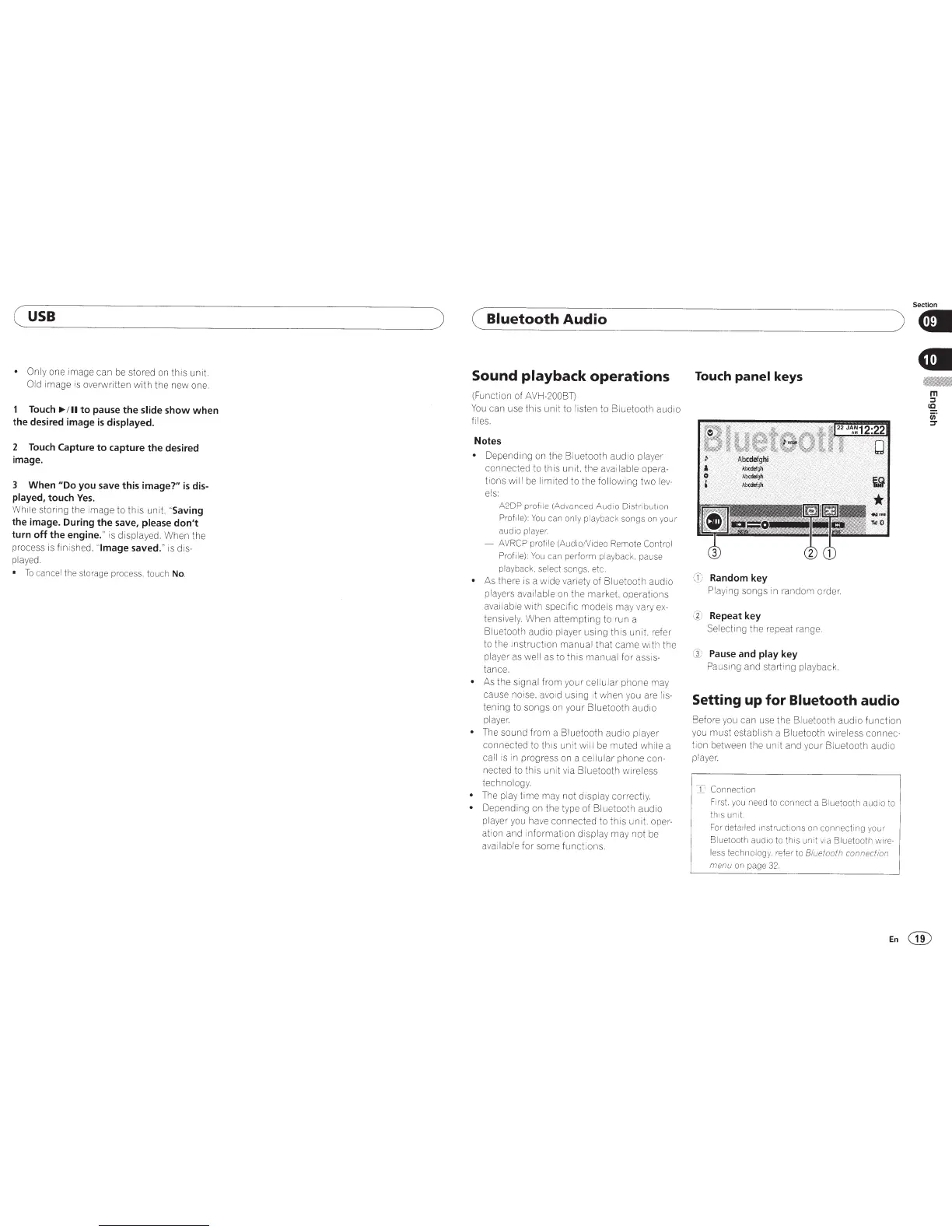(
USB
• Only
one image can be stored on
this
unit.
Old
image
is
overwritten
with
the new one.
1
Touch
.,../II
to
pause the slide show when
the desired image
is
displayed.
2
Touch
Capture
to
capture the desired
image.
3 When
"Do
you save this
image?"
is
dis-
played, touch
Yes.
While storing the i
mage
to
this
unit,
"Saving
the image. During the save, please don't
turn
off
the
engine."
is displayed. When the
process is finished,
"Image saved."
is dis-
play
ed.
•
To
cancel the storage process, touch
No
.
)
Section
(
Bluetooth
Audio
)8
•
Sound playback
operations
Touch
panel
keys
(Function of
AVH-2oosn
You
can use
this
unit to listen to
Bluetooth
audio
files.
Notes
•
Depending on the Bluetooth
audio
player
connected to this unit.
the
av
ailable opera-
t
io
ns will
be
limited to
the
following
two
le
v-
els:
-
A2
DP
profile (Advanced Aud io
Di
stribution
Profile):
You
can
only playba
ck
songs
on
your
aud1o
player.
-
AV
RCP
profile (AudioNideo
Rem
o
te
Control
Profile):
You
can
pe
t-form
play
ba
ck.
pause
playback, select songs, etc.
•
As there is a
wide
va
riety of
Bluetooth
audio
players avai
I
able on the
market
operations
available with specific
models
ma
y vary
ex-
tensively. When
attempting
to
t-un
a
Bluetooth
audio
player using
this
unit.
refet-
to the i
nstruction
manual
that
came
with the
player
as
well
as
to this
manual
for
assis-
tance.
•
As the signal from y
our
cellul
ar
phone
may
cause noi
se.
avotd using
tt
when you are lis-
tening
to
songs on yo
ur
Bluetooth
audio
player.
•
The sound
from
a Bluetooth audio player
connected
to
this
unit
w
il
l
be
mu
ted whi
le
a
call
is
in progress on a ce
ll
ular
phone
con-
nected to
this
untt v
ia
Bluetooth wtreless
techno
logy.
•
The play
time
ma
y not dtspl
ay
cor
rectly.
•
Depending on the ty
pe
of Bluetoo
th
audio
player you h
av
e
connected
to
this
unit. oper-
ation and
information
display
ma
y
not
be
ava
ilab
le
for
some
func
tions.
CD
Random key
Playing songs
in
random
ord
et-.
C1)
Repeat key
Selecting the repeat range.
@
Pause
and play key
Pa
ustng and starting playback.
Setting up for
Bluetooth
audio
Before you can u
se
the Bluetooth
audio
function
you
must
establtsh a
Bl
uetooth wi t-eless connec-
tion between the unit and your
Bluetooth
audio
player.
~
~
Connecti
on
F1
rst.
yo
u
need
to
connect a Bluetooth
aud1o
to
th1s u
ni
t.
For
deta1ied
instructions
on
conn
ec
ting
you
t-
Biuetooth
aud1
o to this unit
v1a
Bluetooth
wit
-e-
less
technol
og
y.
t-efer
to
Bluetooth connecti
on
menu
on
pag
e
32.
m
::I
12.
c;;·
:r
En@
