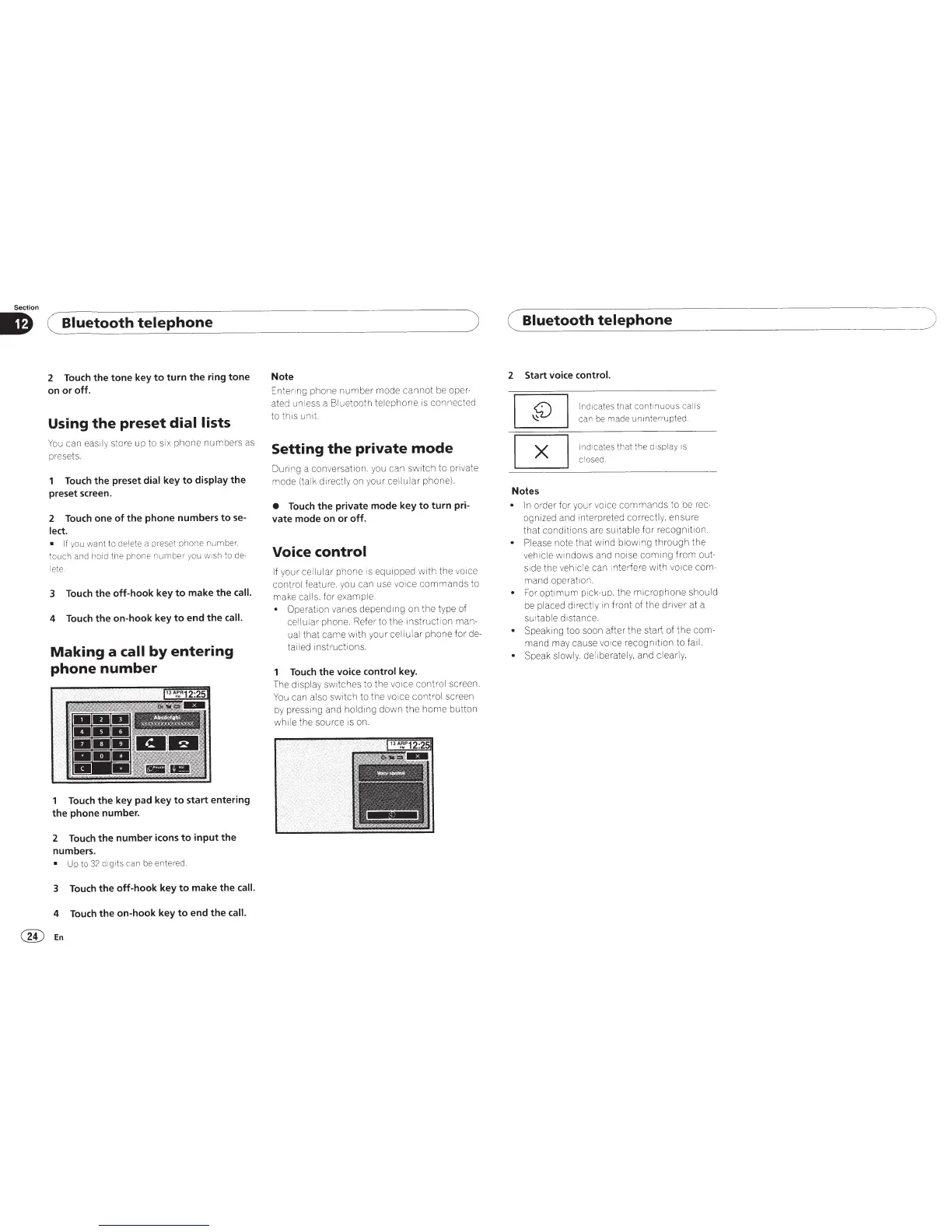Section
D
(
Bluetooth
telephone
2
Touch
the tone key
to
turn the ring tone
on
or off.
Using
the
preset
dial
lists
You
can easi
ly
s
tor
e up to six
phone
numbers
as
preset
s.
Touch
the preset
dial
key
to
display
the
preset
screen.
2
Touch
one of the phone numbers to
se-
lect.
•
If
you want to
de
le
te
a preset
phone
number.
touch and
hold
the phone nu
mb
er
yo
u
w1sh
to de-
lete.
3
Touch
the off-hook key
to
make the
call.
4
Touch
the on-hook key
to
end the
call.
Making
a
call
by
entering
phone
number
Touch
the key pad key
to
start entering
the phone number.
2
Touch
the number
icons
to
input the
numbers.
•
Up to
32
d1gits can
be
entered.
3
Touch
the off-hook key
to
make the
call.
4
Touch
the on-hook key
to
end the
call.
@En
)
Note
Entenng phone
number
mode
cannot
be
oper-
ated unless a Bluetooth tel ep
hone
is connected
to
this
uni
t.
Setting
the
private
mode
During a conversat1on. you
can
switch to private
mode
(t
alk directly on your
cellular
phone).
•
Touch
the private mode key
to
turn pri-
vate mode
on
or off.
Voice control
If
y
our
cellular phone is equipped with the voice
contro l feature. you can use voice co
mmand
s to
make calls.
for
example.
•
Operation varies
depending
on the type of
cellular phone. Refer to
the
instruction
man-
ual
that
came
with
your
cellular
phone
for de-
tailed instr
uctions
.
Touch
the voice
control key.
The displ
ay
swi
tch
es to the
vo
ice control scree
n.
You
can also switch to the
vo1ce
control screen
by pressing and
holding
dow n
the
home
button
while the source is on.
(
Bluetooth
telephone
2
Start voice control.
Notes
Indicat
es
that
con
ti
nuous
calls
can
be
made
uninterrupted.
Indicates
that the display
is
closed.
•
In
order for y
our
vo
ice
commands
to be rec-
ognized and interpreted correctly, ensure
that
con
dit
ions are
su1table
for
recognitio
n.
• Please note that wi nd blowing
through
the
vehicle windows and noi
se
coming
from
out-
side the v
eh
icle can interfere
with
v
o1ce
com-
mand operation.
•
For
optimum
p1ck-up, the m1crophone
should
be
placed di rectly in front of the driv
er
at a
su
1table
distance.
•
Speak~ng
too soon after the start of
the
com-
mand may cause voice recognition
to
fail.
•
Speak slowly, de
li
berately. and clearly.
)
