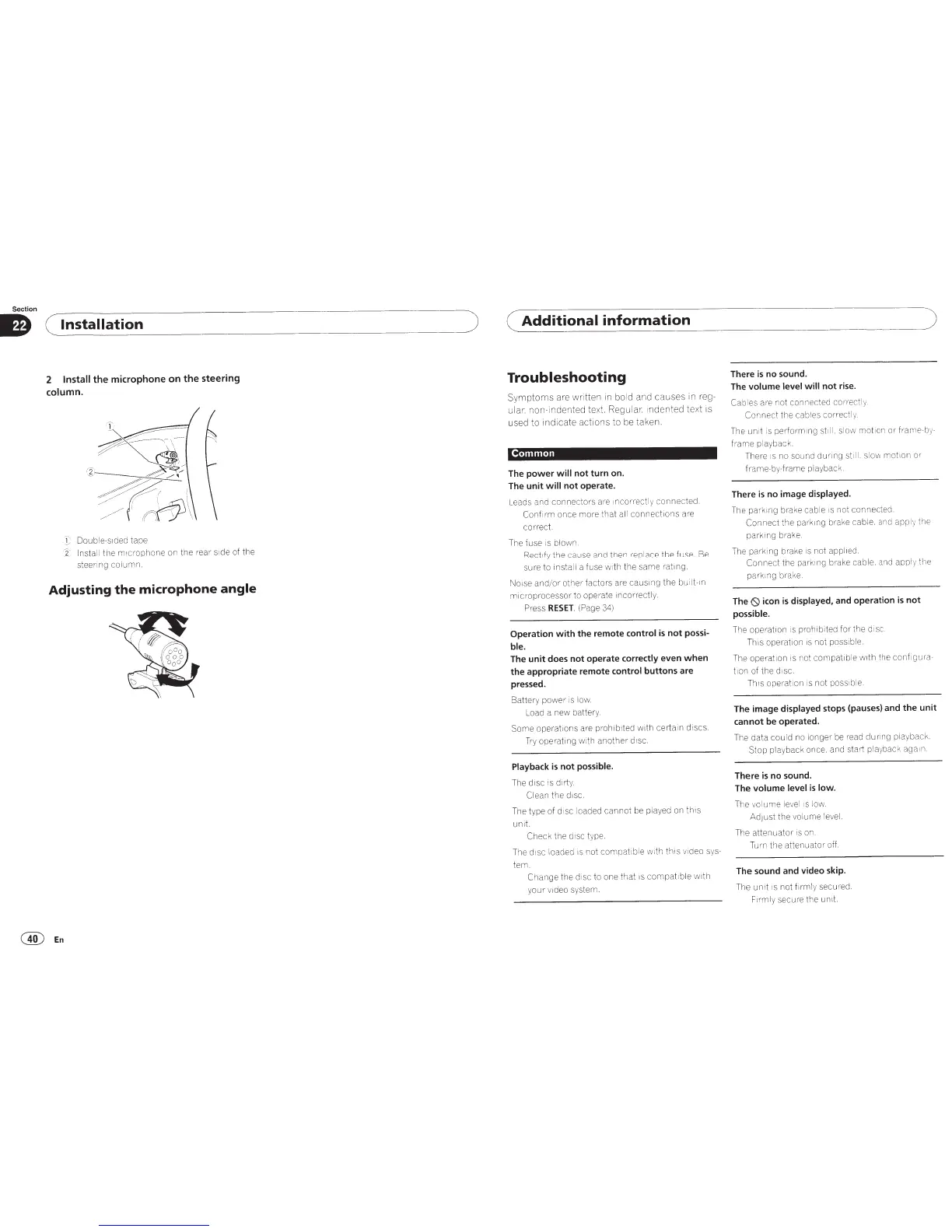Section
D ( Installation
2
Install
the microphone on the steering
column.
L
Do
ub
le-stded
tape
'?
'
Insta
ll
the
microphone
on
the
rear side of
the
steering
co
lu
mn.
Adjusting
the
microphone
angle
@En
)
(
Additional
information
Troubleshooting
Symptom
s are
wr
itten in bold and causes in reg-
ul
ar.
non-indented text. Regular.
mdented
text
IS
used to indicate actions to
be
taken.
Common
The
power
will
not turn on.
The unit
will
not operate.
Leads and conn
ector
s are tncorr-ectly
con
nected.
Conf1rm
once
more
tha
t all
co
nne
ct
to
ns
ar
e
cor
rect.
The fuse is blown.
Rectify
th
e cause and
then
1
·e
place
the
fuse. Be
su
re
to install a
fus
e w1th
the
same
rat
ing
.
Not
se
and
/o
r
other
factor
s
ar
e caustng
the
built
-In
mi
crop
rocessor to operate
incor
re
ctly.
Press
RESET.
(Page 3
4)
Operation
with
the remote control
is
not
possi-
ble.
The unit does not operate correctly even
when
the appropriate remote control buttons are
pressed.
Battery
power
is low.
Load a new batte
ry.
Some
operations are
prohib
ited with certain discs.
Try
operatmg
wtth
another
dtsc.
Playback
is
not possible.
The
disc
is di
rty.
Clean
the
dt
sc.
The ty
pe
of disc load ed
cannot
be
played on
thi
s
untt.
Check
the di
sc
type.
The disc loaded is
not
compat
ible
wtth
this
vi
deo
sys-
tem.
Change
the
dtsc
to one
that
ts
compat
tble
wt
th
you r vtdeo system.
)
There
is
no sound.
The volume level
will
not
rise.
Cables
a
re
not con nected
cot-rectly
Connect the cables
correct
ly
The
untt
is
performmg
sttll. slow
mo
tton
or-
frame-
by-
fr
ame
playba
ck
.
Ther
·e
IS
no sound
dunn
g
sttll. slow mot1on or
fr
ame
-by-fr
ame
playbac
k.
There
is
no image displayed.
The parkt ng brake cable
tS
not
c
onn
ecte
d.
Connect
the
par
-k
ing
br
ake cable. and
app
ly
the
park
ing brake.
The parking brake is
not
appl
ie
d.
C
onn
ect
the parktng brake cable. and appiy
th
e
par
ki
ng
br-ak
e.
The
t$l
icon
is
displayed, and operation
is
not
possible.
The
operation
is prohibited
for
the
di
sc
.
Th
ts
operatton
ts
not posstble.
The
operat
ion is not co
mpa
tible
wtth
t
he
co
nf
i
gu
r-a-
tion
of
the disc.
Thts
operation is
not
possrbl
e.
The image displayed stops (pauses) and
the
unit
cannot be operated.
The
data
could
no long
er
be
read
dunng
playback
.
Stop
playback
once
. and start playback agatn.
There
is
no sound.
The volume level
is
low.
The vol
ume
level is low.
Adjust
the
volume
level.
T
he
attenua
t
or·
is on.
Turn
the
attenua
tor
off.
The sound and video skip.
The
un
it is
not
firm
ly
secut·ed.
Ft
rmly secure the
un1t.
