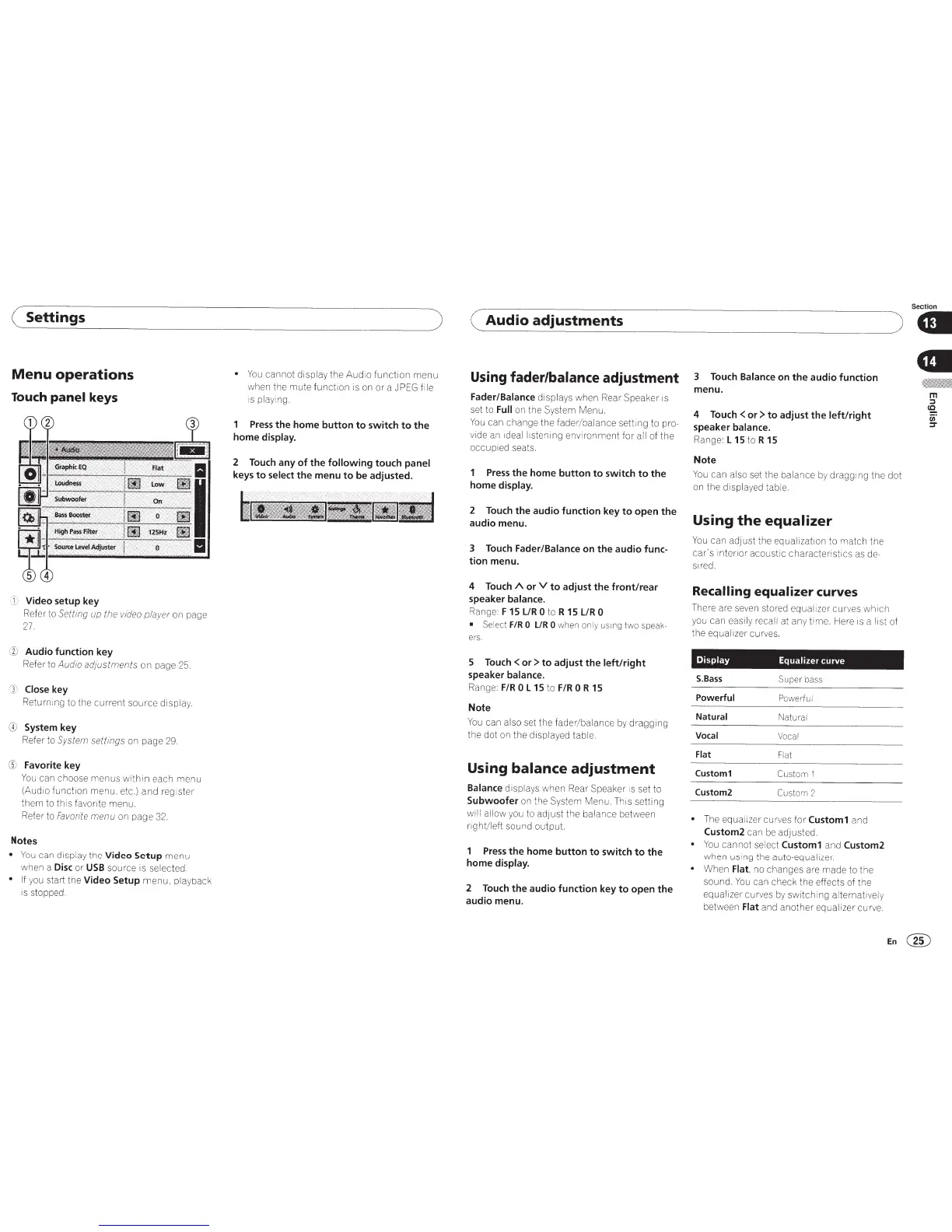( Settings
Menu
operations
Touch
panel keys
CD
Video setup key
Refer to
Setting
up
the
video
p
la
yer
on page
27.
(%)
Audio function key
Refer to
Audio adjustments
on
page
25.
(J'
Close
key
Returnmg
to the
current
source
display.
,CD
System key
Refer to
System settings
on page
29.
®
Favorite key
You
can choose
menus
within each
men
u
(Aud io
function
menu. etc.)
and
reg ister
them
to this
favonte
menu.
Refer to
Favorite
menu
on page
32.
Notes
•
You
can display the
Video Setup
menu
when a
Disc
or
USB
source is sele
ct
ed.
• If
yo
u start the
Video Setup
menu.
playback
is stopped.
)
•
Yo
u
cannot
display the
Aud
io
function
menu
when the
mut
e
fun
ct
1on
is
on
or
a JPEG
f1le
is pla
yi
ng.
Press
the home button
to
switch
to
the
home display.
2
Touch
any
of
the
following
touch
panel
keys
to
select
the menu
to
be adjusted.
(
Audio
adjustments
Using fader/balance adjustment
Fader/Balance
displays w hen Rear Speaker is
set to
Full
on the System Menu.
You
can change the fader/balance settmg
to pro-
vide an ideal
listening envi
ronment
for
all of
the
occupied seats.
Press
the
home button
to
switch
to
the
home
display.
2
Touch
the audio function key
to
open
the
audio menu.
3
Touch
Fader/Balance
on
the audio func-
tion menu.
4
Touch
A
or
V
to
adjust the front/rear
speaker balance.
Ra
nge:
F
15l/R
0 to R
15
l/R
0
• Select
F/R
0
L/R 0
when only usmg
tw
o spea
k-
ers.
5
Touch
<or>
to
adjust the
left/right
speaker balance.
Range:
F/R
0
L15
to
F/R
0
R 15
Note
You
can also set the fader/ balance
by
dragging
the dot on the displayed table.
Using
balance
adjustment
Balance
displays when Rear Speaker is set to
Subwoofer
on the System Menu.
Th
1s
se
ttin
g
will allow you to adjust the balance between
right/left sound output.
Press
the
home button
to
switch
to
the
home
display.
2
Touch
the audio function key
to
open
the
audio menu.
Section
)
Gl
3
Touch
Balance
on
the
audio function
menu.
4
Touch
<or>
to
adjust
the
left/right
speaker
balance.
Range:
l15
toR
15
Note
You
can also
se
t the balance
by
dragging
th
e
do
t
on the displayed table.
Using
the
equalizer
You
can adjust the equalization to
ma
tch
the
car's
interior acoustic characteristics as de-
Sired.
Recalling
equalizer
curves
Th
ere are seven stored equalizer
cur
ves
which
you can easi
ly
recall at an y time. Here
is
a list of
the equalizer curves.
Display
Equalizer
curve
S.Bass
Su
per
bass
Powerful
Powerful
Natural
Natural
Vocal
Vocal
Flat
Flat
Custom1
Custom
1
Custom2
Custom
2
•
The equa
li
zer curves
for
Custom1
and
Custom2
can
be
adjust
e
d.
•
You
cannot
se
lect
Custom1
and
Custom2
when using the auto-equal
izer.
•
When
Flat,
no changes are made to the
sound.
You
can check the effects of the
equalizer curves by
switch
ing alternatively
between
Flat
and
another
equalizer cu
rve.
Gil
En@
