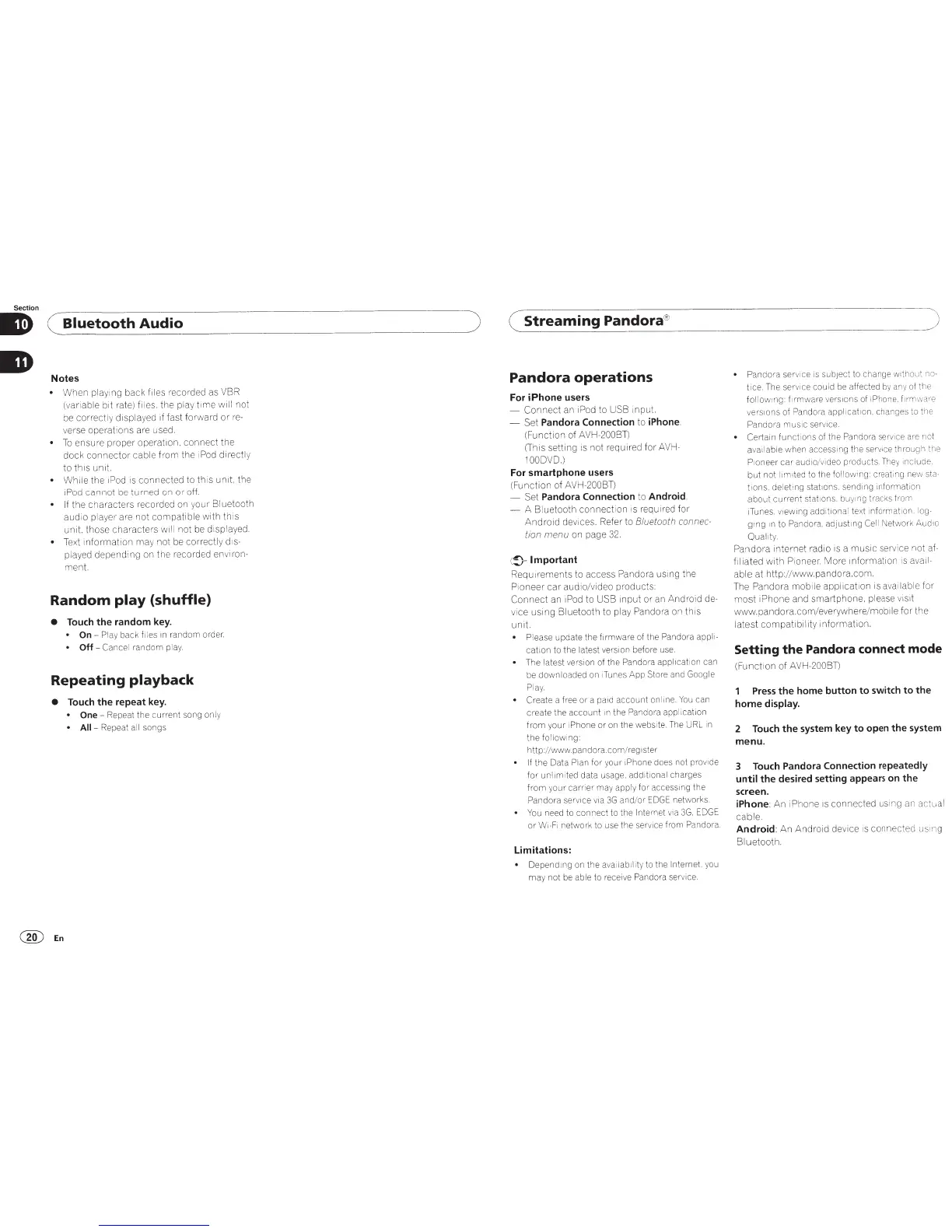Section
D (
Bluetooth
Audio
liD
Notes
•
Wh
en
playtng
back files recorded as
VBR
(v
ar
iab
le
bit rate)
fi l
es.
the play
time
w
il
l
not
be correct
ly
displayed
if fast forward or
re-
verse operations are used.
•
To
ensure proper operation.
connect
the
dock connector cable
from
the
1Pod
directly
to
this uni
t.
•
Whil
e the iPod is connected to this
un
1t
the
1Pod
cannot
be
turned
on
or
o
ff.
• If
the characte
rs
recorded on y
our
Bluetooth
audio playe r
ar·e
not
compatible
with this
unit
those characte
rs
wrl l
not
be
displa
yed.
• Text i
nforma
tion
ma
y not be
correctly dis-
played
depending
on the recorded
en
vi
ron-
men
t.
Random
play
(shuffle)
•
Touch
the
random key.
•
On-
Play
back fil
es
m
rand
om
order.
•
Off-
Cancel
random
pl
ay.
Repeating
playback
•
Touch
the
repeat
key.
•
One-
Re
peat
the
c
ur
r
ent
song on
ly
•
All-
Repeat all songs
@En
)
(
Streaming
Pandora
®
Pandora
operations
For iPhone users
-
Connect
an iPod to USB input.
- Set
Pandora Connection
to
iPhone.
(Function of
AVH-200BT)
(Th
is setting is not required for
AVH-
100DVD.)
For smartphone users
(Function of AVH
-20
0BT)
- Set
Pandora Connection
to
Android.
- A
Bluetooth
connect
ion is requ ired for
Android
dev1
ces. Refer to
8/uetooth
connec-
tion menu
on page
32.
c!)=
Important
Requ irements to access Pando
ra
using the
P1oneer
car
audio/video products:
Connect
an
1Pod
to USB
tnput
or
an
Android
de-
vice
using
Bluetoot h to
play
Pando
ra
on this
• Please
upda
te
the
fir
mw
a
re
of the
Pandora
app
li-
cat
ion
to
the
latest version before use.
•
The latest version of the
Pandora appl1cat1on
can
be
downloaded
on i
Tu
nes
App
Store and Google
Play.
• Create
a free
or
a paid
account
onl1ne.
You
can
create
the
account
in the
Pandma
app
li
cation
from
your
iPhone
or
on
the
website. The URL in
the
followmg :
ht
tp
://
www
pandora.
com
/ register
• If
the
Data
Plan
for
you r
1Phone
does not
prov1de
for
un
lim
ited data usage. add ition
al
charges
from
your
carrier may apply f
or
accessing
th
e
Pandora
se
rv1ce
v1a
3G
and
/o
r
EDGE
networks.
•
Yo
u need to con
nect
to
the
Internet via 3G.
EDGE
or
Wi
-F
i net
work
to use the
se
rvice from
Pa
ndora.
Limitations:
•
Depending
on the
av
ailabilit
y to the
Internet.
yo
u
may
not
be
able to rec
ei
ve
Pandora
service.
• Pan
dora
service
is
subject to change wi
thout
no-
tice. The
serv1
ce
could be affected
by
an
y of
the
fo
ll
owmg:
firmwa
re
versi
ons
of
iP
ho
ne. f
11·mwa
(e
vers1ons
of
Pandora applicat ion. changes
to
the
Pandora mus1c se
rv1ce.
•
Certam
fun
c
ti
ons of the Pandora
s
er-
vi
ce
ar
·e
not
available when
accessmg
the
service through the
P1
oneer
car
aud 1o/
vi
deo
products
. They rncl ude
but
not li
mi
ted
to
the
follow ing: creating new sta-
ti
on
s.
deleting
stat1ons.
se
nding
1nformat1
on
abo
ut
curre
nt
stat1ons. buymg
tr
acks f
ro
m
iTunes.
vi
ewing
addition
al
text i
nf
ormation.
log-
Qing
1n
to
Pa
ndora. adjus
t1ng
Cell
Network
Aud:o
Qual
ity.
Pan
do
ra internet radio
is
a
music
se
rvice not
af-
filiated
with
P1o
neer.
More
1nformat1on
is
avai
l-
able
at http
://
www.pandora.com.
The Pandora
mobile application is available
for
mo
st
iPhone and smartphone. please
v1s1t
www.pa
ndora.com
/everywhere/ m
obi
le
for
the
latest
compatibility
information.
Setting
the
Pandora connect mode
(Function of
AVH-200BT)
Press
the
home button
to
switch
to
the
home
display.
2 Touch
the
system key
to
open
the
system
menu.
3 Touch Pandora Connection repeatedly
until
the
desired setting appears on the
screen.
iPhone:
An
iPhone
rs
connected
us1ng
an ac tual
cable.
Android:
An
Android device
rs
connected
u
sn
g
Bluetooth.
