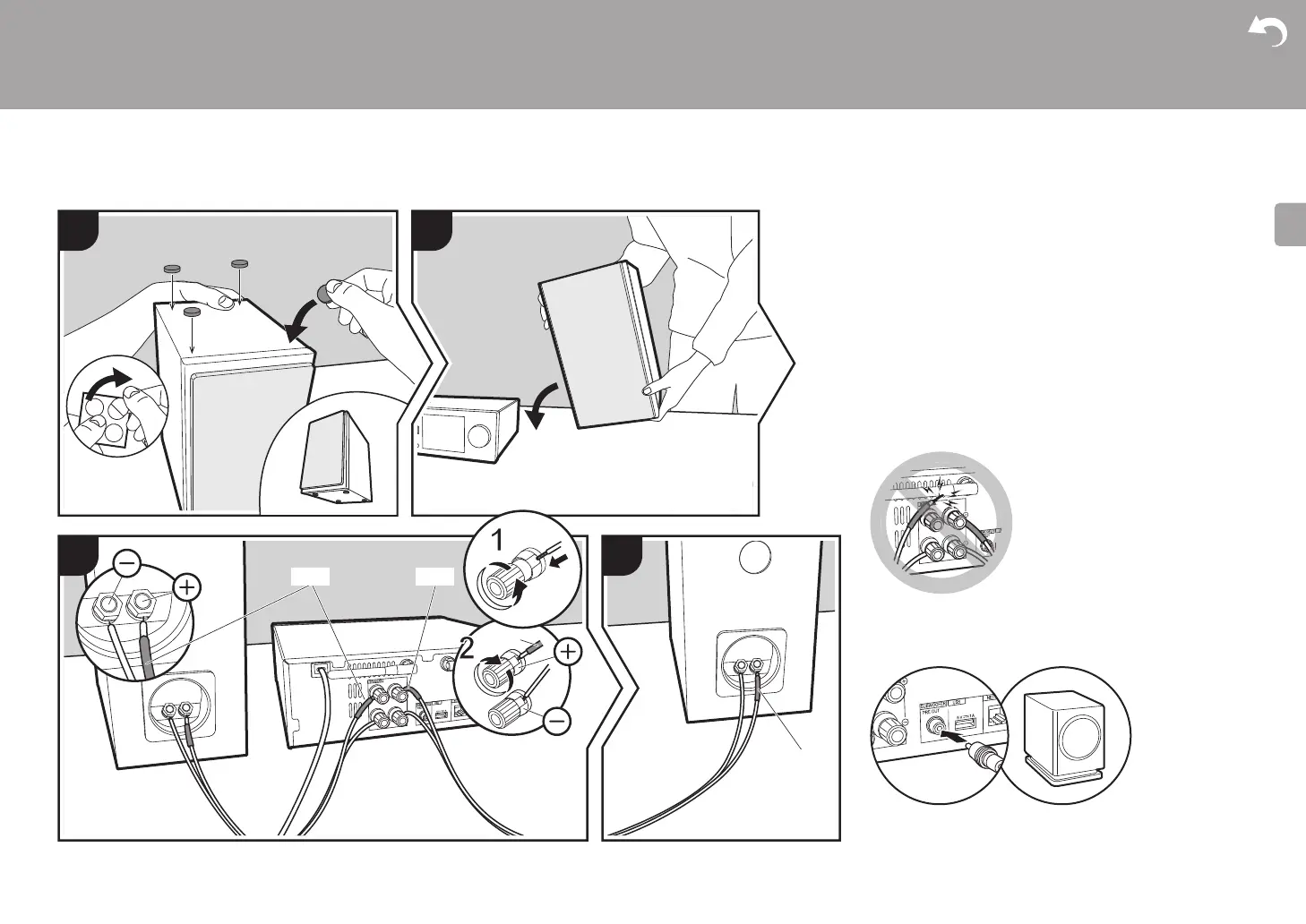11
> Before Start > Part Names >Install > Initial Setup > Playback
Advanced Setup | Firmware Update | Others
Connect the Speakers
Install
1
RED
RED
3
2
4
RED
RED
b
b
a
a
a
a
When connecting the speaker system for X-HM76D, X-
HM76 or X-HM86D, connect the included speaker cables
with ends with the red tubing attached to the i jacks on the
main unit and the speaker. If connection is wrong, the phase
reverses and this makes it harder to output bass.
For XC-HM86D, use the illustration as a reference to
connect your own speakers.
After inserting the speaker cables, tighten the terminals
firmly by turning to the right. Also make sure the exposed
wires of the speakers do not stick out of the speaker
terminals when connecting. If the exposed wires of the
speakers touch the rear panel or the i and s wires touch
each other, the protection circuit may be activated and the
power may turn off.
You can also connect a subwoofer with a built-in amplifier to
boost bass playback even more. Use a subwoofer cable for
connection.
a Non-Skid pads, b Speaker cable
