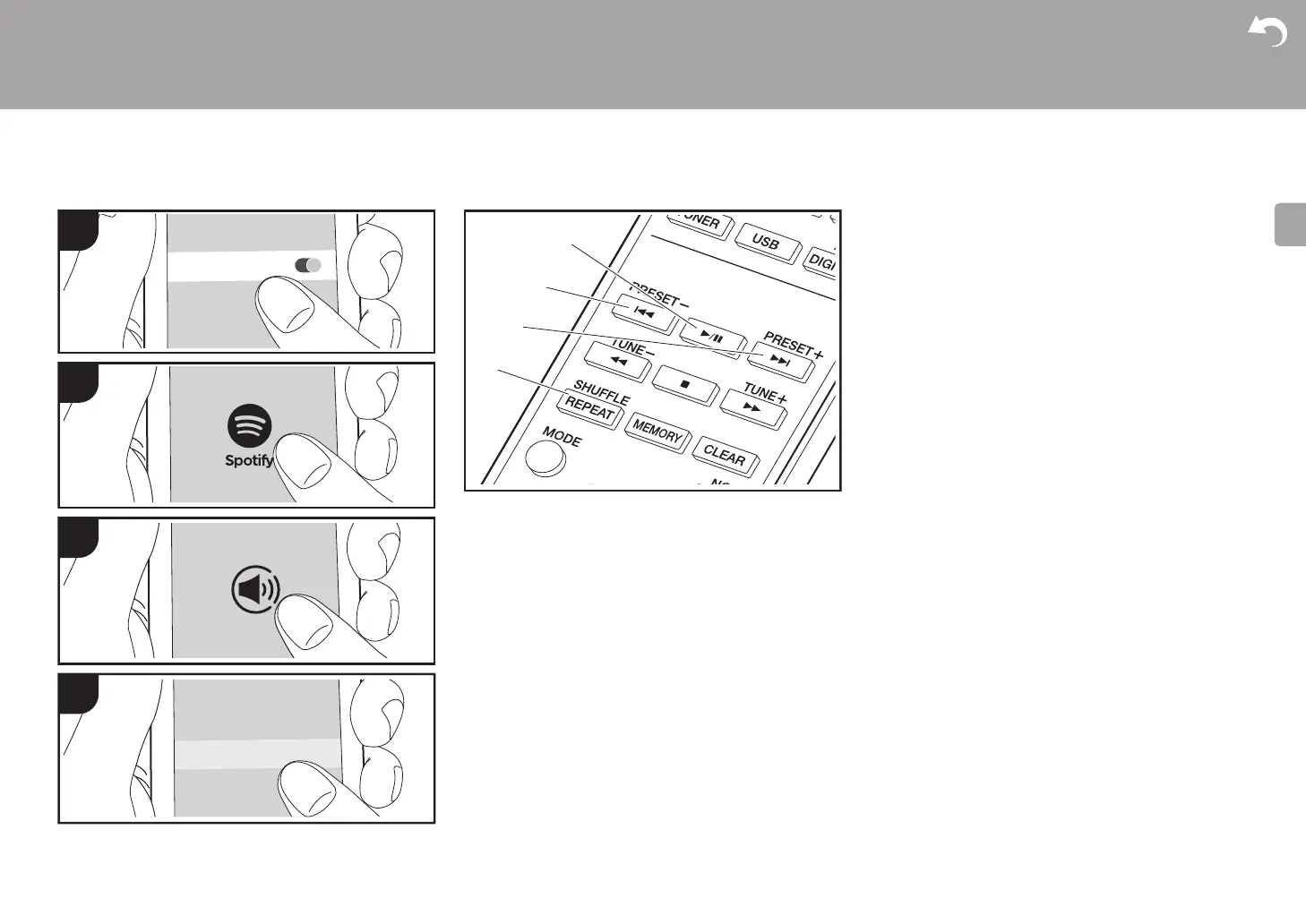22
> Prima di iniziare > Nome dei componenti > Installazione > Initial Setup > Riproduzione
Impostazioni avanzate | Aggiornamento del firmware | Altri
Spotify
Operazioni base
È possibile eseguire la riproduzione con Spotify Connect
collegando questa unità alla stessa rete cui sono connessi
uno smartphone o un tablet. Per attivare Spotify Connect,
installare l'app di Spotify sul proprio smartphone o tablet e
creare un account Spotify Premium.
1. Collegare lo smartphone alla stessa rete a cui è
collegata questa unità.
2. Fare clic sull'icona Connect nella schermata di
riproduzione dei brani dell'app Spotify.
3. Selezionare questa unità.
0 Questa unità viene visualizzata come "Pioneer
HM76D (76 o 86D) XXXXXX".
4. Questa unità si accende automaticamente, il selettore di
ingresso passa a NETWORK e viene avviato lo
streaming di Spotify.
0 Se "Option Setting" - "Power Off Setting" - "Network
Standby" è impostato su "Off" nel menu Setup,
accendere manualmente l'unità, quindi premere
NETWORK sul telecomando.
0 Per informazioni sulle impostazioni di Spotify consultare
il seguente sito Web:
www.spotify.com/connect/
0 Il software Spotify è soggetto a licenze di terze parti
consultabili all’indirizzo:
www.spotify.com/connect/third-party-licenses
È inoltre possibile eseguire le seguenti operazioni da
telecomando.
(a) Se premuto durante la riproduzione, questo tasto consente
di mettere in pausa la riproduzione. Se premuto durante la
messa in pausa, consente di riavviare la riproduzione.
(b) Questo tasto consente di riprodurre il brano precedente.
(c) Questo tasto consente di riprodurre il brano successivo.
(d) Avvio della riproduzione ripetuta o della ripetizione
casuale. Premendo questo pulsante si alterna
ripetutamente tra le modalità di riproduzione ripetuta/
ripetizione casuale.
