
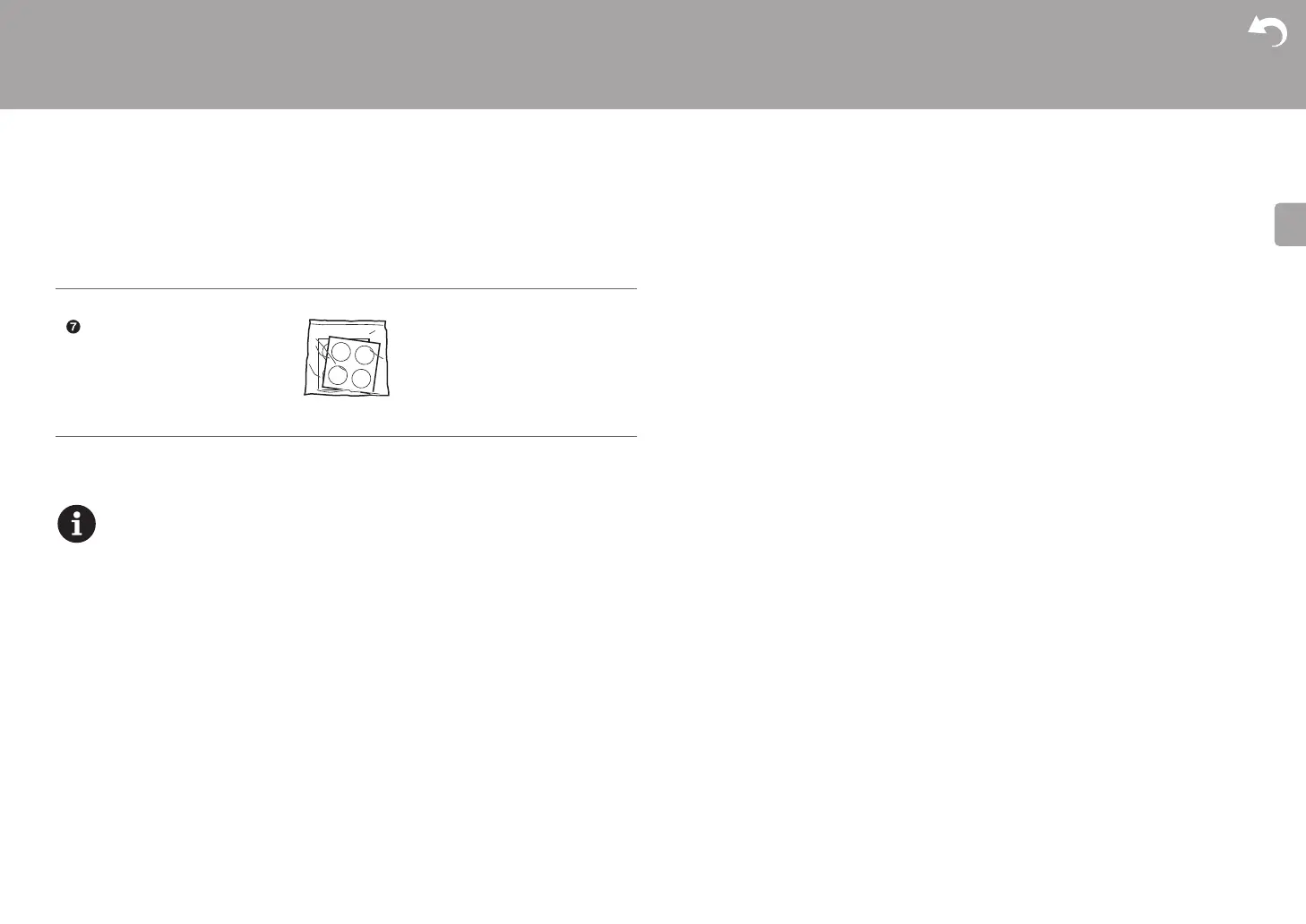 Loading...
Loading...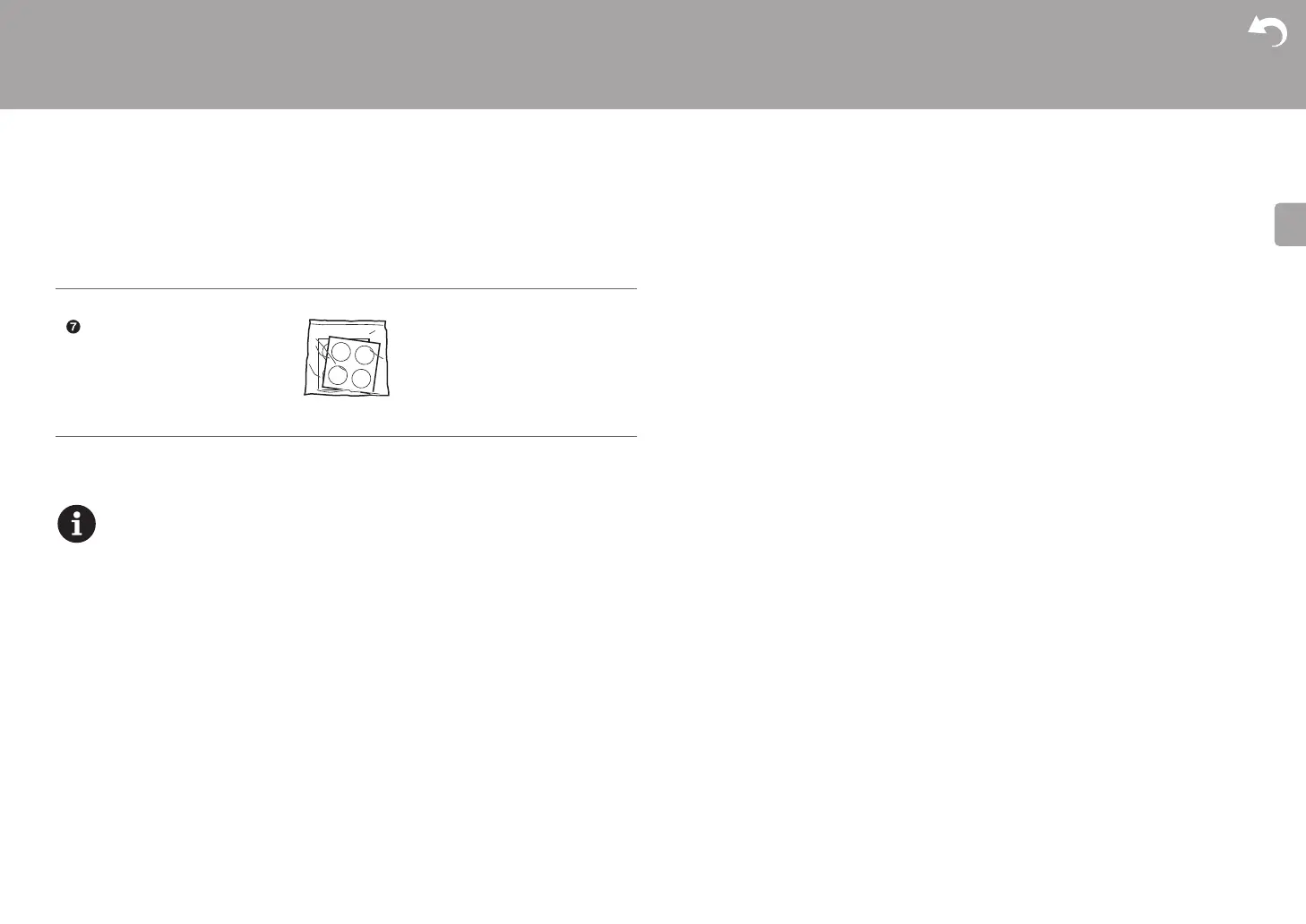
Do you have a question about the Pioneer X-HM76 and is the answer not in the manual?
| Type | Home audio micro system |
|---|---|
| Cassette deck | No |
| Product color | Black |
| Disc loading type | Tray |
| Optical disc player | Yes |
| Number of optical discs | 1 discs |
| Volume control | Digital |
| Impedance | 4 Ω |
| Speaker type | 2-way |
| Frequency range | 70 - 40000 Hz |
| RMS rated power | 100 W |
| Woofer diameter | 120 mm |
| Tweeter diameter | 25 mm |
| Number of speakers | 2 |
| Signal-to-Noise Ratio (SNR) | 83 dB |
| Total Harmonic Distortion (THD) | 10 % |
| Bluetooth version | 4.1 |
| Phono inputs (RCA) | 1 |
| Headphone connectivity | 3.5 mm |
| USB 2.0 ports quantity | USB 2.0 ports have a data transmission speed of 480 Mbps, and are backwards compatible with USB 1.1 ports. You can connect all kinds of peripheral devices to them. |
| Frequency band | 2.4 GHz |
| Wi-Fi standards | 802.11a, 802.11b, 802.11g |
| Display diagonal | 3.5 \ |
| Bluetooth profiles | A2DP, AVCTP, HID, HOGP |
| Ethernet LAN data rates | 10, 100 Mbit/s |
| Apple docking compatibility | Not supported |
| Power source | AC |
| Input voltage | 220-230 V |
| Input frequency | 50 - 60 Hz |
| Power consumption (standby) | 0.3 W |
| Power consumption (typical) | 40 W |
| Display type | LCD |
| AM band range | 530 - 1710 kHz |
| FM band range | 87.5 - 107.9 MHz |
| Supported radio bands | AM, FM |
| Preset stations quantity | 40 |
| Internet radio services supported | TuneIn |
| Disc types supported | CD, CD-R, CD-RW |
| Playback disc formats | CD audio |
| Audio formats supported | AAC, AIFF, DSD, FLAC, MP3, WAV, WMA |
| Package type | Box |
|---|---|
| Main unit weight | 3500 g |
| Rear speaker depth | 217 mm |
| Rear speaker height | 263 mm |
| Rear speaker weight | 3400 g |
| Main unit dimensions (WxDxH) | 290 x 333 x 98 mm |
Detailed identification of controls and indicators on the unit's front.
Identification of connectors and ports on the unit's rear.
Overview of buttons and functions on the remote control unit.
Explanation of information shown on the unit's display screen.
Description of the included speaker components and their setup.
First-time power-on procedure and initial configuration steps.
Guide to connecting the unit to a wireless network.
Instructions for setting the unit's internal clock and alarm.
Procedure for playing audio CDs, including MP3/WMA discs.
How to play music files from USB storage devices or HDDs.
Instructions for accessing and listening to internet radio stations.
Steps for pairing and playing audio wirelessly via Bluetooth.
Guide to playing music wirelessly from Apple devices using AirPlay.
Instructions for streaming music from network-attached storage or PCs.
Setting timers to automatically turn on and play music.
Methods for text input and customizing audio settings.
Configuration options for network connectivity and Wi-Fi setup.
Customizing power-off timers, Bluetooth wake-up, and digital filters.
Overview of methods for updating the unit's system software.
Procedure for updating firmware using a network connection.
Procedure for updating firmware using a USB storage device.
Resolving problems with turning the unit on, unexpected power-off, and dim/blank display.
Addressing no audio, Wi-Fi connection errors, and interrupted playback.
Procedure for restoring unit settings to factory defaults to resolve issues.
Technical details for audio output, tuner ranges, and CD compatibility.
Details on USB, Network, Wi-Fi, and Bluetooth standards and features.
Information on power requirements, consumption, and standby modes.
Information on Wi-Fi CERTIFIED, Hi-Res AUDIO, and other compliance marks.
Details on trademarks for Apple, Bluetooth, Google Cast, and software licenses.