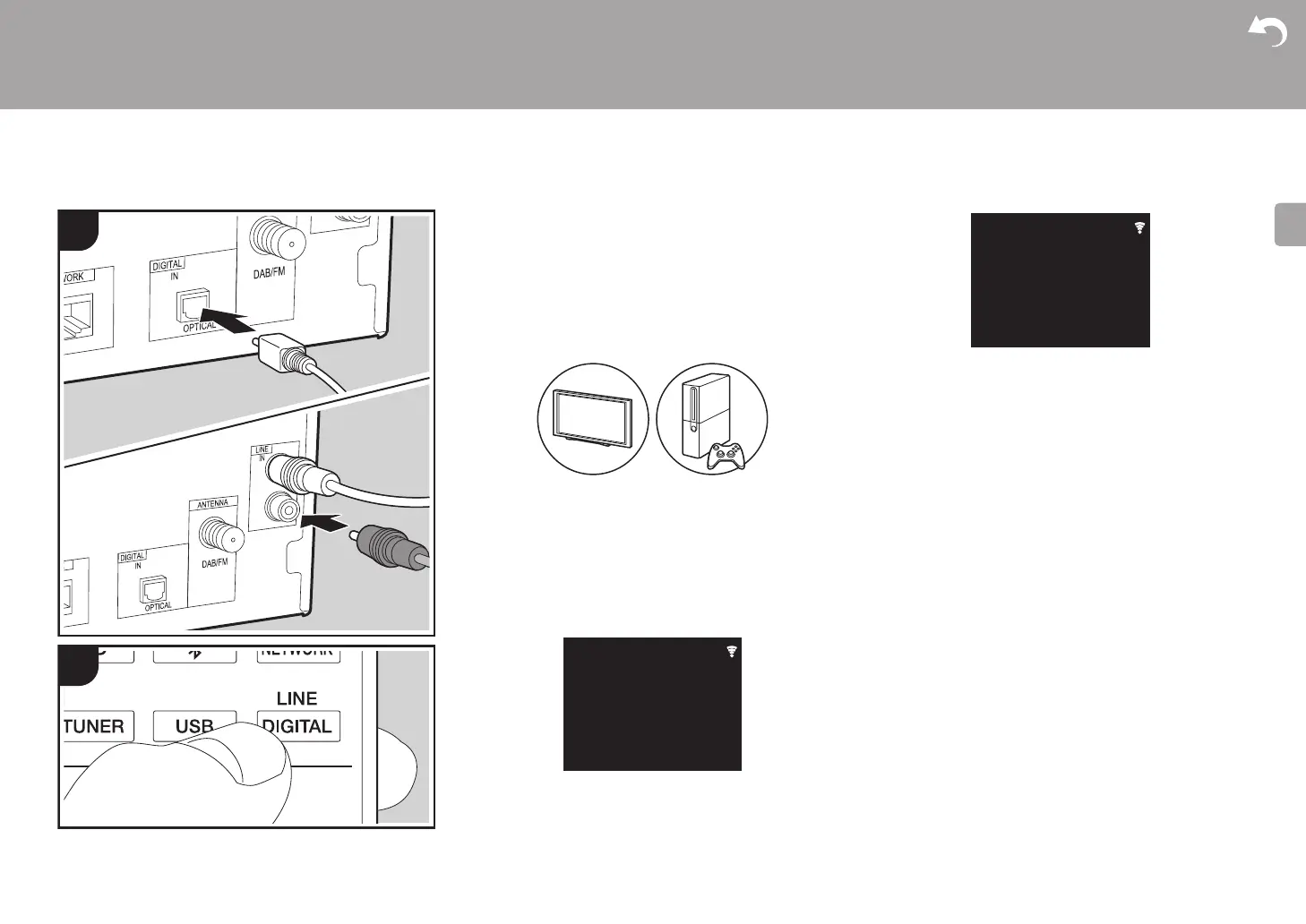30
> Antes de empezar > Nombres de las piezas > Instalación > Initial Setup > Reproducción
Configuración avanzada | Actualización de Firmware | Otros
Reproducir audio desde un dispositivo externo
Conexiones
Puede reproducir el audio de dispositivos externos como
televisores y videoconsolas a través de esta unidad. Si el
dispositivo externo tiene un terminal de salida óptica digital,
conecte usando un cable óptico digital al terminal DIGITAL
IN OPTICAL de esta unidad. Cuando vaya a conectar el
dispositivo externo con un cable de audio analógico,
conéctelo al conector LINE IN de esta unidad.
Reproducción
1. Encienda la unidad.
2. Cuando reproduzca un dispositivo conectado al terminal
DIGITAL IN OPTICAL, pulse LINE/DIGITAL
repetidamente para cambiar la entrada en esta unidad a
"Digital In".
Cuando reproduzca un dispositivo conectado al terminal
LINE IN, pulse LINE/DIGITAL repetidamente para
cambiar la entrada en esta unidad a "Line".
3. Inicie la reproducción en el reproductor.
0 Cuando se ha conectado con un cable óptico digital, esta
unidad es compatible con señales PCM lineales de hasta
192 kHz/24 bits por entrada.
Digital In
a Cable óptico digital, b Cable de audio analógico
