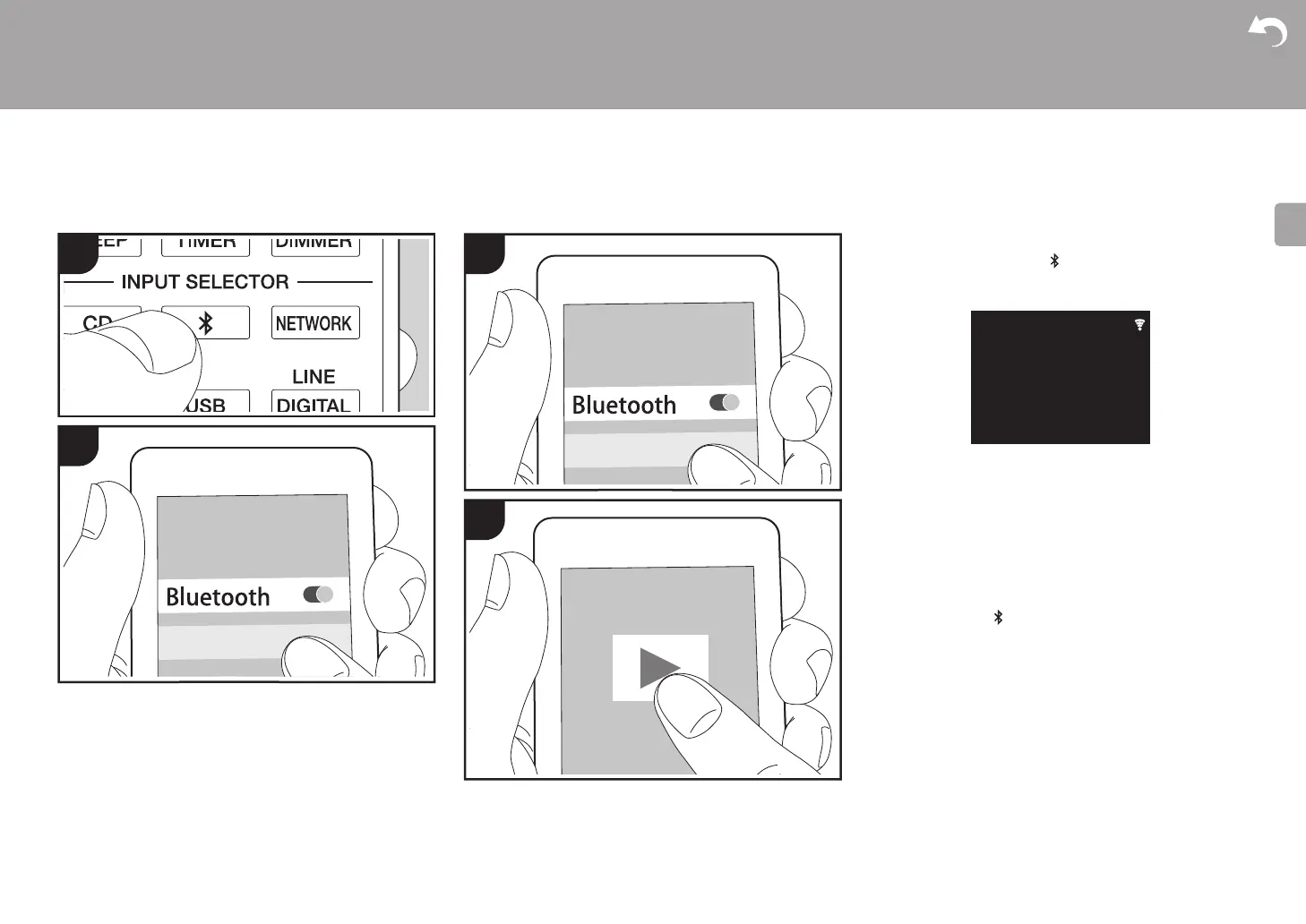27
> Prima di iniziare > Nome dei componenti > Installazione > Initial Setup > Riproduzione
Impostazioni avanzate | Aggiornamento del firmware | Altri
BLUETOOTH
®
1
2
1
2
In riproduzioneAbbinamento
Abbinamento
1. Accendere l'unità.
2. Quando si preme il tasto sul telecomando, sul display
viene visualizzata l'indicazione "Now Pairing... " e viene
abilitata la modalità di abbinamento.
3. Abilitare (attivare) la funzione BLUETOOTH sul
dispositivo BLUETOOTH, quindi selezionare questa
unità tra i dispositivi visualizzati. Se viene richiesta una
password, immettere "0000".
0 Questa unità viene visualizzata come "Pioneer HM76D
(76 o 86D) XXXXXX".
4. "Now Pairing... " sul display si trasforma nel nome del
dispositivo abilitato BLUETOOTH.
0 Per collegare un altro dispositivo BLUETOOTH, tenere
premuto il tasto finché non viene visualizzato "Now
Pairing... ", quindi eseguire il passaggio 3 sopra descritto.
Questa unità può memorizzare i dati di sino ad un
massimo di otto dispositivi accoppiati.
0 L’area di copertura è di circa 10 metri. Si noti che la
connessione non è sempre garantita con tutti i dispositivi
abilitati BLUETOOTH.
In riproduzione
1. Accendere l'unità.
2. Effettuare la procedura di collegamento sul dispositivo
abilitato BLUETOOTH.
3. Il selettore di ingresso di questa unità passerà
automaticamente a "Bluetooth".
--:--:--/--:--:--
Now Pairing...
Bluetooth
