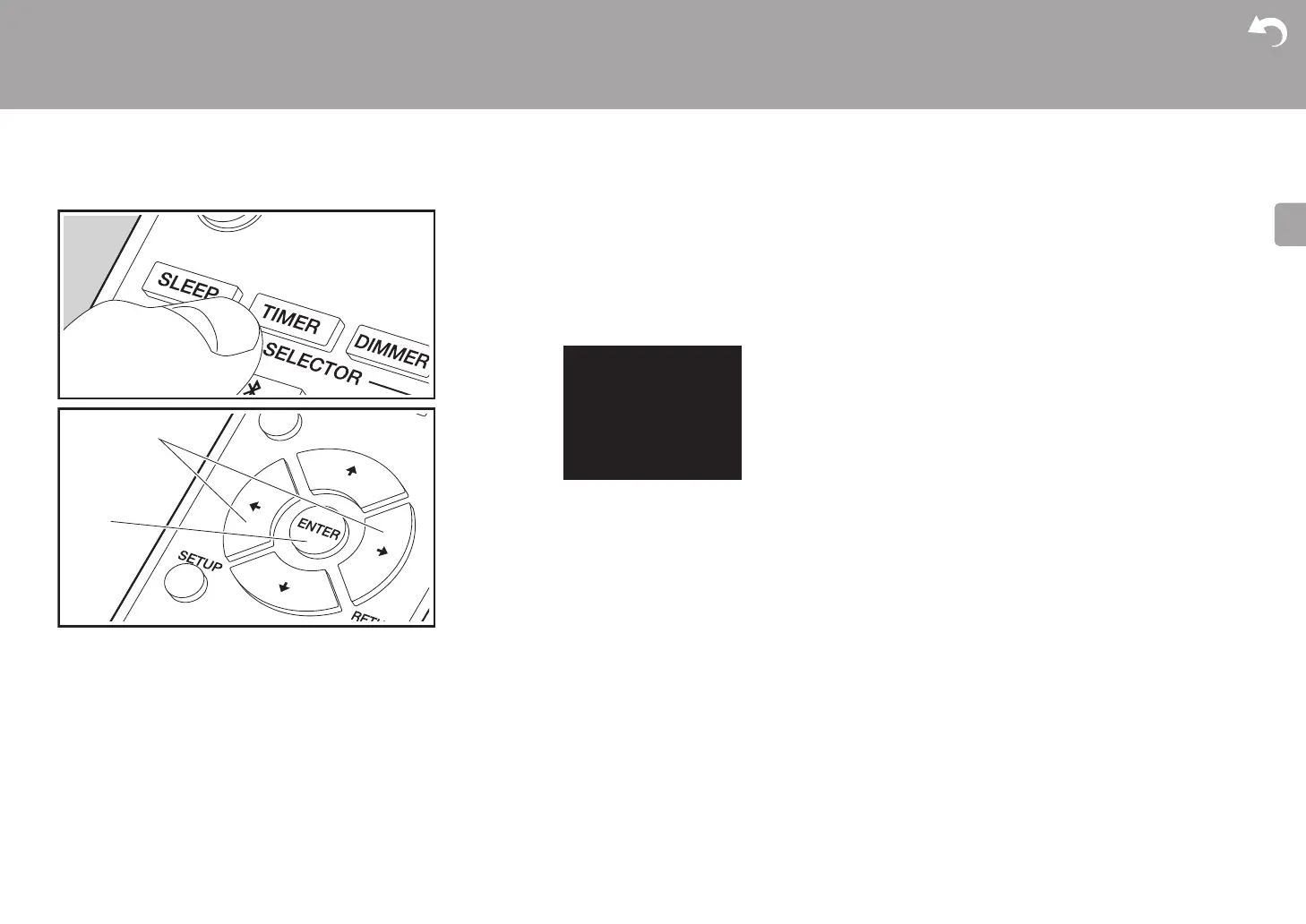33
> Before Start > Part Names > Install > Initial Setup >Playback
Advanced Setup | Firmware Update | Others
Using the alarm to start play
Settings
At the set time, the unit switches on and starts play of the
desired source. You can set two different timers, "TIMER 1"
and "TIMER 2". Make sure that the clock on this unit is set
correctly. You cannot use the timers if the clock has not
been set.
1. Press and hold TIMER for 2 seconds.
To set "TIMER 1", proceed to step 2. To set "TIMER 2",
press TIMER once more.
2. Press ENTER (b) when "Timer Set" is displayed.
3. Press w/x (a) to select the source to use for timer play,
then press ENTER (b).
0 The sources you can select are "CD", "FM" and "DAB"
(X-HM76D, X-HM86D, XC-HM86D).
When you select "FM", press w/x (a) to select a
preset station and press ENTER (b).
When you select "DAB", the service last used is
received.
4. Press w/x (a) to select "Every" or "Once" and press
ENTER (b).
If you select "Every", select days of the week from
amongst "Everyday", "Sunday", "Monday", "Tuesday",
"Wednesday", "Thursday", "Friday", "Saturday", "Mon-
Fri", "Tue-Sat", and "Sat-Sun" and confirm. If you select
"Once", select a day of the week from amongst "Sunday",
"Monday", "Tuesday", "Wednesday", "Thursday",
"Friday", or "Saturday" and confirm.
5. Press w/x (a) to set the start time for the alarm and
press ENTER (b).
6. Press w/x (a) to set the end time for the alarm and press
ENTER (b).
7. Press w/x (a) to set the volume (0 to 50) for the alarm
and press ENTER (b).
8. The TIMER indicator lights when the settings are
complete, and the content you set is displayed on the
display.
9. Press Í STANDBY/ON to switch the unit to standby.
Check whether the alarm setting is On or Off: When the
TIMER indicator is on and red, the alarm is on. The alarm is
off if the indicator is off.
Turning the alarm setting On or Off: If the alarm is
already set, you can turn the function on or off.
1. Press and hold TIMER for 2 seconds.
2. "TIMER 1" is displayed. To modify "TIMER 1", proceed to
step 3. To modify "TIMER 2", press TIMER once more.
3. To turn off, press ENTER (b) when "Timer Off" is
displayed.
0 To turn on, press ENTER (b) when "Timer On" is
displayed.
0 Press w/x (a) to select "Timer Call", then press
ENTER (b) to check the content you set.
4. Press Í STANDBY/ON to switch the unit to standby.
TIMER1
TimerSet
