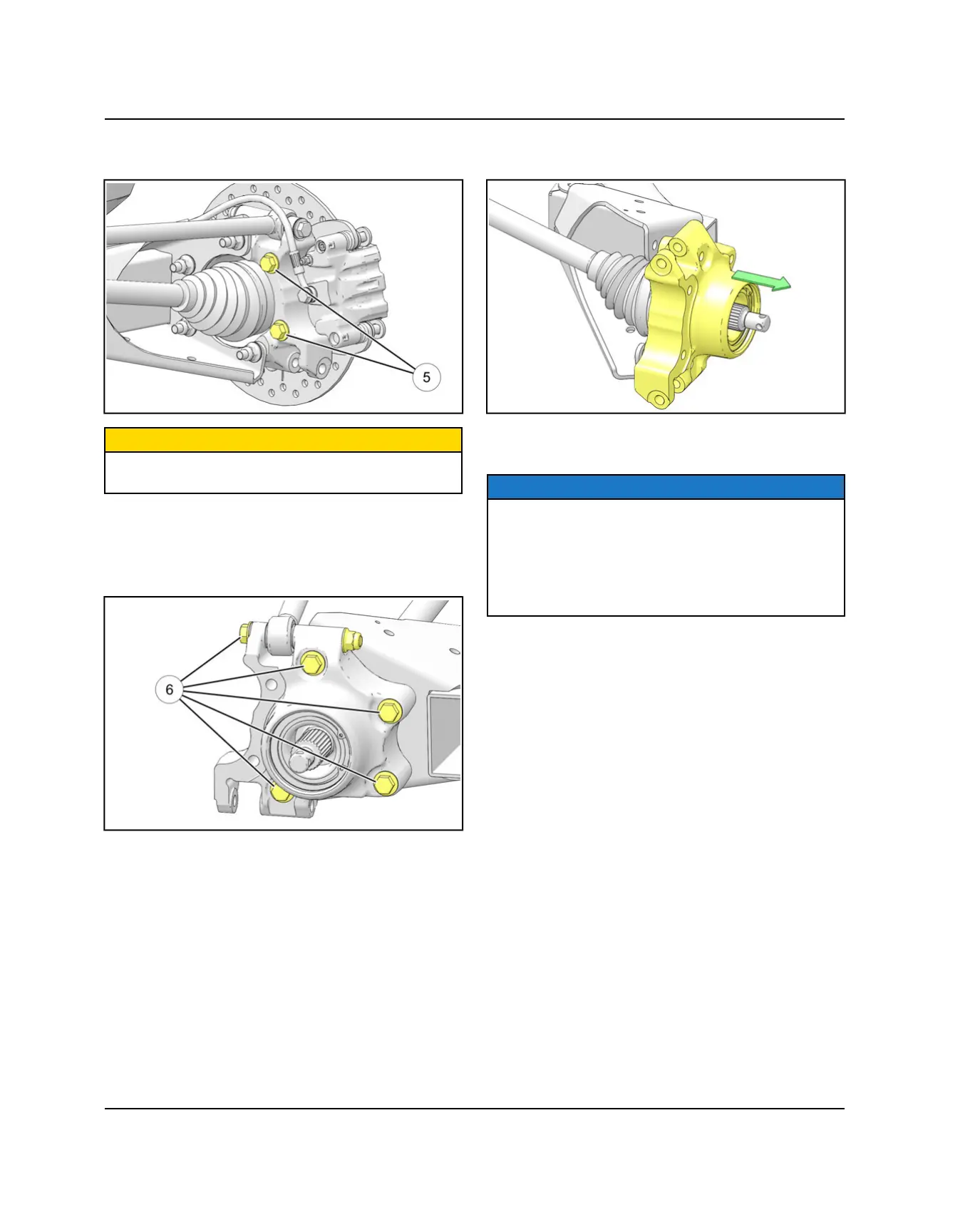7.8
9926816 R07 - 2014-2016 RZR XP 1000 / XP4 1000 Service Manual
© Copyright Polaris Industries Inc.
6. Remove the two brake caliper mounting bolts
t
.
Remove the rear brake caliper assembly.
CAUTION
Do not hang the caliper by the brake line. Use wire to
hang caliper to prevent damage to the brake line.
7. Remove the rear wheel hub and brake disk
assembly.
8. Remove the five remaining bolts
y
that attach the
rear bearing carrier to the trailing arm. Discard the
nuts.
9. Remove the bearing carrier from the rear drive shaft
and trailing arm.
10. Rotate bearing by hand and check for smooth
rotation. Visually inspect bearing for moisture, dirt, or
corrosion.
NOTE
Due to extremely close tolerances and minimal wear,
the bearings must be inspected visually, and by feel.
While rotating bearings by hand, inspect for rough
spots, discoloration, or corrosion. The bearings should
turn smoothly and quietly, with no detectable up and
down movement and minimal movement sideways
between inner and outer race.
11. Replace bearing if moisture, dirt, corrosion, or
roughness is evident.
FINAL DRIVE
