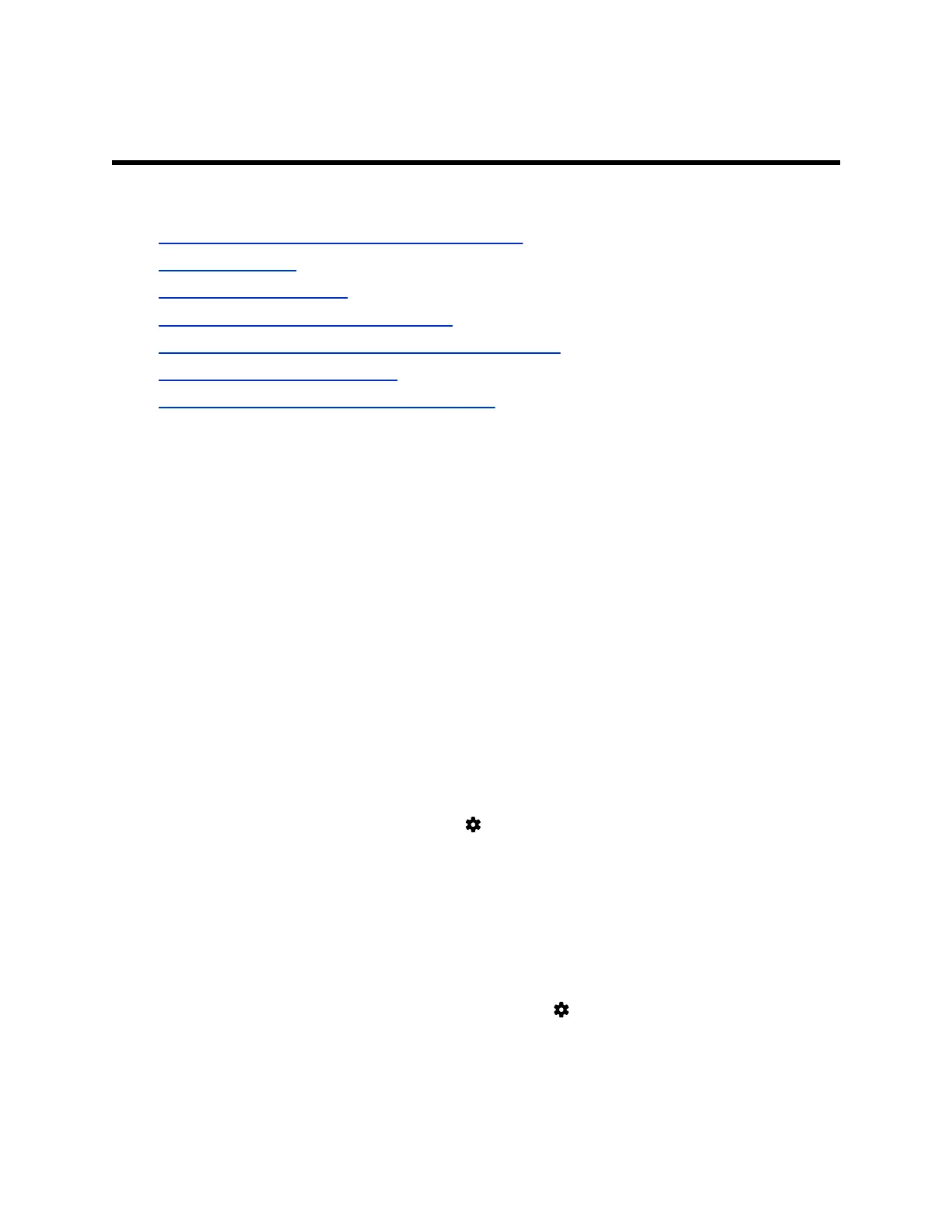Troubleshooting
Topics:
▪ View Device and Paired Video System Information
▪ View Call Statistics
▪ Downloading Device Logs
▪ Poly TC8 Can’t Pair to the Video System
▪ Poly TC8 Doesn’t Display On the Available Devices List
▪ Paired Poly TC8 is Disconnected
▪ Poly TC8 Paired to Inaccessible Video System
These troubleshooting tips can help when encountering issues with your TC8 device.
View Device and Paired Video System Information
You can see basic information about your TC8 device and the paired video system.
Some of the device and video system details include:
▪ Device name
▪ Paired video system name
▪ Model
▪ MAC address
▪ IP address
▪ Hardware version
▪ Software version
▪ Serial number
Procedure
» In the device local interface, go to Settings > Information.
View Call Statistics
You can look at in-call data to help you troubleshoot system issues or problems experienced by call
participants.
Procedure
1. In the device local interface during a call, go to Settings > Call Statistics.
2. Select the participant you want to see more call information about.
The following additional details about the participant display:
▪ System or application the participant is using
24
