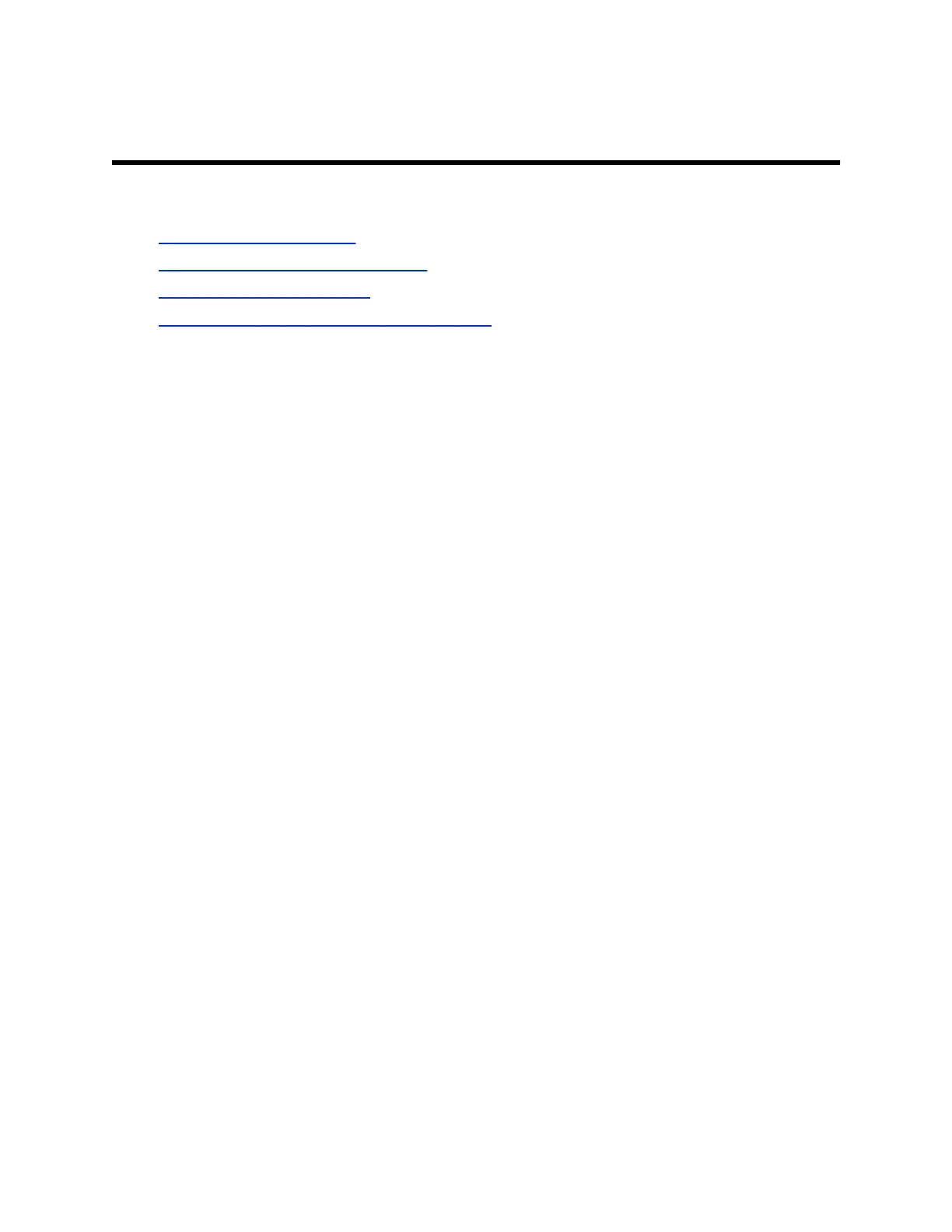Setting Up the Device
Topics:
▪ Power the Device with PoE
▪ Power the Device with a PoE Injector
▪ Configuring Network Settings
▪ Manually Pair the Device with a Video System
The TC8 device pairs with a Poly video system over your primary network. You can set up the device
while you set up the video system or after you complete the video system setup.
If you purchased a TC8 device with your video system, the two automatically pair once you power on the
device (the video system locates the device on the network by its MAC address). Once paired, the
device’s local interface reflects the conferencing mode configured on your video system (for example,
Poly Video Mode or Partner Mode).
There are situations where you must manually pair the TC8 device, such as adding or replacing a device
with an existing video system setup.
For additional setup instructions, see the Poly TC8 Setup Sheet.
Power the Device with PoE
Because the TC8 device gets power through the LAN, the connection must support Power over Ethernet
(PoE).
Procedure
» Connect the TC8 device to your network using the supplied LAN cable.
If you purchased the device with your video system, the two automatically pair once the device
powers on.
Power the Device with a PoE Injector
If your space isn’t equipped with Power over Ethernet (PoE), you can use a PoE injector to power the
TC8 device.
Procedure
1. Plug the AC power cord of the PoE injector into the wall.
2. Connect the PoE injector to the TC8 device using a LAN cable.
3. Connect the PoE injector to your network with a LAN cable.
If you purchased the device with your video system, the two automatically pair once the device
powers on.
8
