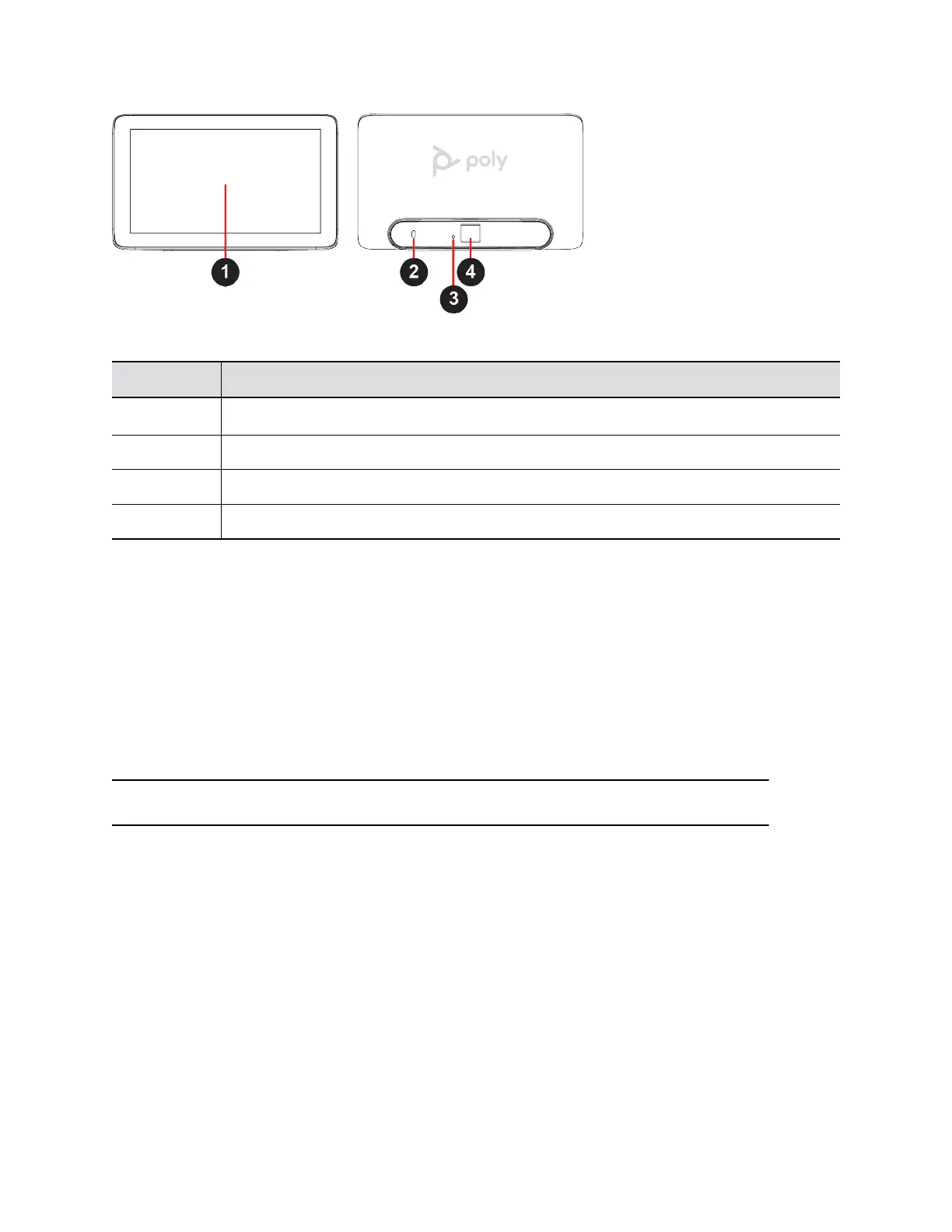Poly TC8 Hardware Features
Ref. Number Description
1 Touchscreen
2 Security lock
3 Factory restore pinhole
4 LAN connection
Device Local Interface
The TC8 device’s local interface displays controls and settings available on your paired video system.
What the local interface looks like depends on the conferencing mode your system is using and other
system settings. For example, your device’s home screen looks different if your system is in Partner Mode
instead of Poly Video Mode.
Poly Video Mode Home Screen
The Home screen is the first screen you encounter when paired with a system in Poly Video Mode. From
this screen, you have quick access to many of the system functions.
Note: Some elements of your screen may be different depending on the system configuration.
Getting Started
5
