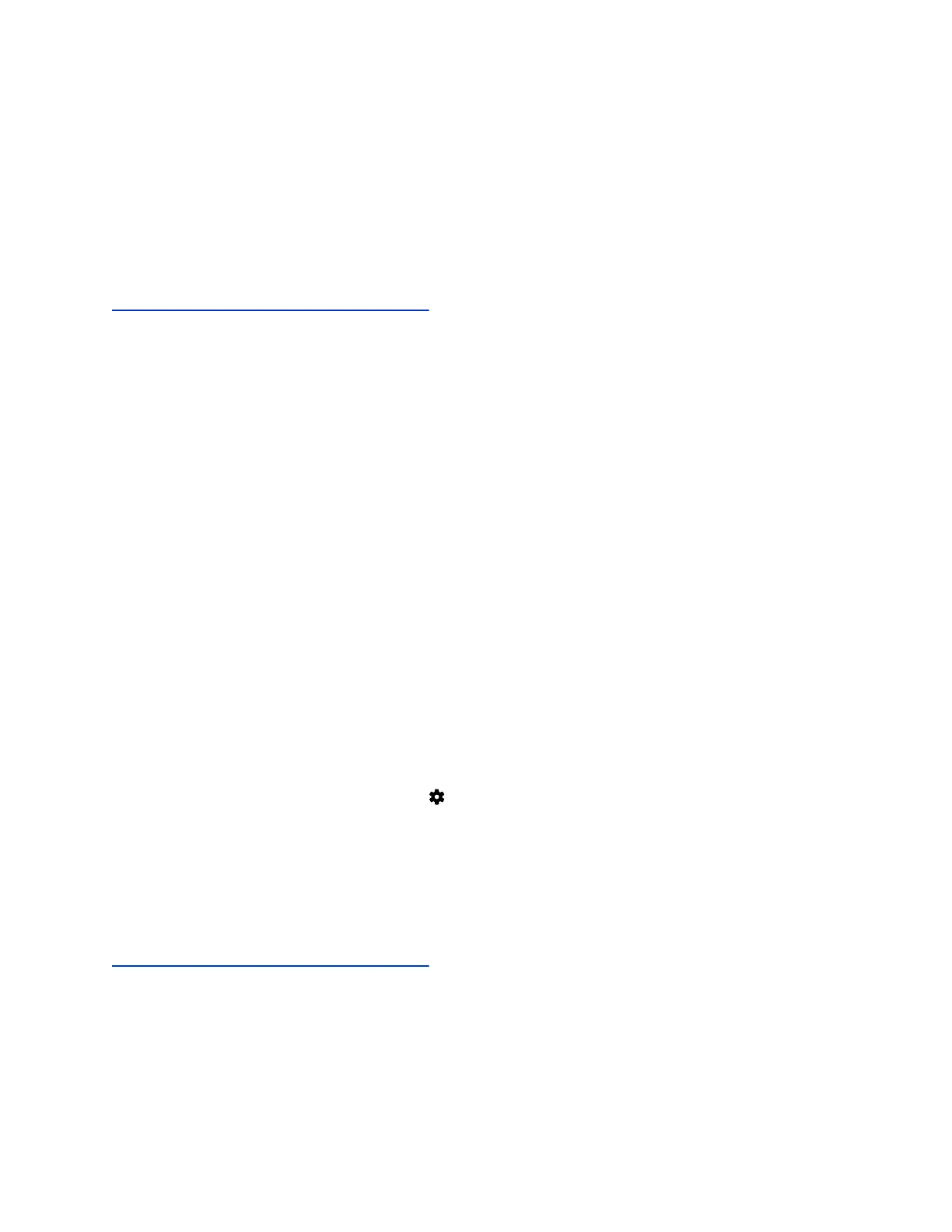Procedure
1. Check the device’s LAN cable connection.
2. Restart the device.
3. Restart the video system.
4. Make sure network traffic on TCP port 18888 is unblocked.
5. Perform a factory restore on the device.
6. Perform a factory restore on the system.
Related Links
Manually Pair the Device with a Video System on page 10
Poly TC8 Paired to Inaccessible Video System
Symptom:
Your TC8 device was paired with a video system you can no longer access (for example, the video
system lost its network connection or was moved to another location). Whatever the situation, the TC8
device screen now indicates it’s waiting to pair.
Problem:
The TC8 device is still paired to the video system but can't connect to it.
Workaround:
When this happens, there’s a reset button in the device Settings menu to unpair the device from the
video system.
If you can eventually access the video system it was paired with, you also should unpair the device from
the Device Management page. Otherwise, the device continues to display in the Connected Devices list
but is Unavailable.
Once unpaired, you can pair the device with the same video system or another video system.
Procedure
1. In the device interface, go to Settings > Reset and select Reset.
Your device resets to its default configuration settings, which unpairs it from the video system.
2. In the system web interface, go to General Settings > Device Management.
3. Under Connected Devices, find the device by its MAC address (for example, 00e0db4cf0be) and
select Unpair.
The device you’re unpairing should have an Unavailable status.
Related Links
Manually Pair the Device with a Video System
on page 10
Troubleshooting
27
