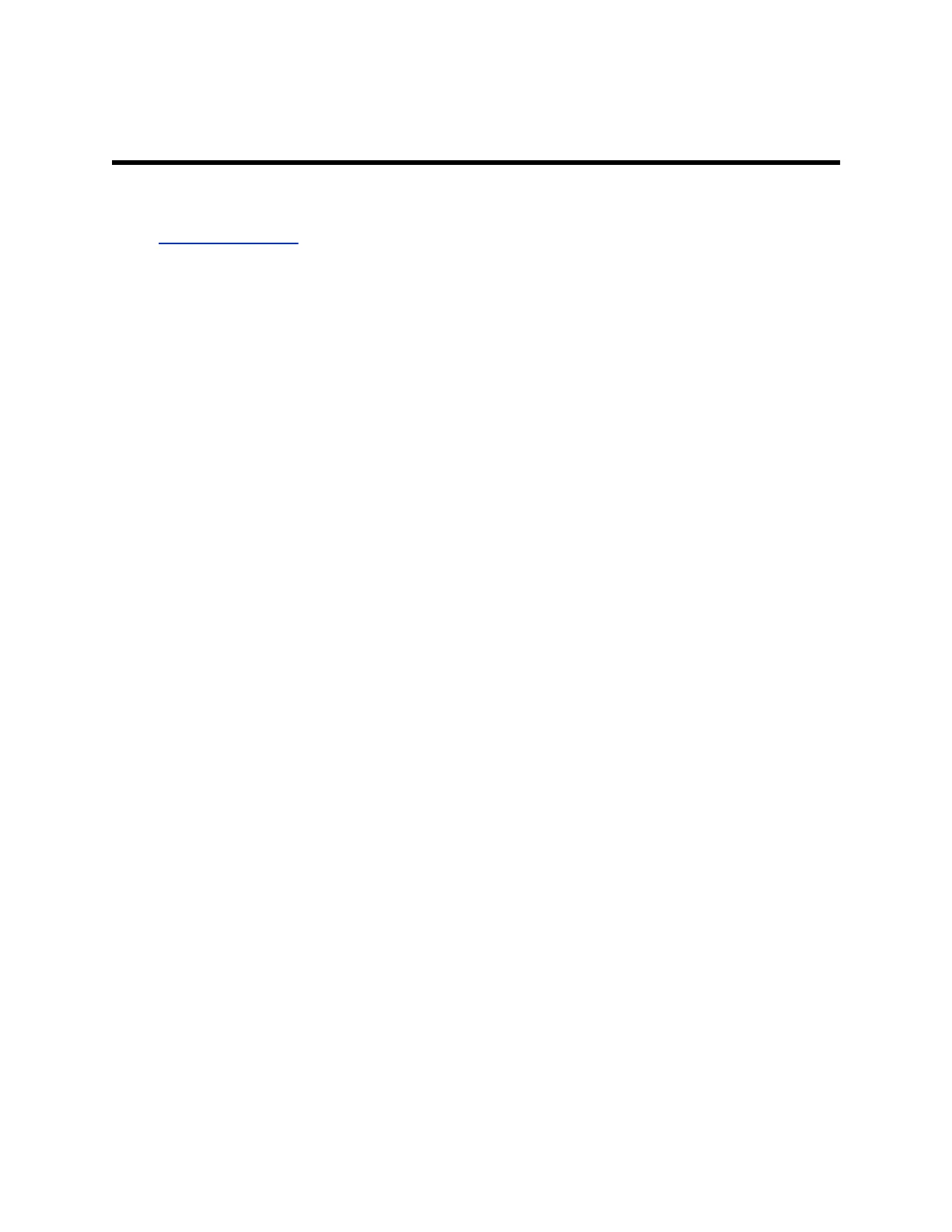Getting Started
Topics:
▪ Poly TC8 Overview
The Poly TC8 device lets you control supported Poly video conferencing systems.
The device works with the following systems:
▪ Poly G7500
▪ Poly Studio X50
▪ Poly Studio X30
Poly TC8 Overview
With a TC8 device, you can control and manage aspects of a Poly video system.
The device provides the following features and capabilities:
▪ Placing and joining video calls
▪ Viewing and joining scheduled calendar meetings
▪ Managing contacts, call lists, and directories
▪ Managing shared content
◦ Taking snapshots
◦ Maximizing, minimizing, and stopping content
▪ Adjusting camera pan, tilt, zoom and tracking settings
▪ Creating camera presets
▪ Adjusting display brightness
▪ Using multiple TC8 devices to control a single system
▪ Pairing with video systems over the network (wired LAN) for flexible room setups
Hardware Overview
The following illustration and table explain the hardware features of the TC8 device.
Figure 1: Poly TC8 Hardware Features
4
