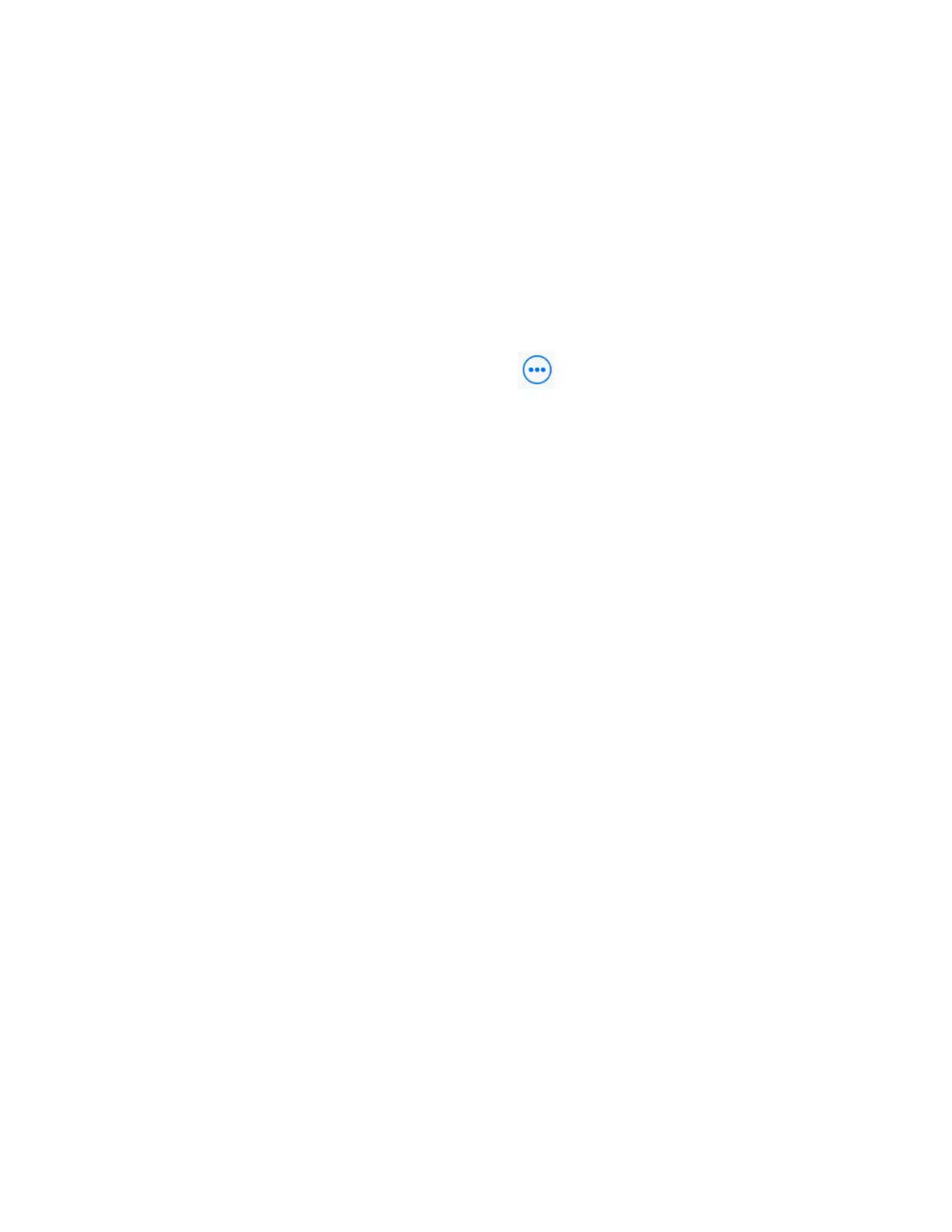After you choose Next or Skip for the provisioning settings, the Complete page displays with only a Back or Finish
option. You must select Finish to apply the configuration.
Pair Poly Studio with a Bluetooth Device
Connect Poly Studio via Bluetooth to your mobile phone, computer or laptop, or tablet to use Poly Studio as the speaker
and microphone for your paired device.
Before you pair, you must turn on Bluetooth on Poly Studio.
Task
1 Launch .
2 Connect Poly Studio USB to your computer, and select Poly Studio USB from the list in the left sidebar.
3
On the Poly Studio Overview page, select Pair Bluetooth Audio .
4 On your device, enable Bluetooth and select Poly Studio from the list of available devices.
You can start playing music or make phone calls from your paired device using the Poly Studio USB speakerphone for
audio.
15
