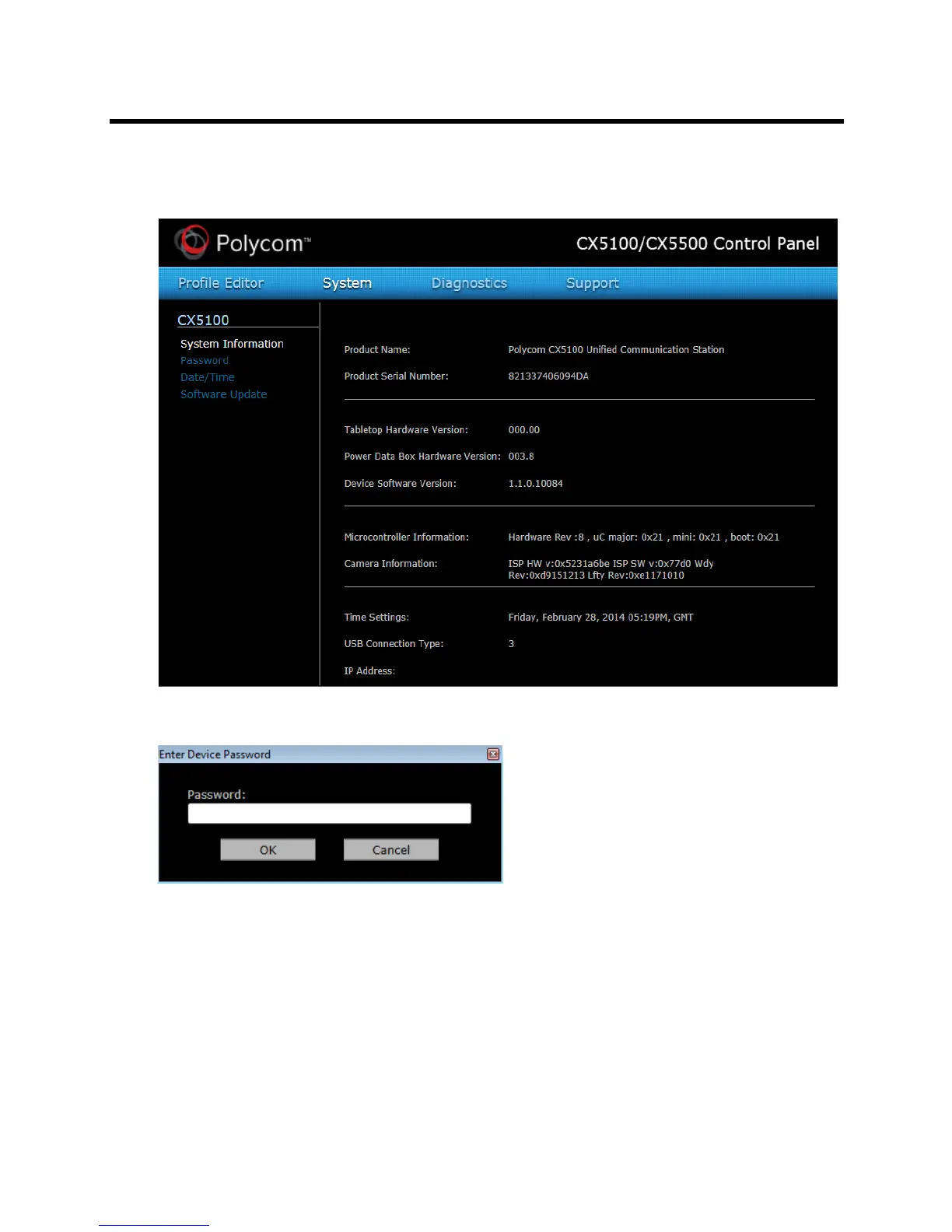Polycom CX5100 Unified Communication Station User Guide
Polycom, Inc. 15
2 On your computer, start the CX5100/CX5500 Control Panel application.
The Control Panel opens and your device’s system information displays in the System tab, as shown
in the next figure.
3 In the Control Panel, click Profile Editor.
The Enter Device Password dialog displays.
4 Enter the Device Password and click OK.
Note that the default device password is the system’s serial number (see figure Location of the Serial
Number Label on the Power Data Box for the location of the system’s serial number).
5 On the Network tab, enter a Device Name, select to Enable Ethernet, and choose to Enable
DHCP or Enable EAP 802.1x.
Contact your system administrator before changing the network settings for your CX5100 system.
6 On the Time tab, select your time zone.
You can also choose to enable a time server and enter the NTP Server Address.
