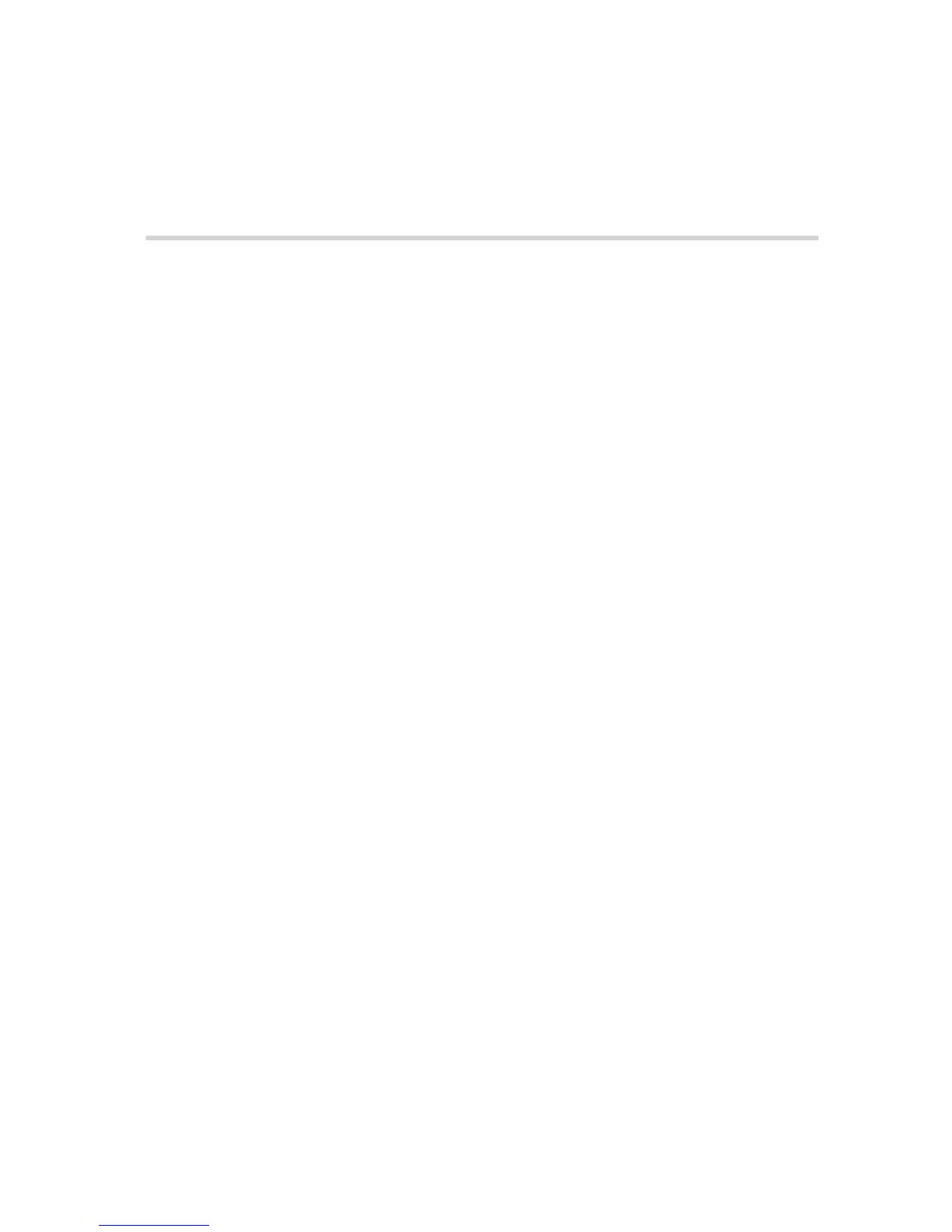Sharing Content on Polycom Trio
When a Polycom Trio Visual+ is connected to a TV monitor and paired with a Polycom Trio 8500 or
8800 system, you can share content with in-room meeting participants and during audio or video calls.
You can use the following applications to share content:
•
Polycom® RealPresence® Desktop
•
Polycom® RealPresence® Mobile for Tablets
•
Polycom® People+Content IP™
•
Apple® AirPlay® (Polycom Trio 8800 only)
•
Google Miracast® (Polycom Trio 8800 only)
Sharing Content with RealPresence Desktop or
Mobile
To share content during a call, you can use RealPresence Desktop on your laptop or RealPresence
Mobile on your tablet. If you do not have either application, you can download RealPresence Desktop
onto your laptop from the
RealPresence Desktop Support page or download RealPresence Mobile
from your tablet's application store.
Using RealPresence Desktop on your laptop, you can choose to share your monitor or share an open
application.
Using RealPresence Mobile on your tablet, you can choose to share content from local documents,
photos, a website, or Dropbox. You can also choose to share annotations you make on the Whiteboard
or Blackboard application within RealPresence Mobile.
Related Topics
Sharing Content on Polycom Trio
Sharing Content with People+Content IP
Sharing Content with People+Content IP
The People+Content IP application enables you to send content from a computer using the system's IP
address.
Keep the following points in mind about People+Content IP:
Printed from Polycom, Inc. (http://documents.polycom.com) Page 61
