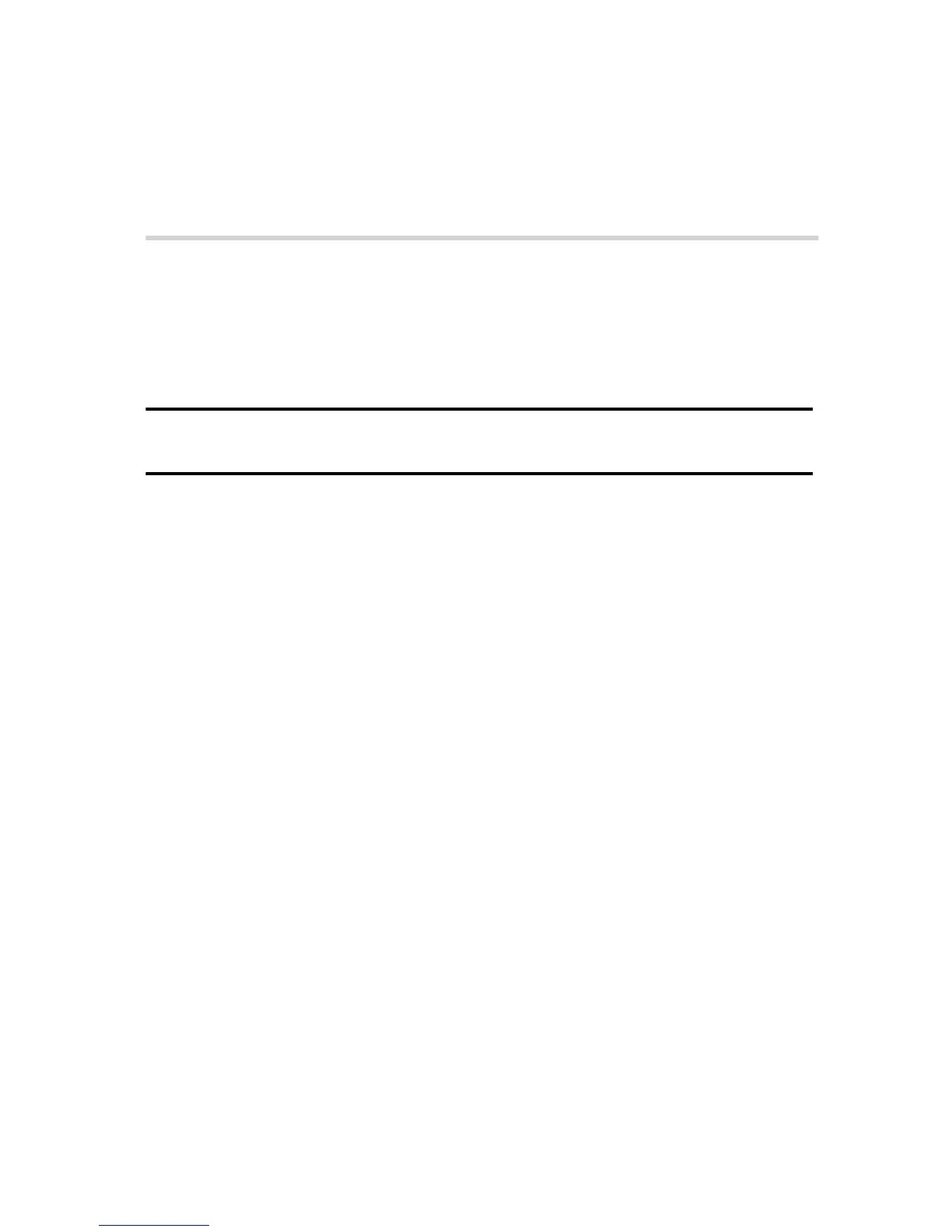Before You Begin
This Polycom Trio Solution User Guide contains overview information for navigating and performing
tasks with the following Polycom Trio™ Solution products:
•
Polycom Trio™ 8500 audio conferencing system
•
Polycom Trio™ 8800 audio conferencing system
•
Polycom Trio™ Visual+ content and video accessory.
Note The Polycom Trio 8500 and Polycom Trio 8800 systems and Polycom Trio Visual+
accessory are also known as Polycom RealPresence Trio 8500, Polycom RealPresence
Trio 8500, and Polycom RealPresence Trio Visual+.
Audience, Purpose, and Required Skills
This guide is intended for beginning users, as well as intermediate and advanced users, who want to
learn more about the features available with Polycom Trio.
Related Topics
Before You Begin
Related Documentation
To find all Polycom partner solutions, see
Strategic Global Partner Solutions.
For additional information about the Polycom Trio 8500 or Polycom Trio 8800, view the following
documents on Polycom Support.
•
Quick Tips—Provides a quick reference on how to use the system's most basic features.
•
Setup Sheet—Describes the contents of your package, how to assemble the solution, and how
to connect the system to the network.
•
Administrator Guide—Provides detailed information about setting up your network and
configuring features.
•
Regulatory Notice—Provides information for all regulatory and safety guidance.
Related Topics
Before You Begin
Printed from Polycom, Inc. (http://documents.polycom.com) Page 8
