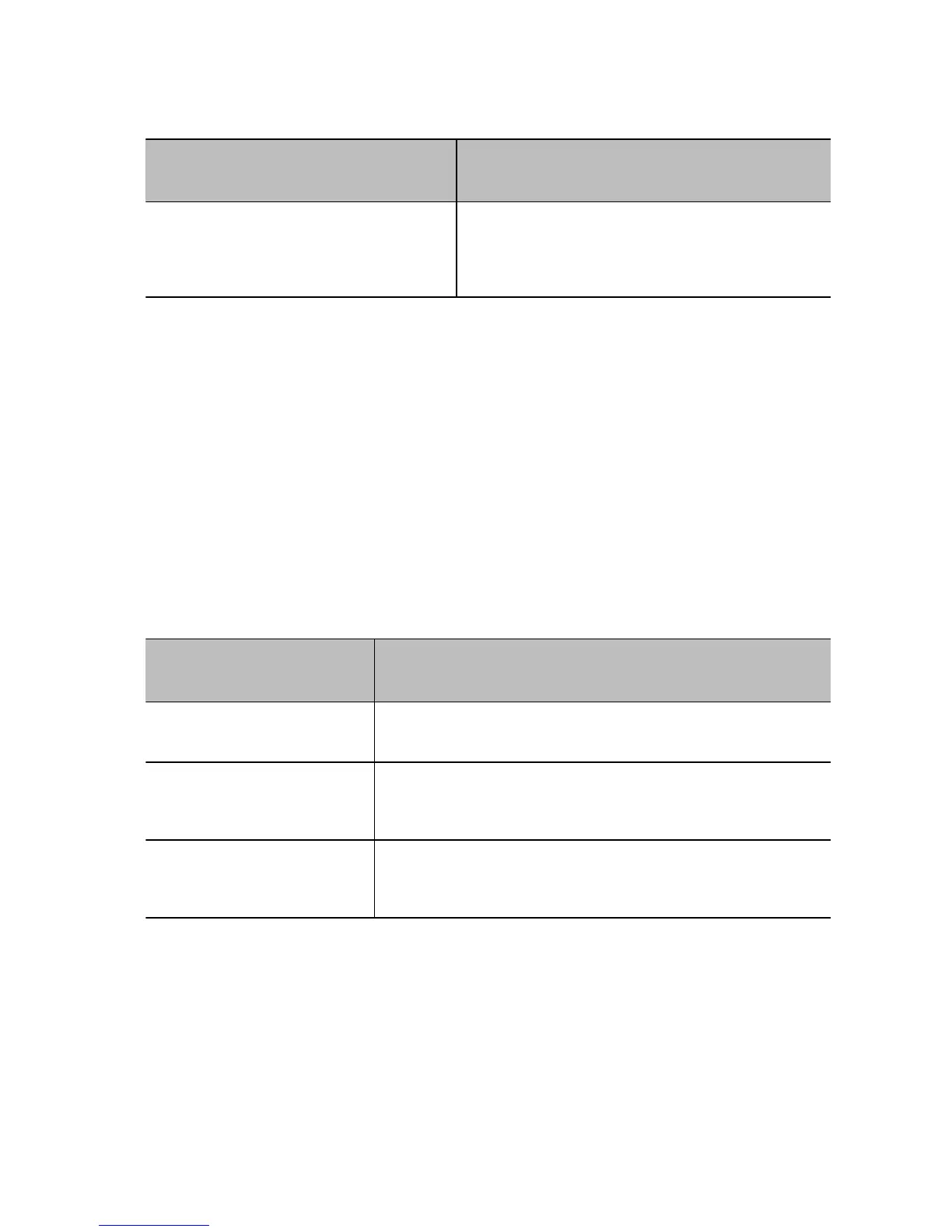Accessibility Feature Description
TTY support
The phones supports commercial TTY devices such
as Ultratec Superprint. Additionally, the phones
provide acoustic coupled TTY support.
Related Topics
Accessibility Features
Set a Ringtone for Incoming Calls
Features for Mobility-Impaired Users
Polycom phones include features that enable users with mobility impairments to perform various
functions on the phone.
The following table lists the accessibility features for mobility-impaired users.
Table 1. Accessibility Features for Mobility-Impaired Users
Accessibility Feature Description
Auto-answer feature You can enable the phone to auto-answer calls.
Touchscreen
The large touchscreen enables you to select, swipe, and press the
screen to perform functions and activate features.
Built-in speakerphone
A built-in speakerphone allows you to hear audio on the device
without having to use headset.
Printed from Polycom, Inc. (http://documents.polycom.com) Page 99
