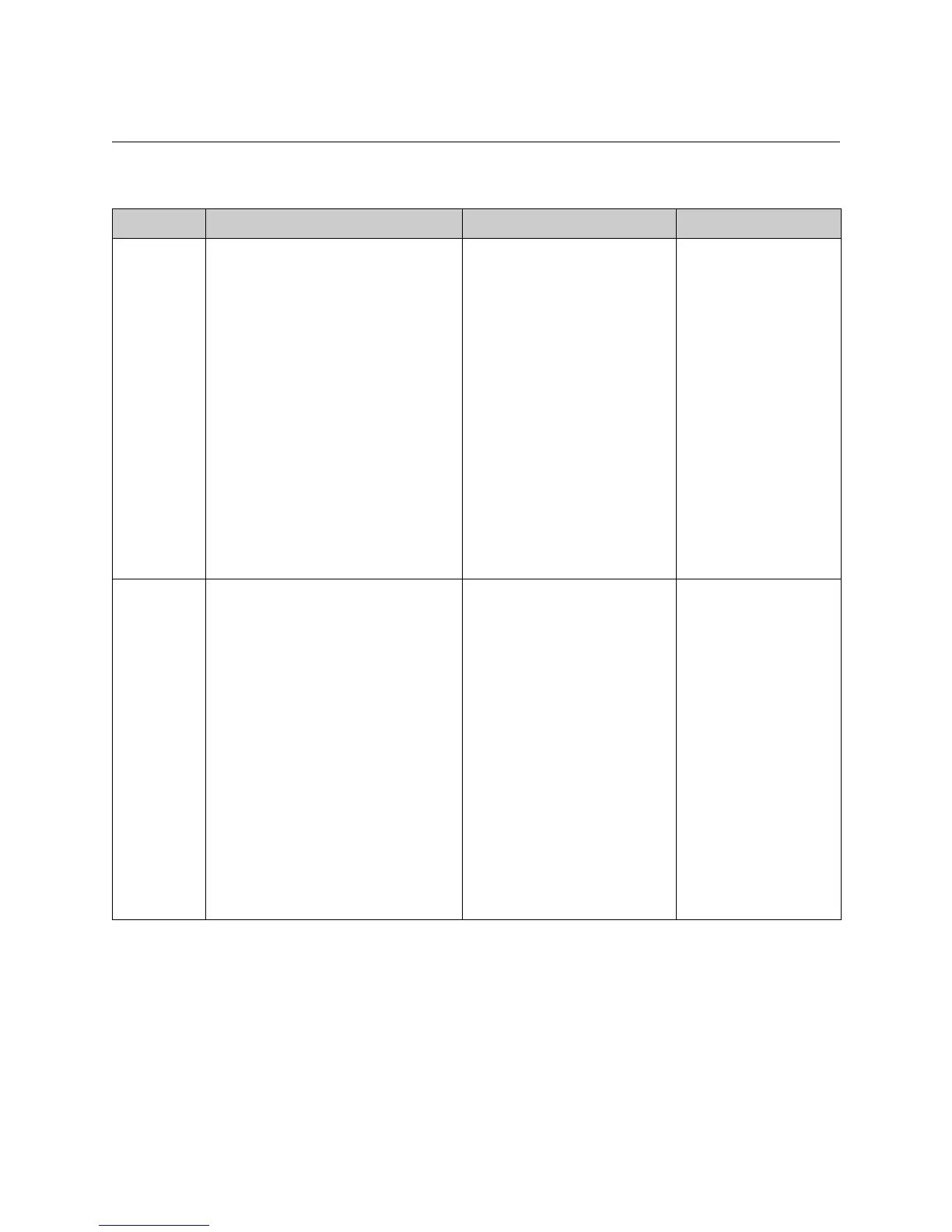Integrator's Reference Manual for the VSX Series
3 - 88 www.polycom.com/videodocumentation
Polycom Tools Commands
Command Syntax Description Example
all register all register
Registers changes to any of the
following types of parameters:
• Current near-site or far-site source
• State of privacy
• Current volume level
• Active camera presets
• Status of point-to-point or multipoint
calls
• Status of physical ISDN/IP
connection to codec
• PIP state
• Visual Concert state
• Chair control
• System information
• Gatekeeper status
Simultaneously registers all
user feedback so that the API
reports all user actions. This
command is particularly useful
when two different control sys-
tems are being used
simultaneously, such as the web
and API commands. The
system maintains the registra-
tion changes through restarts.
This command also returns all
current settings.
To unregister user feedback,
use the all unregister
command.
Note: The function and syntax
of all register and registerall
are identical.
all register
all
unregister
all unregister
The following types of parameters are
unregistered:
• Current near-site or far-site source
• State of privacy
• Current volume level
• Active camera presets
• Status of point-to-point or multipoint
calls
• Status of physical ISDN/IP
connection to codec
• PIP state
• Visual Concert state
• Chair control
• System information
• Gatekeeper status
Simultaneously unregisters all
registered user feedback so that
the API no longer reports
changes to the parameters
listed in the Syntax column.
Note: The function and syntax
of all unregister and unregis-
terall are identical.
all unregister
