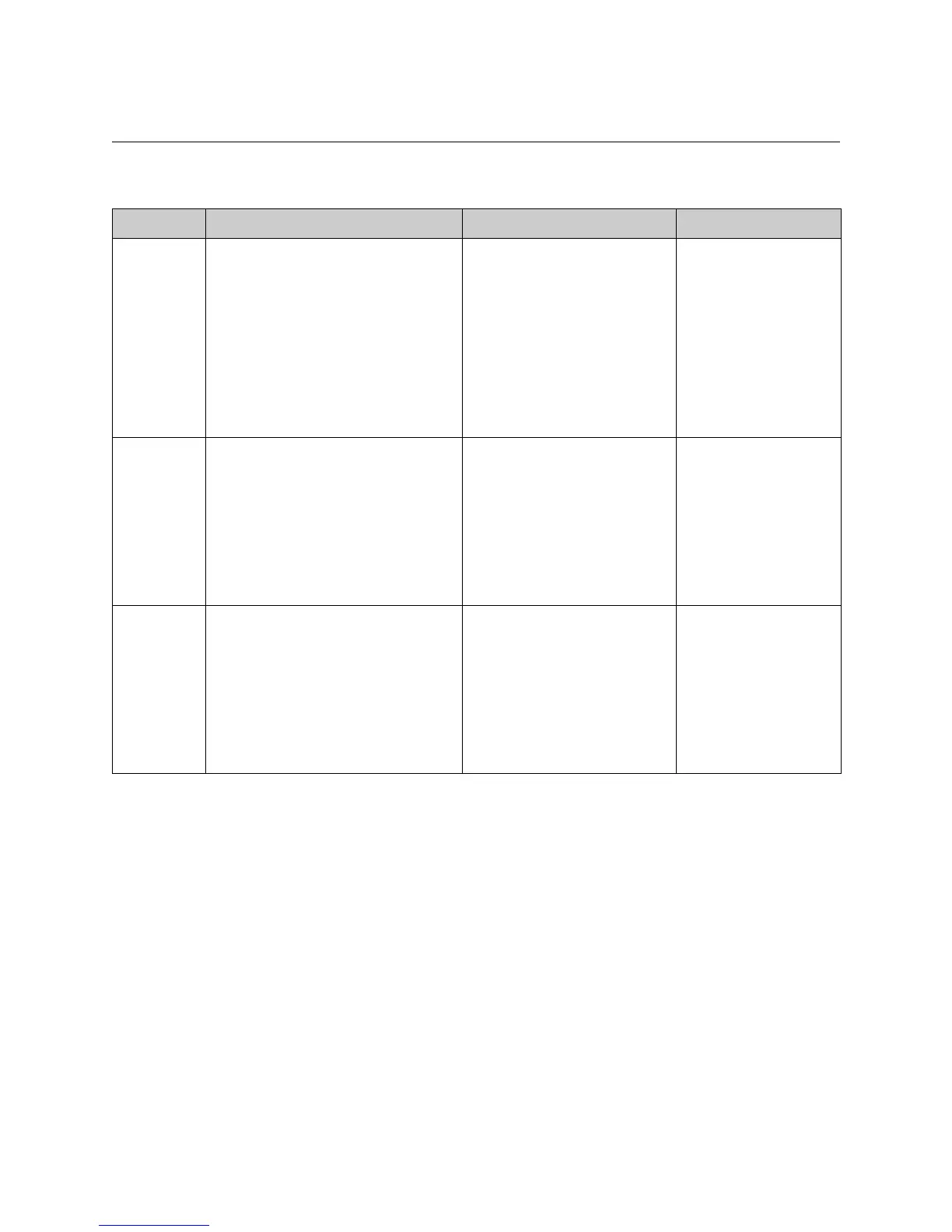Integrator's Reference Manual for the VSX Series
3 - 110 www.polycom.com/videodocumentation
Video Commands
Command Syntax Description Example
backlight-
compensati
on
backlightcompensation
<yes|no|get>
Where:
•yes: Enables Backlight
Compensation. The camera
automatically adjusts for a bright
background.
•no: Disables the option.
•get: Returns the current setting (yes
or no).
Enables or disables the Back-
light Compensation option
User interface screen location:
System > Admin Settings >
Cameras: Backlight
Compensation
backlightcompensa
tion no
display-
graphics
displaygraphics <yes|no|get>
Where:
•yes: Enables the display of graphic
icons.
•no: Disables the display of graphic
icons.
•get: Returns the current setting (yes
or no).
Sets or gets the display of
graphic icons while in a call
.
User interface screen location:
System > Admin Settings >
Monitors > Monitors: Display
Icons in a Call
displaygraphics
yes
dualmonitor dualmonitor <yes|no|get>
Where:
•yes: Enables dual monitor
emulation.
•no: Disables dual monitor
emulation.
•get: Returns the current setting (yes
or no).
Specifies whether both sites are
displayed in a split-screen mode
when using one monitor.
User interface screen location:
System > Admin Settings >
Monitors > Monitors: Dual
Monitor Emulation
dualmonitor yes
