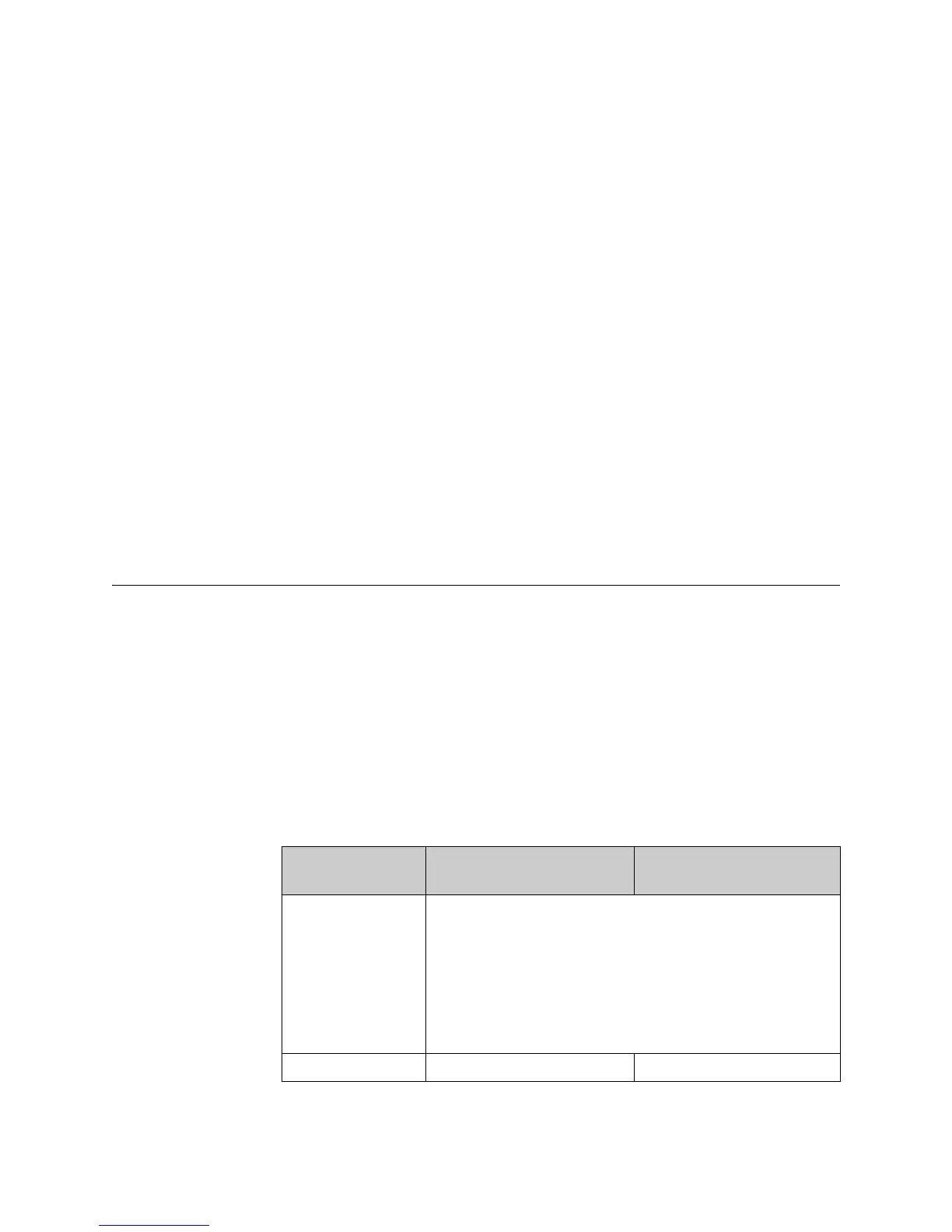© Polycom, Inc. 2003 2 - 1
2
Using the API
This section describes the API commands for software version 7.0. The VSX Series
Application Programming Interface (API) is a set of commands for advanced users
who want to automate a VSX system. You can use the API by connecting a
computer’s RS-232 (serial) port to the VSX system. Or, you can use Telnet port 24
over the LAN to use the API.
Using the API with an RS-232 Interface
If you use an RS-232 interface, you must configure the computer and the VSX
system for serial communication.
Configuring the RS-232 Interface
If you use the API with a serial connection, make sure that the RS-232 interfaces of
the VSX system and your computer are configured appropriately.
To access the RS-232 screen on your system, select System > Admin Settings >
General Settings > Serial Port.
Configure the Baud Rate and RS-232 Mode options as follows:
Option Configure this way on
your computer
Configure this way on the
VSX system
Baud Rate Must be the same rate for both devices. Available rates are:
• 9600
• 14400
• 19200
• 38400
• 57600
• 115200
RS-232 Mode — Control
