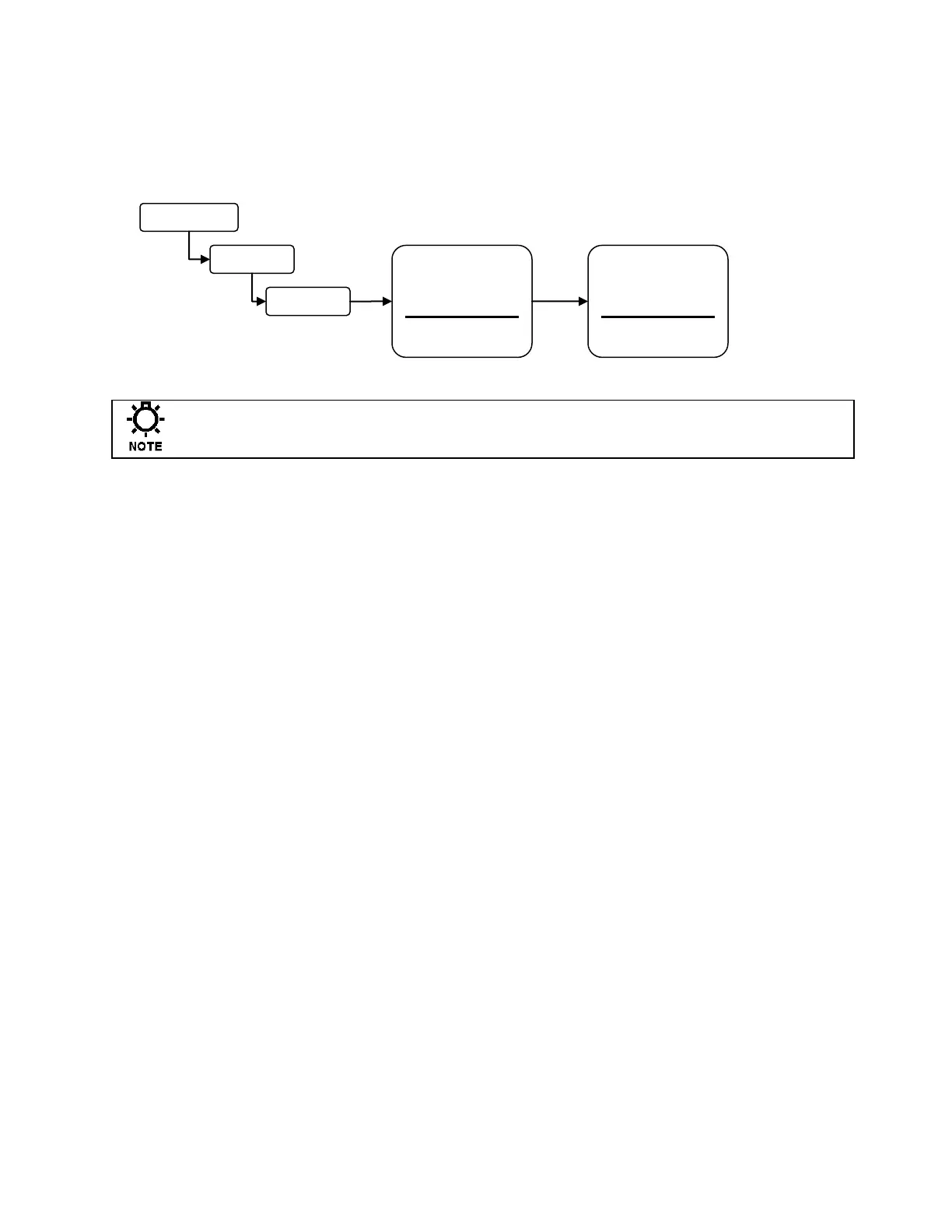72-910-16 Rev. N
Page 24 of 43
7.18 Factory Reset Function
From the Factory Reset Function screen you can force the controller to reset all of its internal
parameter to the factory default values.
Use this function to reset the controller back to the factory defaults.
Be absolutely certain you want to reset all the parameters back to the factory defaults. Once the
reset takes place there is no way to retrieve the previous parameters.
Factory Reset
Are you sure!
Cancel | OK
To RESET
Enter 9999
0000
Cancel | OK
