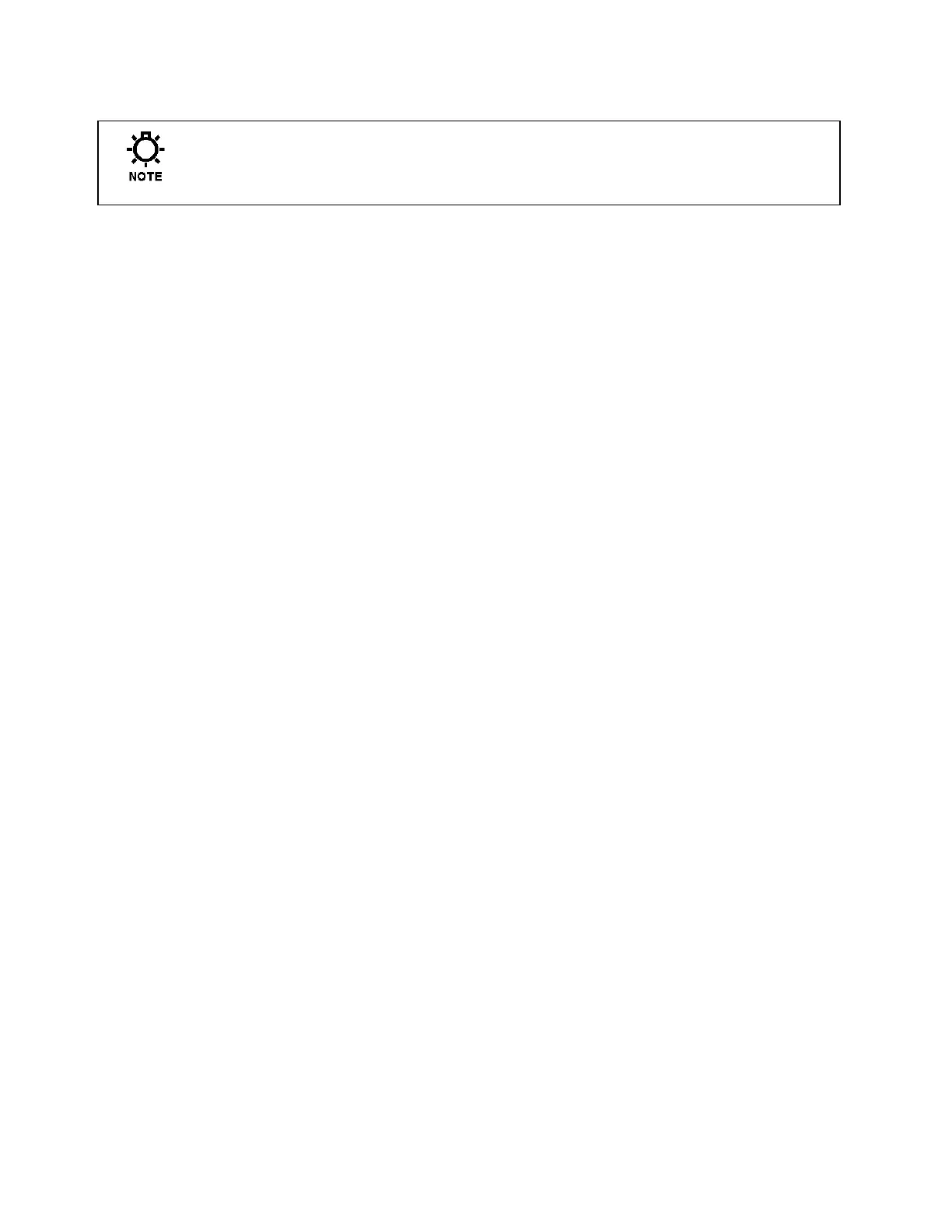72-910-16 Rev. N
Page 6 of 43
If a flow switch input or other alarm condition exists, the four (4) LED’s will flash until
the alarm condition is cleared.
2.5 4-20mA Output
Connect your 4-20mA equipment to J8 (Fig. 7) pins + and -. The 4-20mA output uses
24VDC as a supply voltage. See the “Conductivity Menu” section (Page 24) for
setting up and calibrating the 4-20mA output.
2.6 Water Meter
MicroVision has a dedicated water meter that is capable of reading a dry contact or
Hall effect type water meter. Through programming this input can be used to feed
inhibitor as well as totalizing water consumption.
2.7 Alarm Relay
MicroVision has a dedicated dry contact relay that can be used to interface with
process control equipment or visual indicators. This relay is un-powered.
