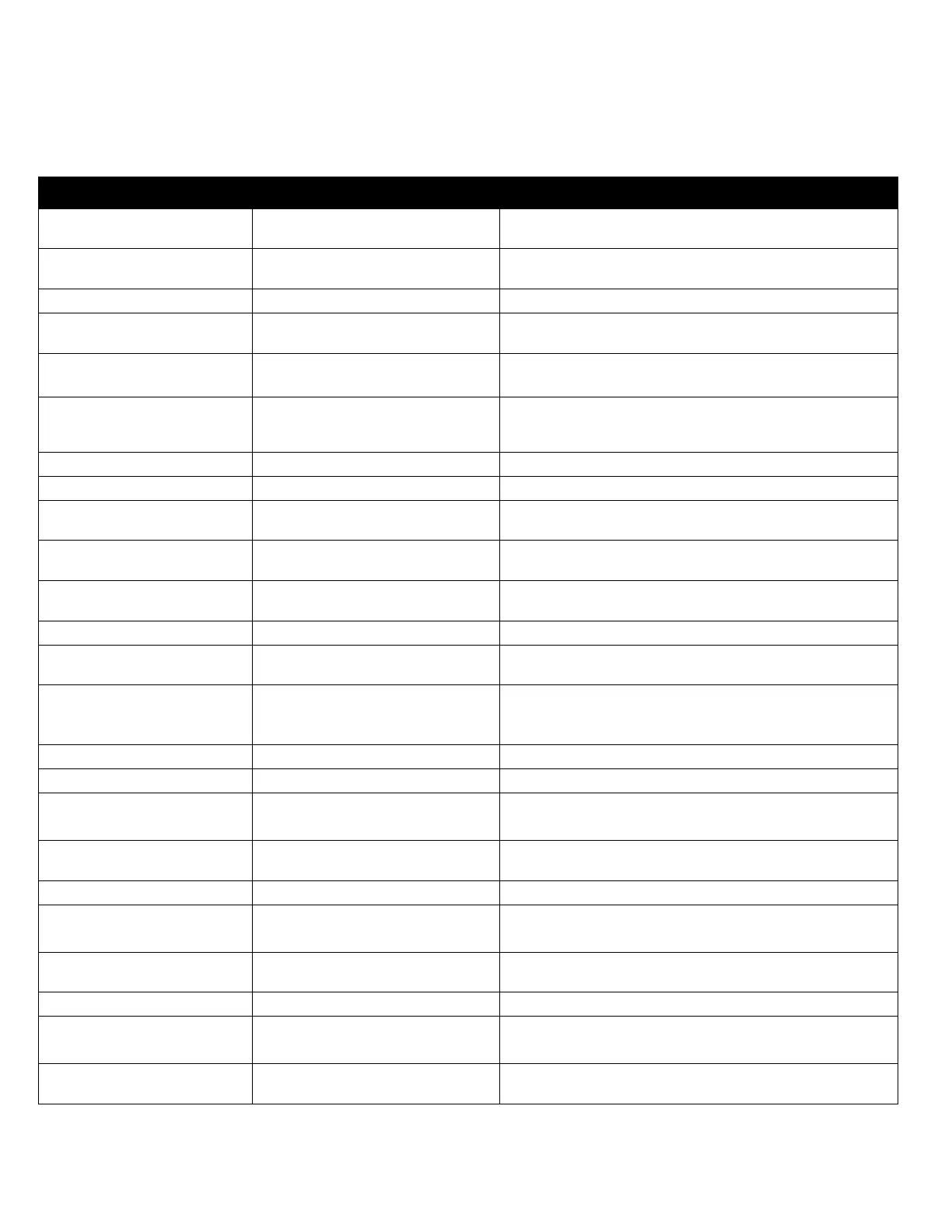72-910-16 Rev. N
Page 34 of 43
10. TROUBLESHOOTING GUIDE
Controller does not power
up.
No power supplied to controller.
Insure that correct voltage is supplied to controller.
Check circuit breaker supplying power to the
controller.
check/replace fuses F1-F3 (see Figure F6, Page 12)
Check ribbon cable connecting upper and lower pc
boards inside controller.
Controller displays “No
Flow” alarm message.
No flow thru flow assembly.
Insure there is enough water flow through the
assembly. At least 1 GPM (3.8 LPM) of flow.
Flow switch wiring or connector
loose.
Check flow switch connections (see Figure F7, Page
13).
Clean flow switch sensor mechanicals.
Clean inside flow assembly.
Flow switch input jumper
missing.
Install jumper if flow switch is not used.
Controller displays "Cond
Low” alarm message.
Conductivity reading below
programmed low limit.
Adjust conductivity low limit setting (See Page 25).
Excessive amount of air in and
around conductivity probe.
Replace/clean bleed valve.
Controller displays "Cond
High” alarm message.
Conductivity reading above
programmed high limit.
Adjust conductivity high limit setting (See Page 25).
Excessive amount of solids
and/or debris in and around
conductivity probe.
Clogged bleed valve or drain.
Controller displays "Inhib
Low" alarm message.
Inhibitor drum fluid level low.
Drum level switch wiring or
connector loose.
Check switch connections (See Figure F7, Page 13).
Clean switch sensor mechanicals.
Controller displays "Bio A
Low" alarm message.
Biocide A drum fluid level low.
Drum level switch wiring or
connector loose.
Check switch connections (See Figure F7, Page 13).
Clean switch sensor mechanicals.
Controller displays "Bio B
Low" alarm message.
Biocide B drum fluid level low.
Drum level switch wiring or
connector loose.
Check switch connections (See Figure F7, Page 13).
