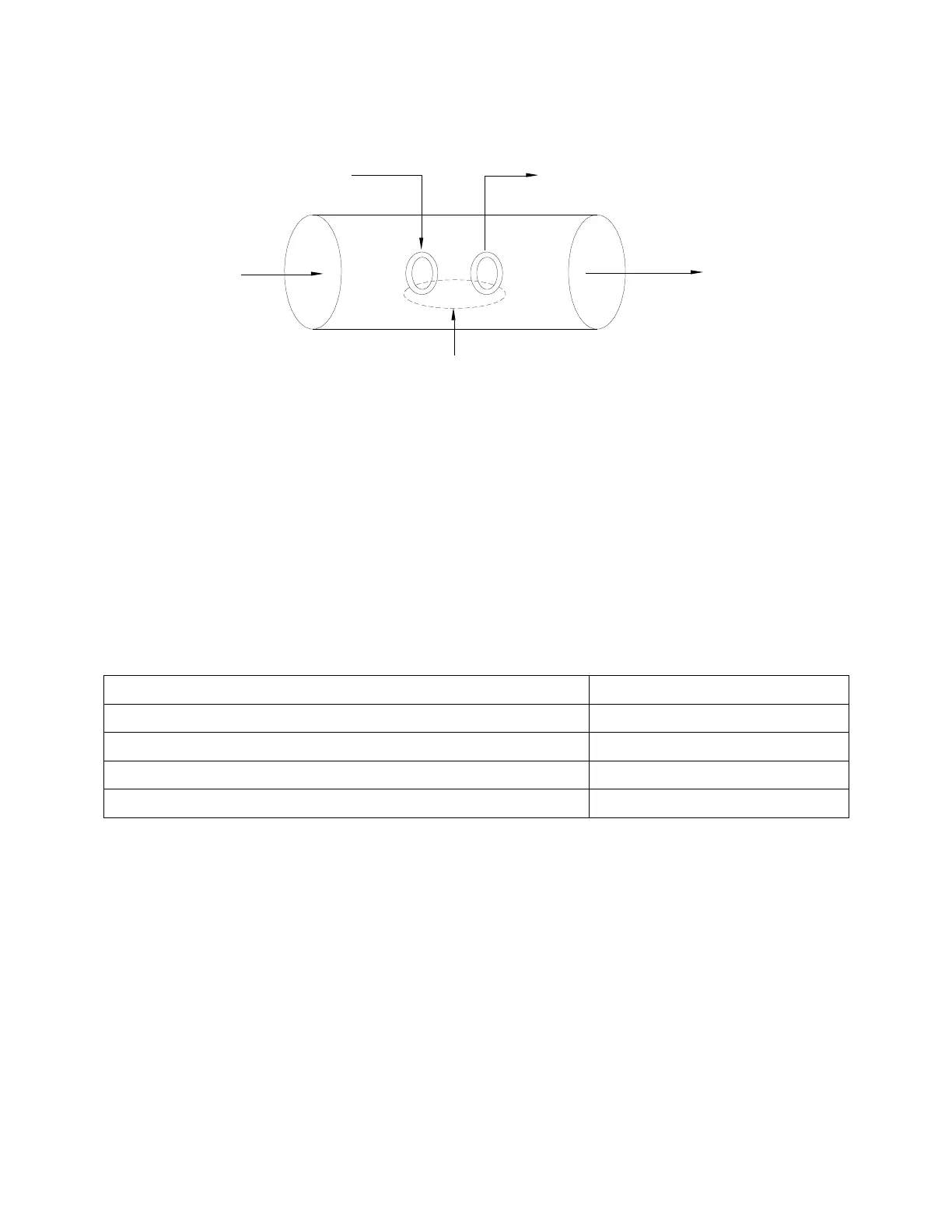72-910-16 Rev. N
Page 5 of 43
Input AC
voltage
Sample
Current
field
Induced current dependent
on the conductivity of the
sample
Fig. 1
The main advantage of toroidal conductivity is that the toroidal coils are not in
contact with the solution. They are encased in a polymeric material or are external to
a flow through cell.
2.2 Output Relays
The control of the four HANDS – OFF – AUTO (HOA) output relays can be controlled
using the HOA menu.
ON (FORCED ON FOR 5 MIN.)
2.3 Drum Levels
Three (3) onboard dry contact inputs serve as Drum Level inputs. When a low level is
detected (switch closure), the unit will go into an Alarm state and the low drum’s
identity will be displayed on the screen.
2.4 Flow Switch
MicroVision has a dry contact flow switch input that will de-activate all of the control
output relays upon a no-flow indication. An Alarm condition will be indicated and
“No Flow” will be displayed. This input is active closed:
Open = no flow; closed = flow.
