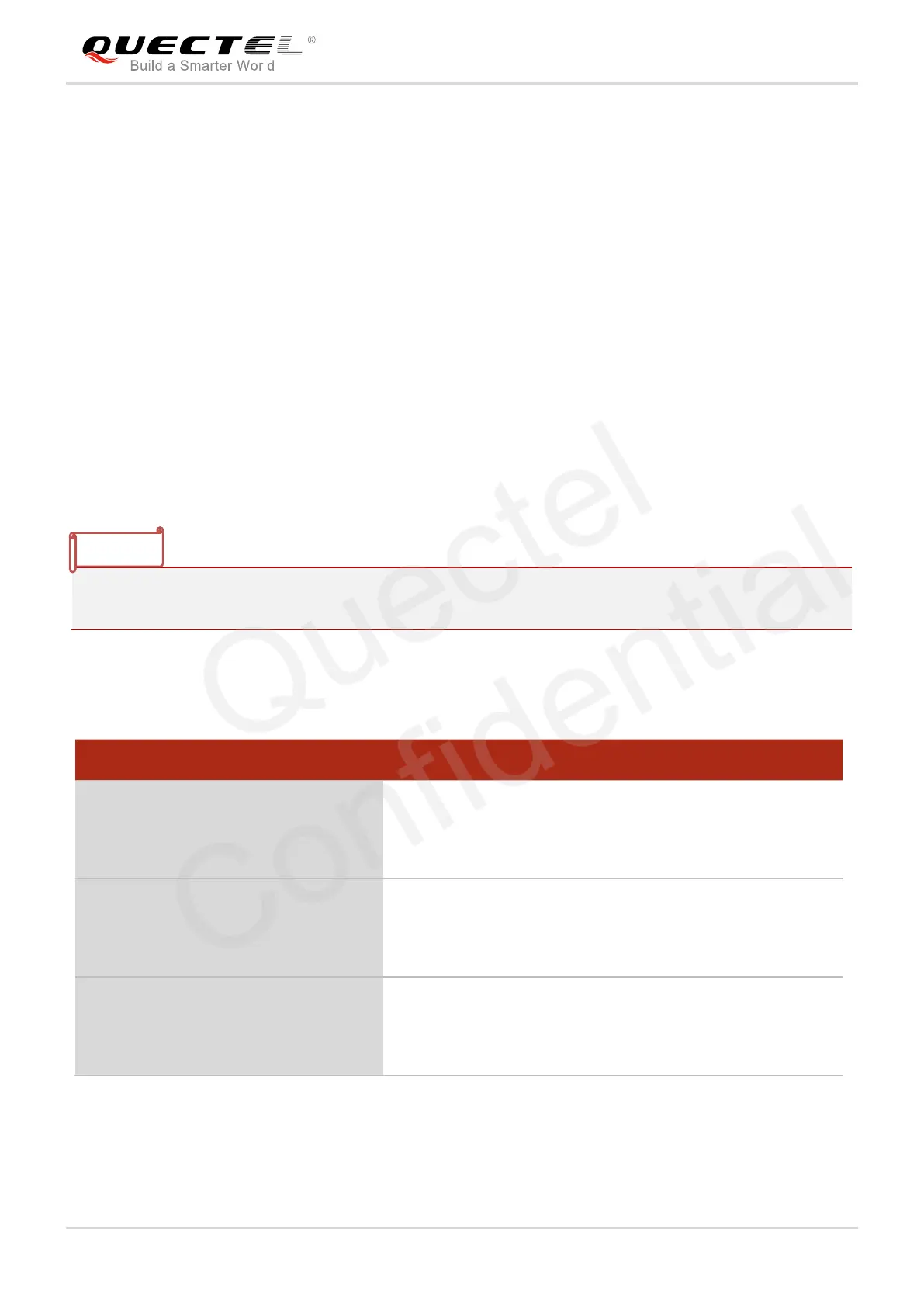NB-IoT Module Series
BC95 AT Commands Manual
BC95_AT_Commands_Manual Confidential / Released 32 / 58
Neul Hi2110 Implementation
Only <PDP_type>=“IP” is supported. <PDP_type>=“IPV6” will be supported in a future release.
Neul supports +CGDCONT=<cid>,<PDP_type>,<APN> only.
<cid> values of 0-10 are supported.
<cid>=0 is read only and is only defined when AUTOCONNECT is enabled.
Only <hcomp> and <dcomp> values of 0 are supported.
3.14. AT+CFUN Set Phone Functionality
Set command selects the level of functionality in the MT. Level "full functionality" is where the highest level
of power is drawn. "Minimum functionality" is where minimum power is drawn. Level of functionality
between these may also be specified by manufacturers. When supported by manufacturers, MT resetting
with <rst> parameter may be utilized. Refer to Chapter 6 for possible <err> values.
It is manufacturer specific if this command affects network registration. +COPS is used to force
registration/deregistration.
Read command returns the current setting of <fun>.
Test command returns values supported by the MT as compound values.
AT+CFUN Set Phone Functionality
Set Command
AT+CFUN=[<fun>[,<rst>]]
Response
OK
+CME ERROR: <err>
Response
+CFUN:(list of supported<fun>s), (list of supported<rst>s)
OK
