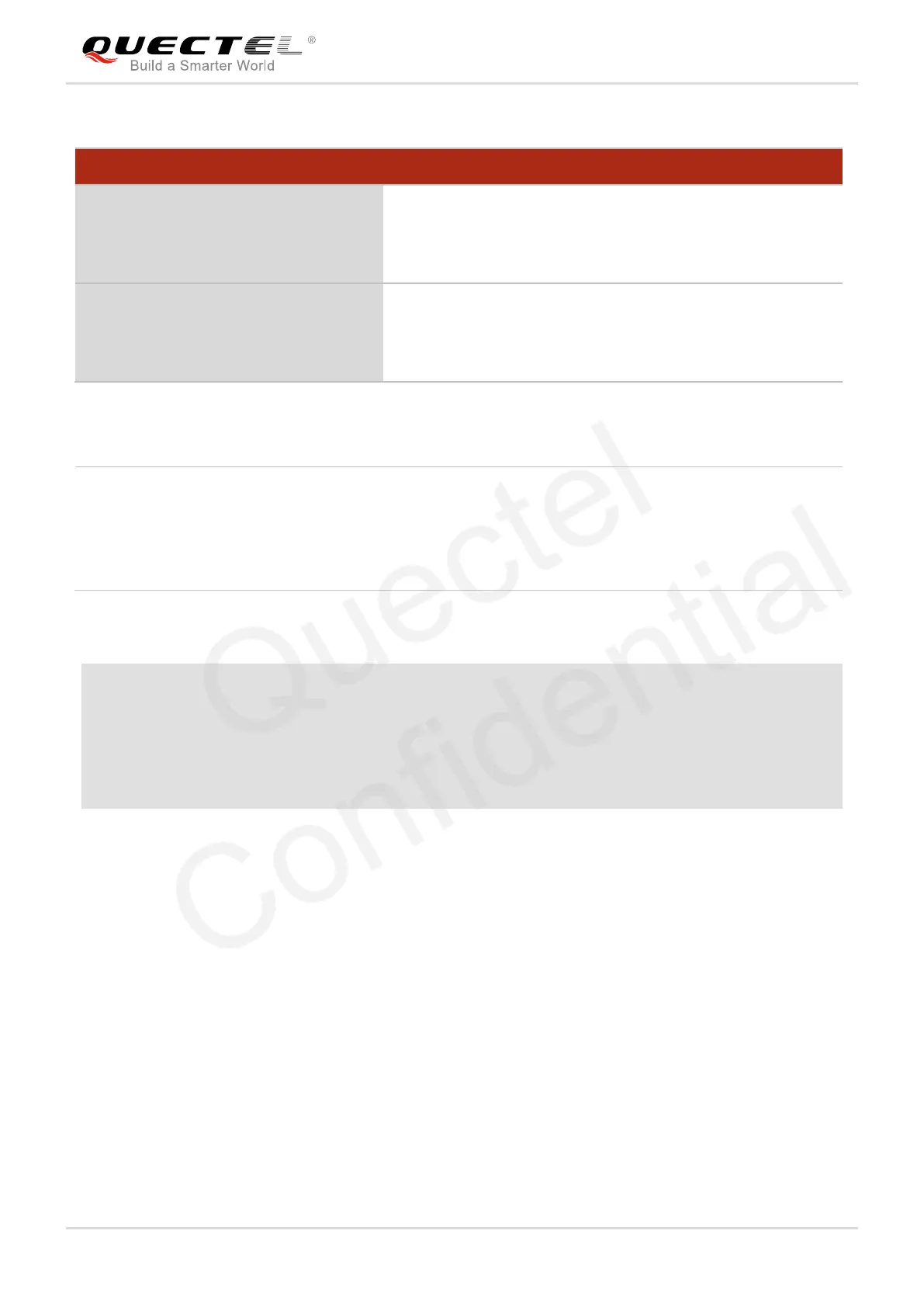NB-IoT Module Series
BC95 AT Commands Manual
BC95_AT_Commands_Manual Confidential / Released 37 / 58
The default setting is 0: no indications are sent.
Parameter
Example
AT+NNMI=1
OK
AT+NNMI?
+NNMI:1
OK
4.4. AT+NSMI Neul Sent Message Indications
This command sets or gets indications that are sent when an upstream message is sent to the CDP
server.
If sent message indications are turned on, the unsolicited informational response: +NSMI:<status> (e.g
+NSMI: SENT) will be issued when a new message is sent into NB-IoT stack. Refer to Chapter 6 for
possible <err> values.
The default setting is 0: no indications are sent.
AT+NNMI Neul New Message Indications
Set Command
AT+NNMI=<status>
Response
OK
+CME ERROR: <err>
Response
+NNMI: <status>
OK
<status> 0 No indications, the default setting
1 Indications and message
2 Indications only
<length> Decimal length of message
<data> Data to be transmitted in hex string format
