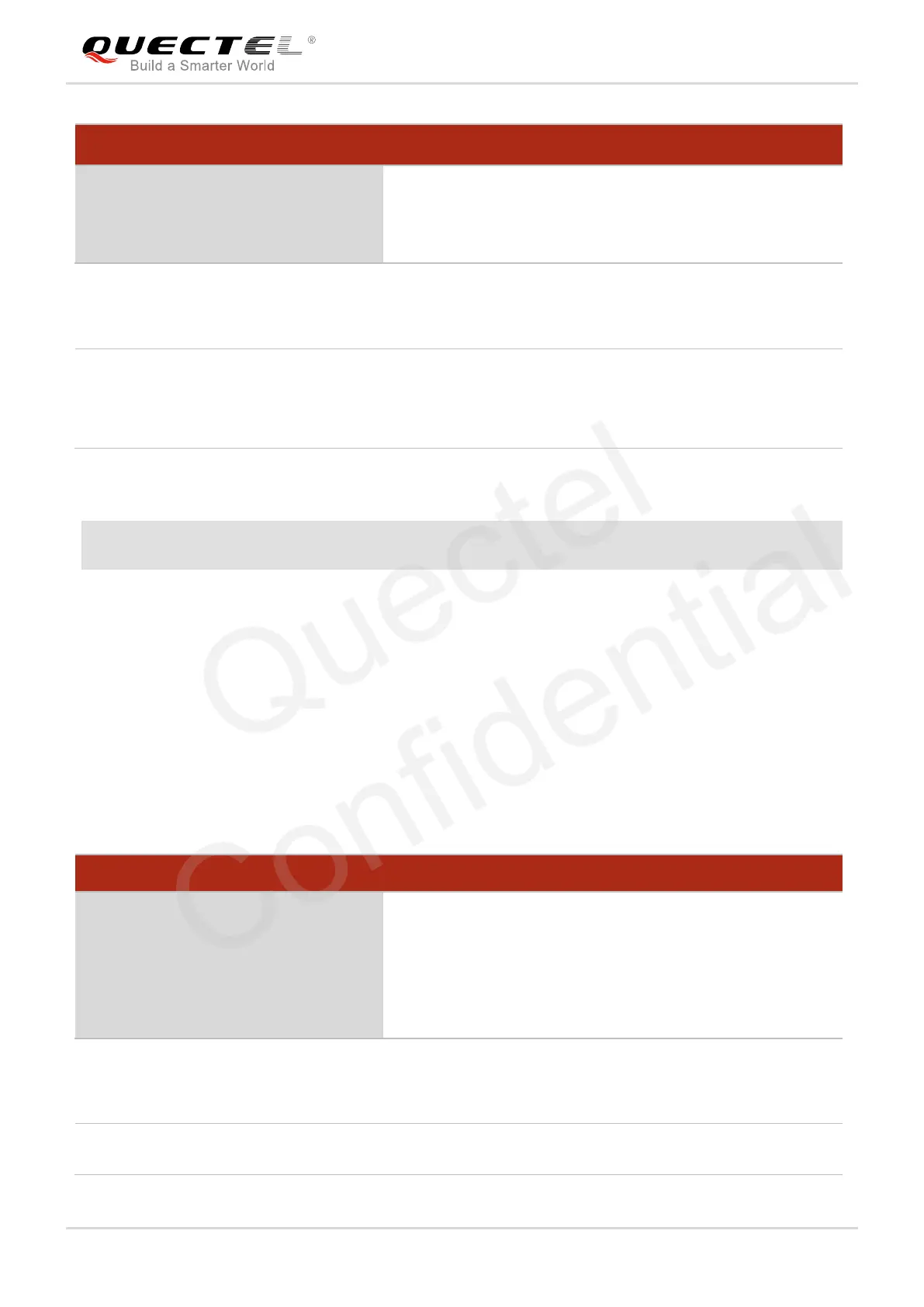NB-IoT Module Series
BC95 AT Commands Manual
BC95_AT_Commands_Manual Confidential / Released 43 / 58
Parameter
Example
AT+NEARFCN=0,10
OK
4.11. AT+NSOCR Create Socket
This command creates a socket on the UE and associates with specified protocol. If the port is set,
receiving is enabled and +NSONMI unsolicited messages will appear for any message that is received on
that port. Refer to Chapter 6 for possible <err> values.
If a socket has already been created for a protocol, port combination, +NSOCR will fail if requested a
second time.
Parameter
AT+NEARFCN Specify Search Frequencies
Set Command
AT+NEARFCN=<search_mode>,<earf
cn>
Response
OK
+CME ERROR: <err>
<search_mode> Specifies the type of search and defines the supplied parameters
0 Single point EARFCN search
<earfcn> A number in the range 1-65535 representing the EARFCN to search. An
<earfcn> value of 0 will remove the restriction.
Set Command
AT+NSOCR=<type>,<protocol>,<liste
n port>[,<receive control>]
Response
<socket>
OK
+CME ERROR: <err>
<type> Socket Type. Supported value is DGRAM
<protocol> Standard internet protocol definition. For example, UDP is 17
